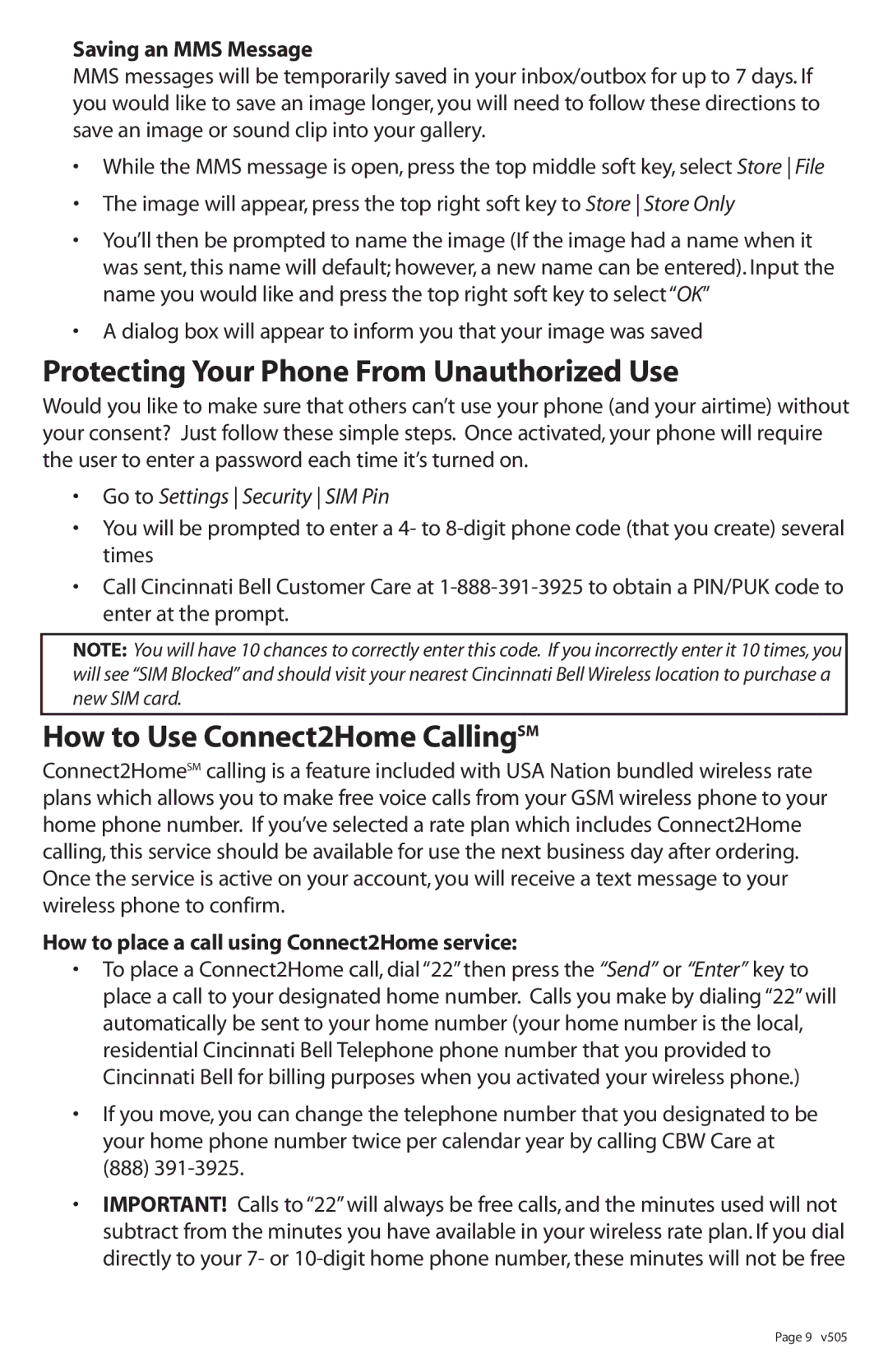Saving an MMS Message
MMS messages will be temporarily saved in your inbox/outbox for up to 7 days. If you would like to save an image longer, you will need to follow these directions to save an image or sound clip into your gallery.
•While the MMS message is open, press the top middle soft key, select Store File
•The image will appear, press the top right soft key to Store Store Only
•You’ll then be prompted to name the image (If the image had a name when it was sent, this name will default; however, a new name can be entered). Input the name you would like and press the top right soft key to select “OK”
•A dialog box will appear to inform you that your image was saved
Protecting Your Phone From Unauthorized Use
Would you like to make sure that others can’t use your phone (and your airtime) without your consent? Just follow these simple steps. Once activated, your phone will require the user to enter a password each time it’s turned on.
•Go to Settings Security SIM Pin
•You will be prompted to enter a 4- to
•Call Cincinnati Bell Customer Care at
NOTE: You will have 10 chances to correctly enter this code. If you incorrectly enter it 10 times, you will see “SIM Blocked” and should visit your nearest Cincinnati Bell Wireless location to purchase a new SIM card.
How to Use Connect2Home CallingSM
Connect2HomeSM calling is a feature included with USA Nation bundled wireless rate plans which allows you to make free voice calls from your GSM wireless phone to your home phone number. If you’ve selected a rate plan which includes Connect2Home calling, this service should be available for use the next business day after ordering. Once the service is active on your account, you will receive a text message to your wireless phone to confirm.
How to place a call using Connect2Home service:
•To place a Connect2Home call, dial “22”then press the “Send” or “Enter” key to place a call to your designated home number. Calls you make by dialing “22”will automatically be sent to your home number (your home number is the local, residential Cincinnati Bell Telephone phone number that you provided to Cincinnati Bell for billing purposes when you activated your wireless phone.)
•If you move, you can change the telephone number that you designated to be your home phone number twice per calendar year by calling CBW Care at (888)
•IMPORTANT! Calls to “22” will always be free calls, and the minutes used will not subtract from the minutes you have available in your wireless rate plan. If you dial directly to your 7- or
Page 9 v505