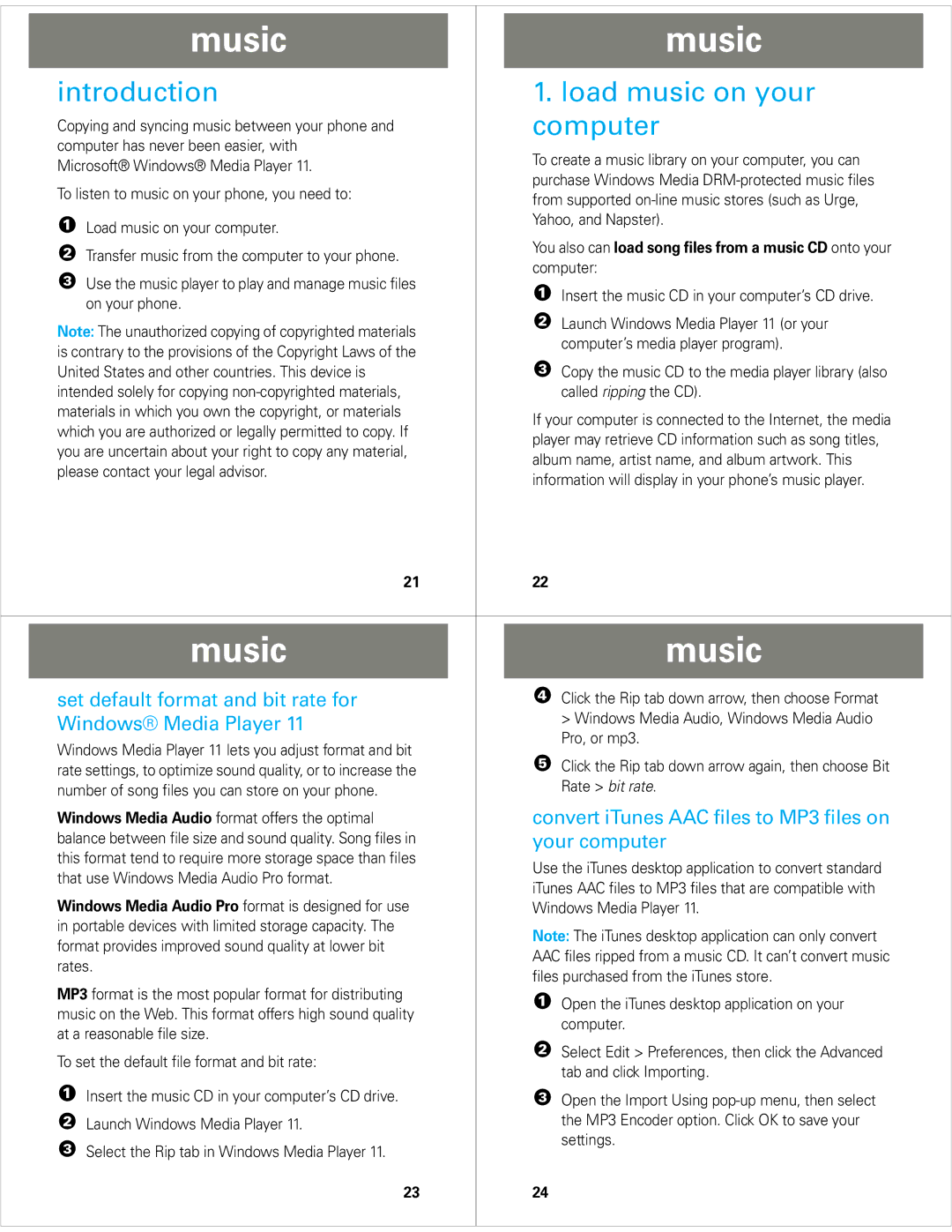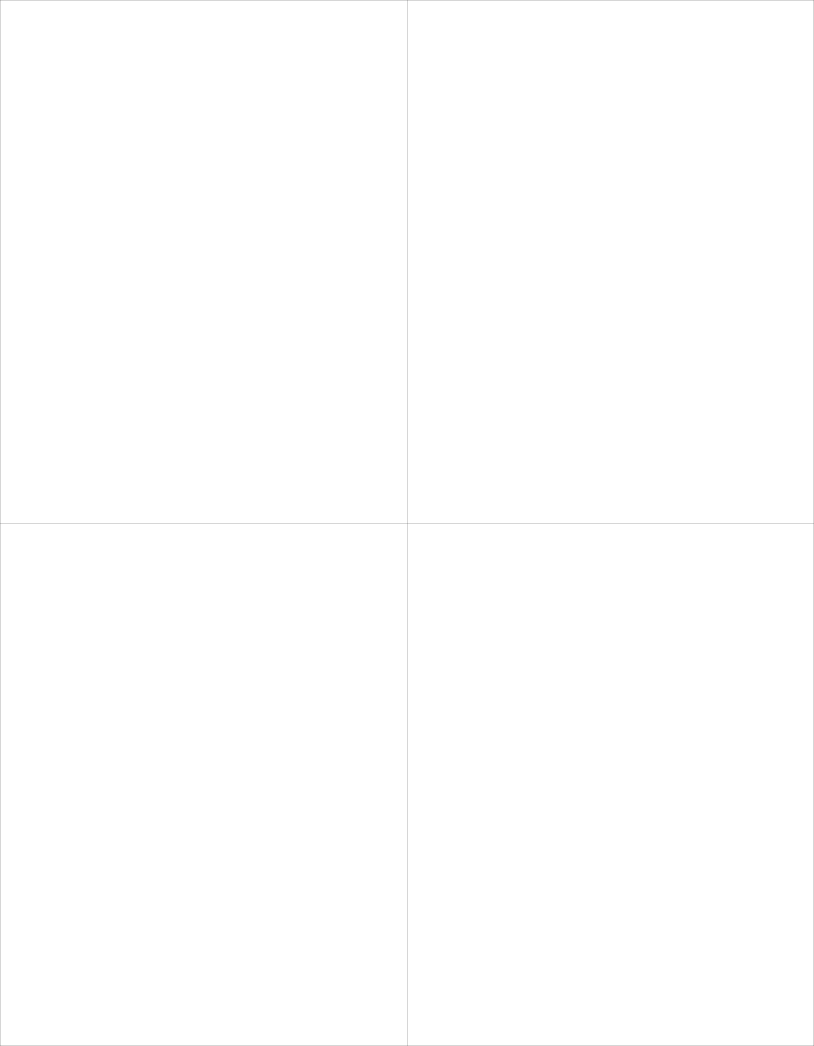
music |
| music |
|
|
|
mus c |
| 1. load music on your |
introduction |
| |
Copying and syncing music between your phone and |
| computer |
computer has never been easier, with |
| To create a music library on your computer, you can |
Microsoft® Windows® Media Player 11. |
| |
| purchase Windows Media | |
To listen to music on your phone, you need to: |
| |
| from supported | |
|
| |
1 Load music on your computer. |
| Yahoo, and Napster). |
2 Transfer music from the computer to your phone. |
| You also can load song files from a music CD onto your |
3 Use the music player to play and manage music files |
| computer: |
| 1 Insert the music CD in your computer’s CD drive. | |
on your phone. |
| |
| 2 Launch Windows Media Player 11 (or your | |
Note: The unauthorized copying of copyrighted materials |
| |
| computer’s media player program). | |
is contrary to the provisions of the Copyright Laws of the |
| |
| 3 Copy the music CD to the media player library (also | |
United States and other countries. This device is |
| |
intended solely for copying |
| called ripping the CD). |
materials in which you own the copyright, or materials |
| If your computer is connected to the Internet, the media |
which you are authorized or legally permitted to copy. If |
| |
| player may retrieve CD information such as song titles, | |
you are uncertain about your right to copy any material, |
| |
| album name, artist name, and album artwork. This | |
please contact your legal advisor. |
| |
| information will display in your phone’s music player. | |
|
|
21 | 22 |
music |
| music |
|
|
|
set default format and bit rate for |
| 4 Click the Rip tab down arrow, then choose Format |
Windows® Media Player 11 |
| > Windows Media Audio, Windows Media Audio |
Windows Media Player 11 lets you adjust format and bit |
| Pro, or mp3. |
| 5 Click the Rip tab down arrow again, then choose Bit | |
rate settings, to optimize sound quality, or to increase the |
| |
number of song files you can store on your phone. |
| Rate > bit rate. |
Windows Media Audio format offers the optimal |
| convert iTunes AAC files to MP3 files on |
balance between file size and sound quality. Song files in |
| your computer |
this format tend to require more storage space than files |
| Use the iTunes desktop application to convert standard |
that use Windows Media Audio Pro format. |
| |
| iTunes AAC files to MP3 files that are compatible with | |
Windows Media Audio Pro format is designed for use |
| |
| Windows Media Player 11. | |
in portable devices with limited storage capacity. The |
| Note: The iTunes desktop application can only convert |
format provides improved sound quality at lower bit |
| |
| AAC files ripped from a music CD. It can’t convert music | |
rates. |
| |
| files purchased from the iTunes store. | |
MP3 format is the most popular format for distributing |
| |
| 1 Open the iTunes desktop application on your | |
music on the Web. This format offers high sound quality |
| |
| computer. | |
at a reasonable file size. |
| |
| 2 Select Edit > Preferences, then click the Advanced | |
To set the default file format and bit rate: |
| |
| tab and click Importing. | |
|
| |
1 Insert the music CD in your computer’s CD drive. |
| 3 Open the Import Using |
2 Launch Windows Media Player 11. |
| the MP3 Encoder option. Click OK to save your |
3 Select the Rip tab in Windows Media Player 11. |
| settings. |
|
|
23
24