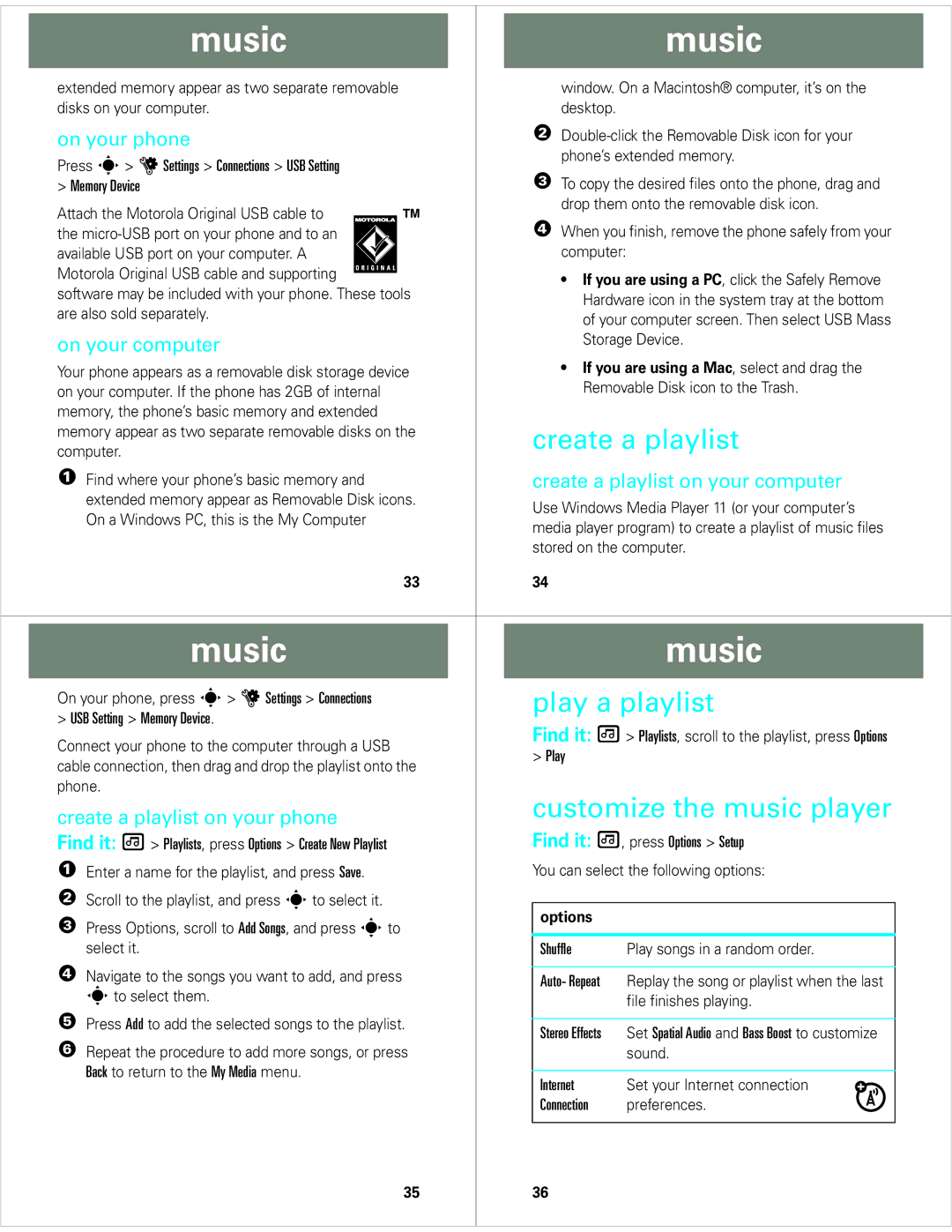music |
| music | ||
|
|
|
|
|
extended memory appear as two separate removable |
| window. On a Macintosh® computer, it’s on the | ||
disks on your computer. |
| desktop. | ||
on your phone |
| 2 | ||
Press s> u Settings > Connections > USB Setting |
| phone’s extended memory. | ||
| 3 To copy the desired files onto the phone, drag and | |||
> Memory Device |
| |||
Attach the Motorola Original USB cable to |
|
|
| drop them onto the removable disk icon. |
|
|
| 4 When you finish, remove the phone safely from your | |
|
| |||
the |
|
|
| |
available USB port on your computer. A |
|
|
| computer: |
Motorola Original USB cable and supporting |
|
|
| • If you are using a PC, click the Safely Remove |
|
| |||
software may be included with your phone. These tools |
| |||
| Hardware icon in the system tray at the bottom | |||
are also sold separately. |
| |||
| of your computer screen. Then select USB Mass | |||
|
|
|
| |
on your computer |
| Storage Device. | ||
Your phone appears as a removable disk storage device |
| • If you are using a Mac, select and drag the | ||
on your computer. If the phone has 2GB of internal |
| Removable Disk icon to the Trash. | ||
memory, the phone’s basic memory and extended |
|
| ||
memory appear as two separate removable disks on the |
| create a playlist | ||
computer. |
| |||
|
| |||
1 Find where your phone’s basic memory and |
| create a playlist on your computer | ||
extended memory appear as Removable Disk icons. |
| Use Windows Media Player 11 (or your computer’s | ||
On a Windows PC, this is the My Computer |
| |||
| media player program) to create a playlist of music files | |||
|
|
|
| |
|
|
|
| stored on the computer. |
33 | 34 | |||
music |
|
|
| music | |||
|
|
|
|
|
|
| |
On your phone, press s > u Settings > Connections |
|
| play a playlist | ||||
> USB Setting > Memory Device. |
|
| Find it: [ > Playlists, scroll to the playlist, press Options | ||||
Connect your phone to the computer through a USB |
|
| |||||
|
| > Play |
|
|
|
| |
cable connection, then drag and drop the playlist onto the |
|
|
|
|
|
| |
|
|
|
|
|
|
| |
phone. |
|
| customize the music player | ||||
create a playlist on your phone |
|
| |||||
Find it: [ > Playlists, press Options > Create New Playlist |
|
| Find it: [, press Options > Setup | ||||
1 Enter a name for the playlist, and press Save. |
|
| You can select the following options: | ||||
2 Scroll to the playlist, and press sto select it. |
|
|
|
|
|
|
|
|
| options |
|
|
|
| |
3 Press Options, scroll to Add Songs, and press s to |
|
|
|
|
|
| |
|
|
|
|
|
|
| |
select it. |
|
| Shuffle | Play songs in a random order. |
| ||
4 Navigate to the songs you want to add, and press |
|
|
|
|
|
|
|
|
| Auto- Repeat Replay the song or playlist when the last |
| ||||
sto select them. |
|
|
| ||||
|
|
| file finishes playing. |
| |||
5 Press Add to add the selected songs to the playlist. |
|
|
|
| |||
|
|
|
|
|
|
| |
|
| Stereo Effects Set Spatial Audio and Bass Boost to customize |
| ||||
6 Repeat the procedure to add more songs, or press |
|
|
| ||||
|
|
| sound. |
| |||
Back to return to the My Media menu. |
|
|
|
|
|
|
|
|
| Internet | Set your Internet connection |
| |||
|
|
|
| ||||
|
|
| Connection | preferences. |
|
|
|
|
|
|
|
| |||
|
|
|
|
|
|
|
|
35
36