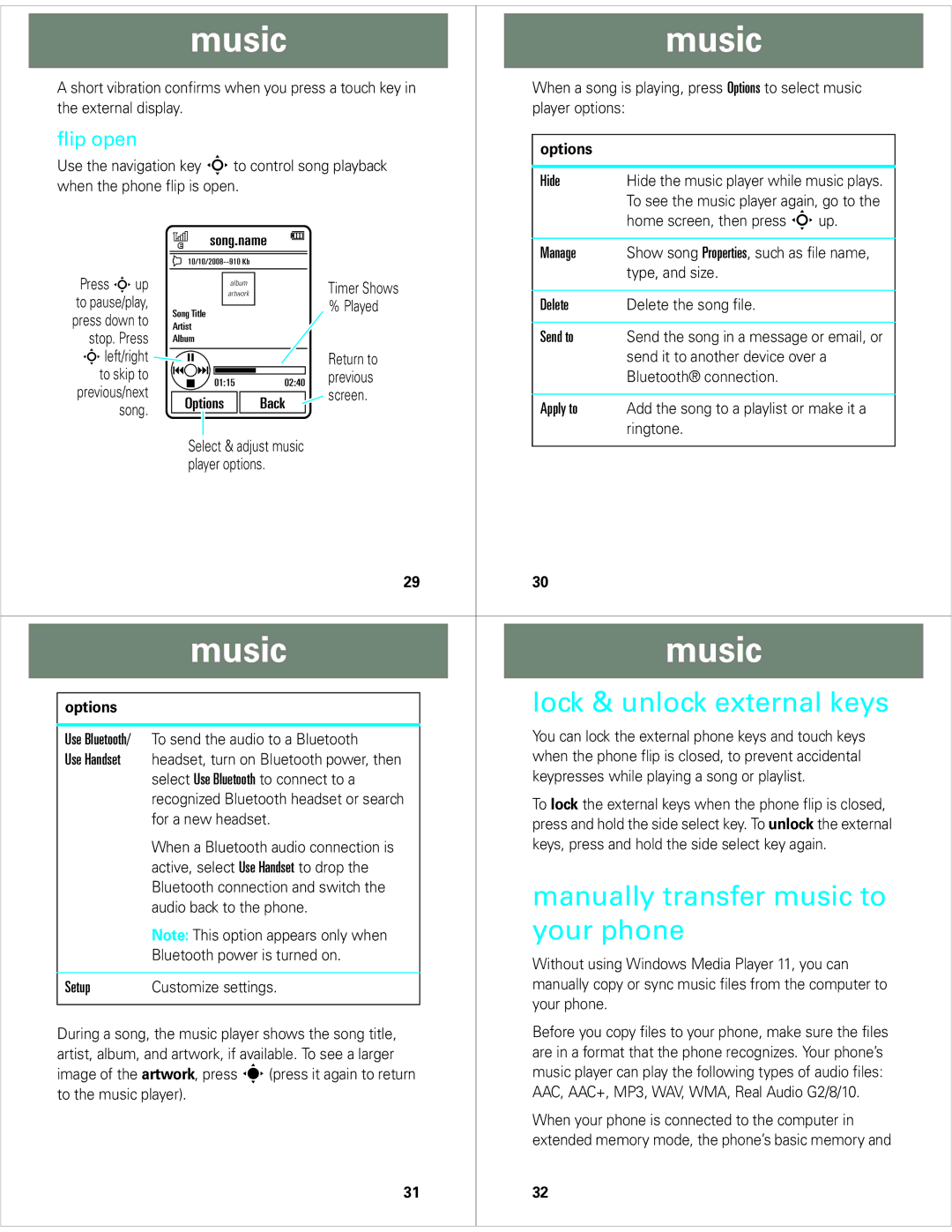|
|
| music |
|
|
|
| music | |||||||||
|
|
|
|
|
|
|
|
|
|
|
|
|
|
| |||
A short vibration confirms when you press a touch key in |
|
| When a song is playing, press Options to select music | ||||||||||||||
the external display. |
|
|
|
|
| player options: |
|
| |||||||||
flip open |
|
|
|
|
|
|
|
|
|
|
|
|
|
|
|
|
|
|
|
|
|
|
|
|
|
|
|
|
|
|
| options |
|
| |
Use the navigation key S to control song playback |
|
|
|
| |||||||||||||
|
|
|
|
| |||||||||||||
|
| Hide | Hide the music player while music plays. |
| |||||||||||||
when the phone flip is open. |
|
|
|
|
|
| |||||||||||
|
|
|
|
|
| To see the music player again, go to the |
| ||||||||||
|
|
|
|
|
|
|
|
|
|
|
|
|
|
|
|
| |
|
|
|
|
|
|
|
|
|
|
|
|
|
|
|
| home screen, then press S up. |
|
|
|
|
|
|
|
| song.name |
|
|
|
|
|
| ||||
|
|
|
|
|
|
|
|
|
| Manage | Show song Properties, such as file name, |
| |||||
|
|
|
|
|
|
|
|
| |||||||||
|
|
|
|
|
|
|
|
| type, and size. |
| |||||||
Press S up |
|
|
|
|
|
|
|
| artwork |
|
| Timer Shows |
|
|
|
| |
|
|
|
|
|
|
|
|
| album |
|
|
|
|
|
|
|
|
to pause/play, | Song Title |
|
| % Played |
|
| Delete | Delete the song file. |
| ||||||||
press down to |
|
|
|
|
|
|
|
| |||||||||
Artist |
|
|
|
|
| Send to | Send the song in a message or email, or |
| |||||||||
stop. Press | Album |
|
|
|
|
|
| ||||||||||
S left/right |
|
|
|
|
|
|
|
|
|
|
| Return to |
|
|
| send it to another device over a |
|
|
|
|
|
|
|
|
|
|
|
|
|
|
| ||||
|
|
|
|
|
|
|
|
|
|
|
|
|
| ||||
to skip to |
|
|
| 01:15 | 02:40 | previous |
|
|
| Bluetooth® connection. |
| ||||||
|
|
|
| ||||||||||||||
previous/next |
| Options | Back | screen. |
|
|
|
|
| ||||||||
|
|
| Apply to | Add the song to a playlist or make it a |
| ||||||||||||
song. |
|
|
|
|
| ||||||||||||
|
|
|
|
|
|
|
|
|
|
|
|
|
|
| |||
|
|
|
|
|
|
|
|
|
|
|
|
|
|
|
| ringtone. |
|
|
|
| Select & adjust music |
|
|
|
|
|
| ||||||||
|
|
|
|
|
|
|
|
| |||||||||
|
|
| player options. |
|
|
|
|
|
| ||||||||
29 | 30 |
|
| music |
| music | |
|
|
|
|
|
|
|
|
|
|
| lock & unlock external keys |
| options |
|
| ||
|
|
|
| You can lock the external phone keys and touch keys | |
| Use Bluetooth/ To send the audio to a Bluetooth |
|
| ||
| Use Handset | headset, turn on Bluetooth power, then |
|
| when the phone flip is closed, to prevent accidental |
|
| select Use Bluetooth to connect to a |
|
| keypresses while playing a song or playlist. |
|
| recognized Bluetooth headset or search |
|
| To lock the external keys when the phone flip is closed, |
|
| for a new headset. |
|
| |
|
|
|
| press and hold the side select key. To unlock the external | |
|
|
|
|
| |
|
| When a Bluetooth audio connection is |
|
| keys, press and hold the side select key again. |
|
| active, select Use Handset to drop the |
|
|
|
|
| Bluetooth connection and switch the |
|
| manually transfer music to |
|
| audio back to the phone. |
|
| |
|
| Note: This option appears only when |
|
| your phone |
|
| Bluetooth power is turned on. |
|
| Without using Windows Media Player 11, you can |
|
|
|
|
| |
| Setup | Customize settings. |
|
| manually copy or sync music files from the computer to |
|
|
|
|
| your phone. |
|
|
|
| ||
| During a song, the music player shows the song title, |
| Before you copy files to your phone, make sure the files | ||
| artist, album, and artwork, if available. To see a larger |
| are in a format that the phone recognizes. Your phone’s | ||
| image of the artwork, press s(press it again to return |
| music player can play the following types of audio files: | ||
| to the music player). |
| AAC, AAC+, MP3, WAV, WMA, Real Audio G2/8/10. | ||
|
|
|
|
| When your phone is connected to the computer in |
|
|
|
|
| extended memory mode, the phone’s basic memory and |
31
32