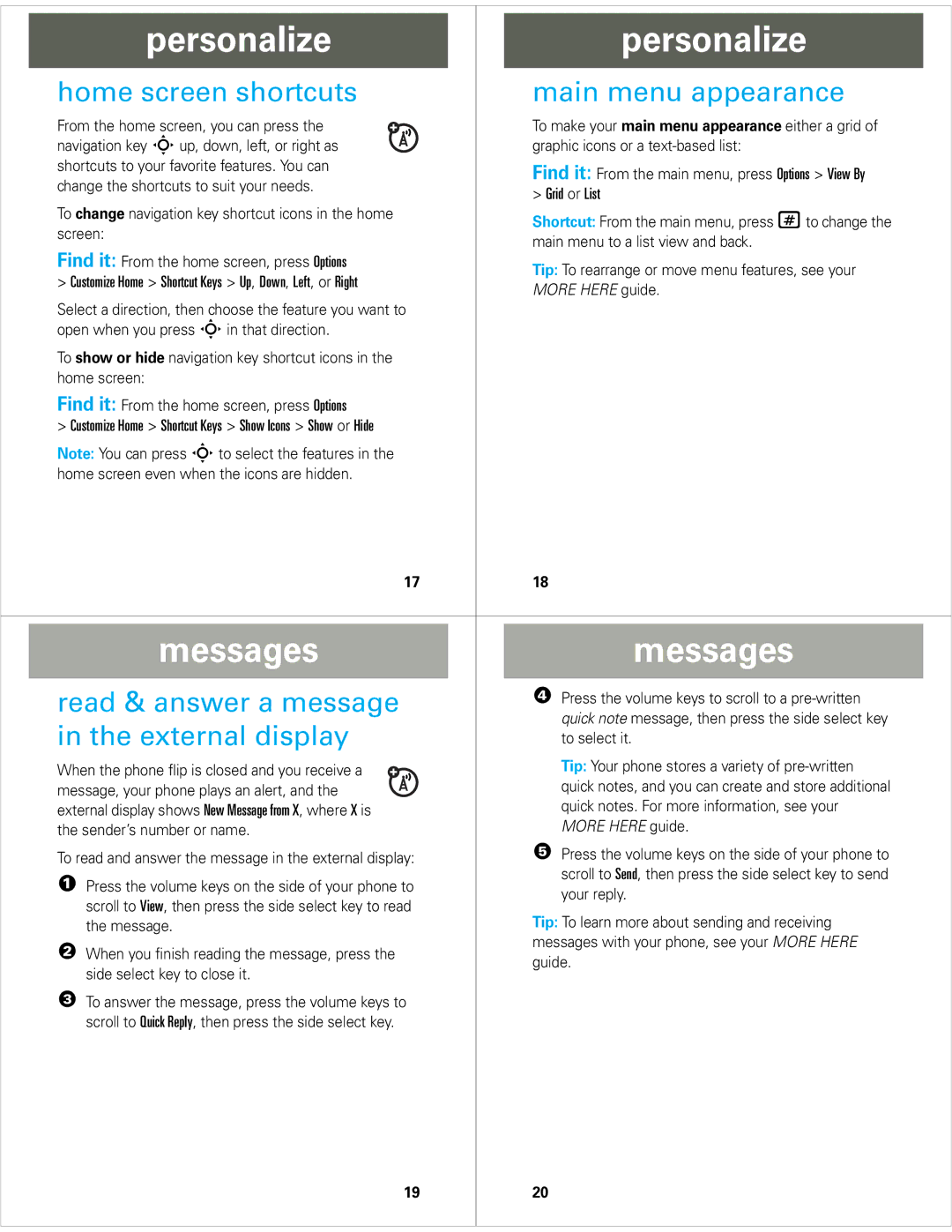personalize |
| personalize | ||
|
|
|
|
|
home screen shortcuts |
| main menu appearance | ||
personalize |
|
| ||
From the home screen, you can press the |
| To make your main menu appearance either a grid of | ||
navigation key S up, down, left, or right as |
|
|
| graphic icons or a |
| ||||
shortcuts to your favorite features. You can |
| Find it: From the main menu, press Options > View By | ||
change the shortcuts to suit your needs. |
| > Grid or List | ||
|
|
|
| |
To change navigation key shortcut icons in the home |
| Shortcut: From the main menu, press #to change the | ||
screen: |
| |||
| main menu to a list view and back. | |||
Find it: From the home screen, press Options |
| |||
| Tip: To rearrange or move menu features, see your | |||
> Customize Home > Shortcut Keys > Up, Down, Left, or Right |
| |||
| MORE HERE guide. | |||
|
|
|
| |
Select a direction, then choose the feature you want to |
|
| ||
open when you press S in that direction. |
|
| ||
To show or hide navigation key shortcut icons in the |
|
| ||
home screen: |
|
| ||
Find it: From the home screen, press Options
>Customize Home > Shortcut Keys > Show Icons > Show or Hide
Note: You can press S to select the features in the home screen even when the icons are hidden.
17 | 18 |
messages |
| messages | ||
|
|
|
|
|
read & answer a message |
| 4 Press the volume keys to scroll to a | ||
messag s |
|
| ||
in the external display |
| quick note message, then press the side select key | ||
| to select it. | |||
When the phone flip is closed and you receive a |
| Tip: Your phone stores a variety of | ||
message, your phone plays an alert, and the |
|
|
| quick notes, and you can create and store additional |
| ||||
external display shows New Message from X, where X is |
| quick notes. For more information, see your | ||
the sender’s number or name. |
| MORE HERE guide. | ||
To read and answer the message in the external display: |
| 5 Press the volume keys on the side of your phone to | ||
1 Press the volume keys on the side of your phone to |
| scroll to Send, then press the side select key to send | ||
| your reply. | |||
scroll to View, then press the side select key to read |
| |||
| Tip: To learn more about sending and receiving | |||
the message. |
| |||
2 When you finish reading the message, press the |
| messages with your phone, see your MORE HERE | ||
| guide. | |||
side select key to close it. |
| |||
|
| |||
3 To answer the message, press the volume keys to |
|
| ||
scroll to Quick Reply, then press the side select key. |
|
| ||
19
20