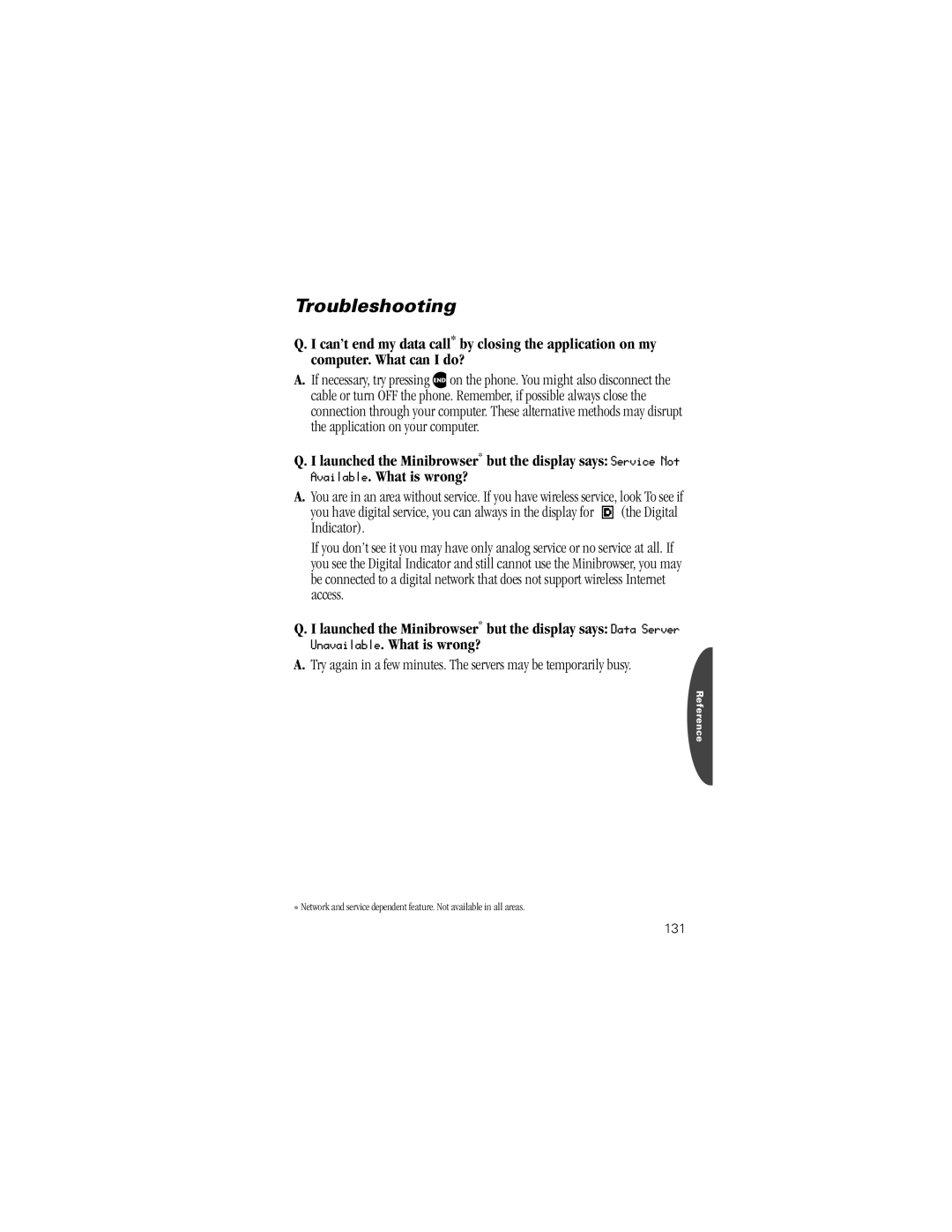Troubleshooting
Q. I can’t end my data call* by closing the application on my computer. What can I do?
A.If necessary, try pressing ¼ on the phone. You might also disconnect the cable or turn OFF the phone. Remember, if possible always close the connection through your computer. These alternative methods may disrupt the application on your computer.
Q.I launched the Minibrowser* but the display says: Service Not
Available. What is wrong?
A.You are in an area without service. If you have wireless service, look To see if
you have digital service, you can always in the display for ![]()
![]()
![]()
![]() (the Digital Indicator).
(the Digital Indicator).
If you don’t see it you may have only analog service or no service at all. If you see the Digital Indicator and still cannot use the Minibrowser, you may be connected to a digital network that does not support wireless Internet access.
Q.I launched the Minibrowser* but the display says: Data Server
Unavailable. What is wrong?
A.Try again in a few minutes. The servers may be temporarily busy.
Reference
* Network and service dependent feature. Not available in all areas.