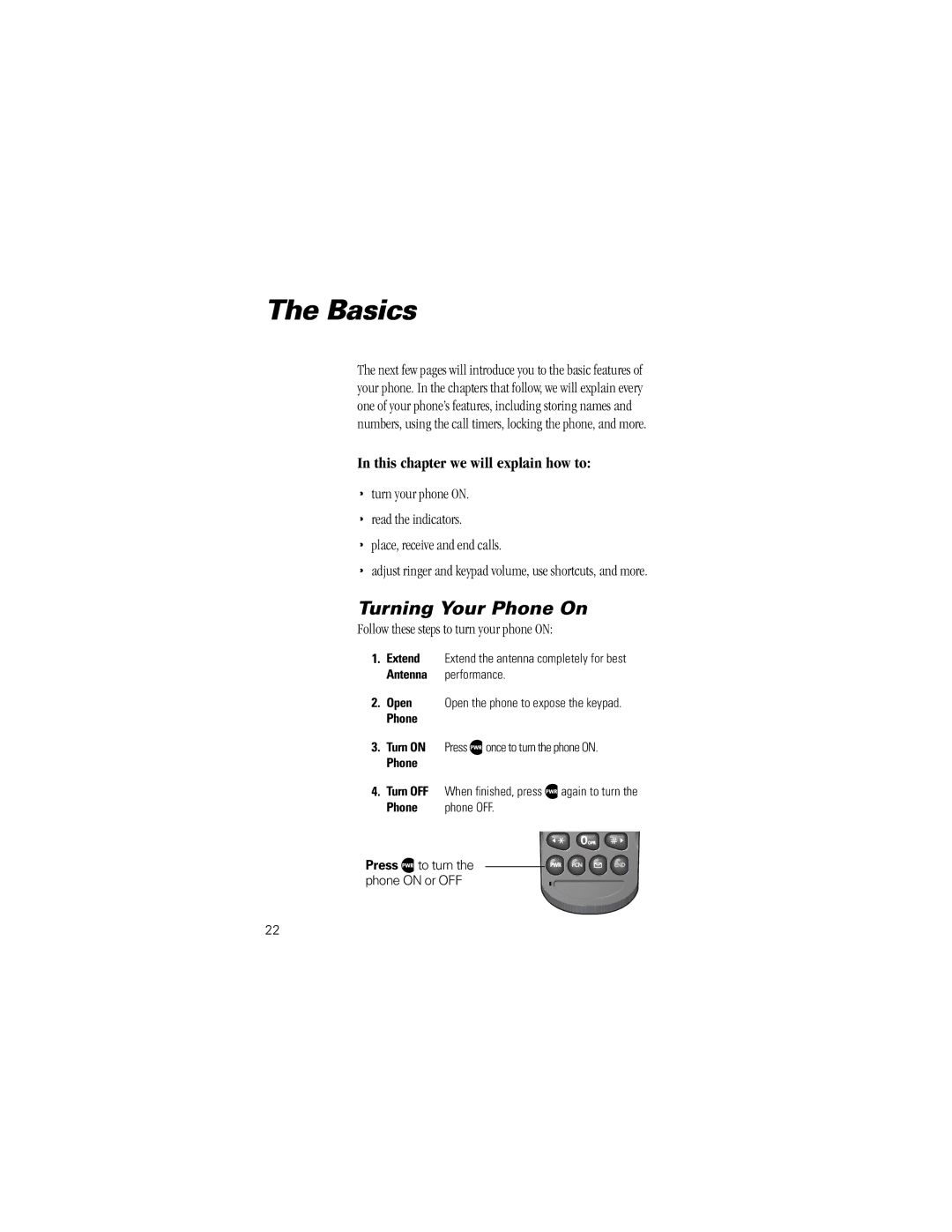The Basics
The next few pages will introduce you to the basic features of your phone. In the chapters that follow, we will explain every one of your phone’s features, including storing names and numbers, using the call timers, locking the phone, and more.
In this chapter we will explain how to:
•turn your phone ON.
•read the indicators.
•place, receive and end calls.
•adjust ringer and keypad volume, use shortcuts, and more.
Turning Your Phone On
Follow these steps to turn your phone ON:
1.Extend Extend the antenna completely for best Antenna performance.
2.Open Open the phone to expose the keypad.
Phone
3.Turn ON Press Á once to turn the phone ON.
Phone
4.Turn OFF When finished, press Á again to turn the
Phone | phone OFF. |
Press Á to turn the phone ON or OFF
22