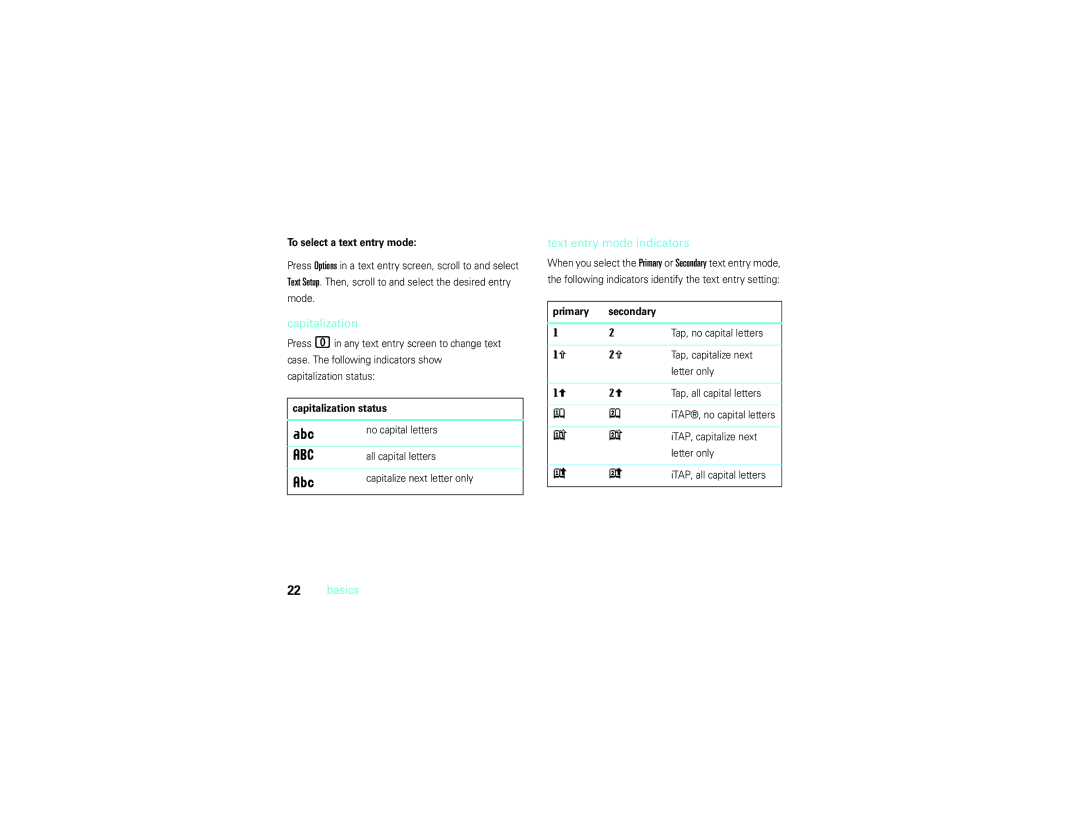To select a text entry mode:
Press Options in a text entry screen, scroll to and select Text Setup. Then, scroll to and select the desired entry
mode.
capitalization
Press 0in any text entry screen to change text case. The following indicators show capitalization status:
capitalization status
Áno capital letters
áall capital letters
Âcapitalize next letter only
text entry mode indicators
When you select the Primary or Secondary text entry mode,
the following indicators identify the text entry setting:
primary | secondary |
|
|
|
|
g | m | Tap, no capital letters |
|
|
|
h | q | Tap, capitalize next |
|
| letter only |
|
|
|
f | l | Tap, all capital letters |
|
|
|
j | p | iTAP®, no capital letters |
|
|
|
k | n | iTAP, capitalize next |
|
| letter only |
|
|
|
i | o | iTAP, all capital letters |
|
|
|