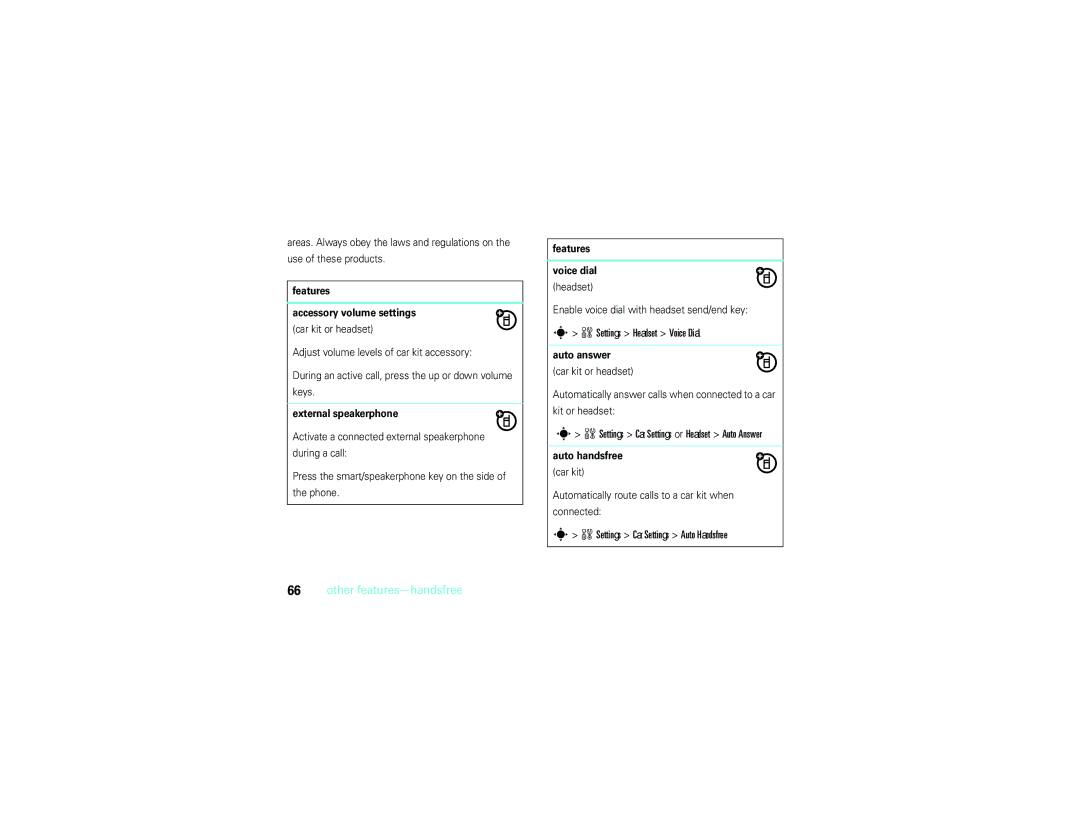areas. Always obey the laws and regulations on the use of these products.
features
accessory volume settings
(car kit or headset)
Adjust volume levels of car kit accessory:
During an active call, press the up or down volume keys.
external speakerphone
Activate a connected external speakerphone during a call:
Press the smart/speakerphone key on the side of the phone.
features
voice dial
(headset)
Enable voice dial with headset send/end key:
s> w Settings > Headset > Voice Dial
auto answer
(car kit or headset)
Automatically answer calls when connected to a car kit or headset:
s> w Settings > Car Settings or Headset > Auto Answer
auto handsfree
(car kit)
Automatically route calls to a car kit when connected: