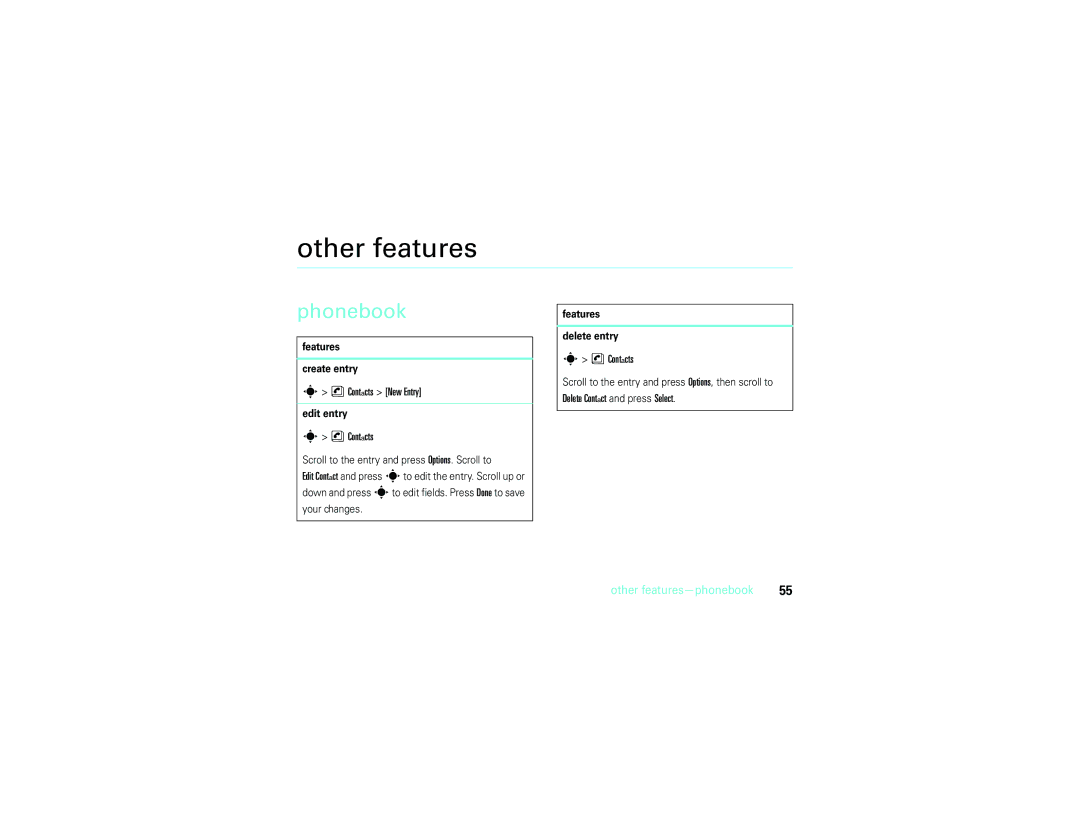other features
phonebook
features
create entry
s> n Contacts > [New Entry]
edit entry
s> n Contacts
Scroll to the entry and press Options. Scroll to
Edit Contact and press sto edit the entry. Scroll up or down and press sto edit fields. Press Done to save your changes.
features
delete entry
s> n Contacts
Scroll to the entry and press Options, then scroll to
Delete Contact and press Select.
other | 55 |