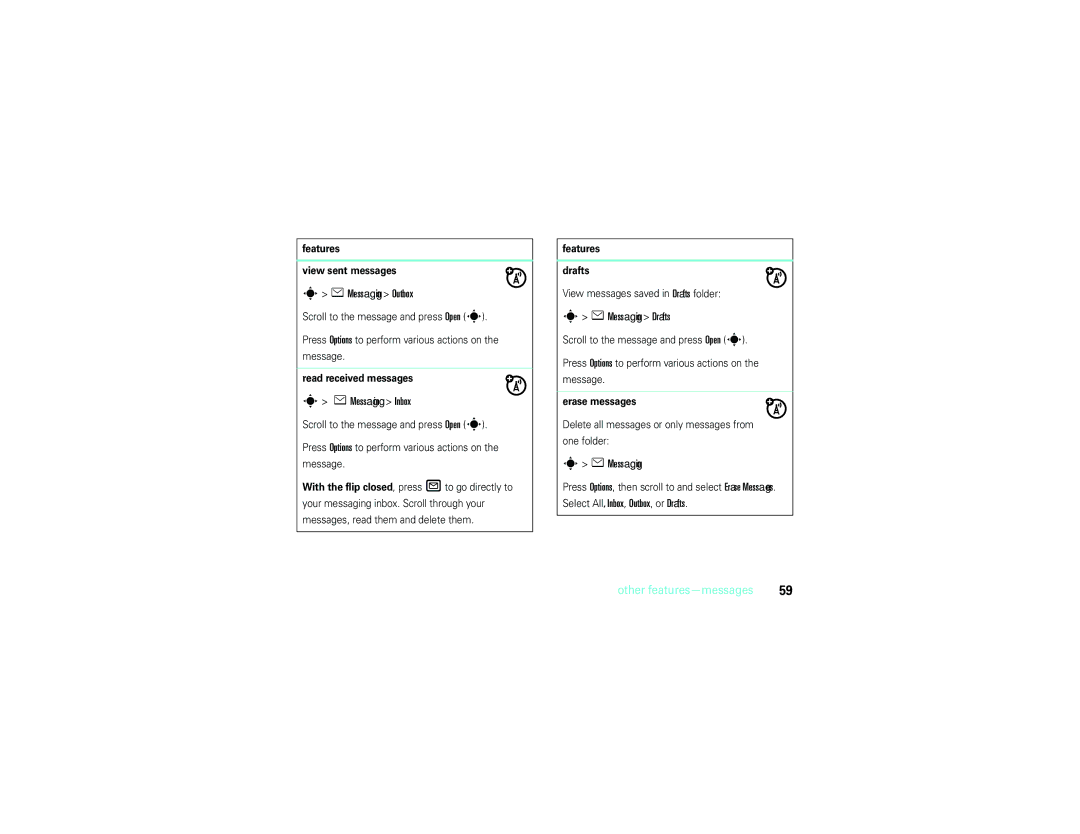features
view sent messages
s> e Messaging > Outbox
Scroll to the message and press Open (s).
Press Options to perform various actions on the message.
read received messages
s> e Messaging > Inbox
Scroll to the message and press Open (s).
Press Options to perform various actions on the message.
With the flip closed, press Rto go directly to your messaging inbox. Scroll through your messages, read them and delete them.
features
drafts
View messages saved in Drafts folder:
s> e Messaging > Drafts
Scroll to the message and press Open (s).
Press Options to perform various actions on the
message.
erase messages
Delete all messages or only messages from one folder:
s> e Messaging
Press Options, then scroll to and select Erase Messages. Select All, Inbox, Outbox, or Drafts.
other | 59 |