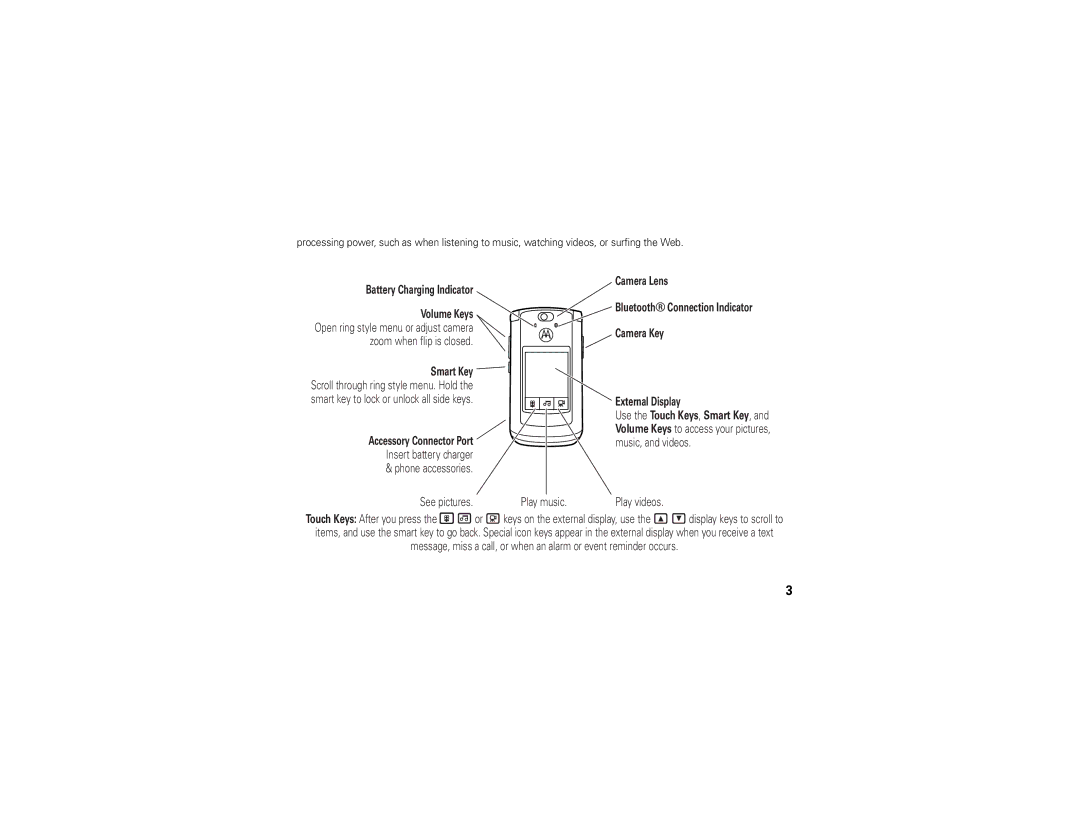User Guide
Page
Hellomoto
Navigate menus
Here’s a quick anatomy lesson
See pictures Play music
Center Key s to
Software Copyright Notice
Contents
Messages
Text entry
Entertainment
Tools
Menu map
Menu map
Main menu
Dependent on your network
Settings menu
Use and Care
Use and Care
Get started
Symbols
About this guide
Find it s e Messaging Create Message
To insert and use a memory card, see
Install or remove a memory card
SIM card
To install the memory card
Battery
Battery use & safety
DOs
Proper and Safe Battery Disposal Recycling
Battery charging
Battery installation
Battery Removal Tab
Sticks out from under Battery
To turn on your phone, press
Make a call
Turn it on & off Answer a call
Call a stored phone number
Store a phone number
Find it s = Address Book
Press Options View. You can select Phone & SIM Card
Your phone number
Display
Basics
1200
Options
Network Indicator Shows D when
Data Indicator Shows connection
Signal Strength Indicator Vertical bars show
Reminder Indicator Shows lwhen you
Volume
Call forwarding to All Calls
Étext or MMS message Ë voice message voice & text message
Navigation key
To change your ringer volume when your phone is closed, see
Smart key
External display
Here are some other touch keys you’ll see View/open
Touch keys
Yes OK/select
Call
Voice commands
Voice commands
Use voice commands
Tips
Set up voice commands
Press Settings Basics
Handsfree speaker
Find it s Settings Security New Passwords
Codes & passwords
Lock & unlock phone
Automatic Lock On, then enter your four-digit unlock code
Settings Security Lock Application
Settings Security SIM PIN
Settings Security External Key Lock Timer
Lock & unlock external keys
Tips & tricks
Tips & tricks
Missed Calls
Change alerts in an audio style
Personalize
Audio style
Incoming
Talking phone
Caller ID
Contact List
Time & date
Find it s Settings Personalize Screen Saver
Find it s Settings Personalize Wallpaper
Wallpaper
Screen saver
Display appearance
Themes
Shortcuts
Phone software updates
More personalizing
Settings Audio style Detail Reminders
Settings Audio style Detail Key Volume
Settings Initial Setup Master Reset
Settings Initial Setup Master Clear
Recent calls
Calls
Turn off a call alert
Redial
Emergency calls
Caller ID
Agps & emergency calls
Options Hide ID/Show ID
Agps performance tips
Voicemail
Find it s e Messaging Voicemail Calls
For best results
Make a Video Share call
Video Share calls
Record a Video Share call
Answer a Video Share call
Press Stop Video
All Videos video name Calls
Settings Car Settings Auto Handsfree
Settings Headset Voice Dial
Handsfree
Answer options
Settings In-Call Setup Date and Time Calls
Settings In-Call Setup In-Call Timer
Call times
Multi-key
Features International calls
Features Attach a phone number
More calling
Hold a call
Settings Call Forward
Options Switch key
Detailed, then set Delay to 5, 10, 15, 20, 25 or
Options End Call On Hold
Features Manual call forwarding
Settings Initial Setup TTY Setup Calls
Features Restrict calls
TTY calls
Settings Initial Setup Dtmf
Settings Security Fixed Dial
My Stuff Tools Dialing Services Dial AT&T
Text entry
Cancel key to
Msg
Primary Text or Secondary Text Text entry
ITAP and tap mode tips
ITAP mode
For example, if you press 7764, your Display shows
Tap and tap extended modes
Program
Symbol mode
Numeric mode
For example, if you press 7one time, your display Shows
Lowercase before the cursor moves to the next Position
Text messages
Messages
Send a text message
Send To key
Receive a text message
Instant messaging
Find it s e Messaging Message Inbox
Messaging IM
Messaging Create Voice Message
More messages
Messaging Templates Text Templates or Multimedia Templates
Messaging Message Inbox
Messaging Message Inbox, Outbox, or Drafts
Messaging, then press Options Setup
Messaging Browser Msgs
Music player
Entertainment
AT&T Mobile Music portfolio
Played Playlists
Recently
Artists
Albums
Play music with your phone closed
Change volume Press the Volume keys
Smart key
Press the touch key to open your music player
Shop music Find it s à My Stuff AT&T Music Shop Music
Music sources
Stream music Find it s à My Stuff AT&T Music XM Radio
Copy music from a computer
Connect the USB cable to your
Music file formats Sampling rate
Find it s à My Stuff AT&T Music MusicID
Music ID
Music videos
Browser
Music news
Music community
Bookmark
Tip For even faster access to the page, press Options
Speed Dial list Entertainment
To launch the browser, just press @
Settings Phone Status Download Location
Browser settings
Check your email
Download files in the browser
Photos
Settings Web Access Web Sessions
Take & store or send photos
Options Back
Go To Pictures
Camera Setup
Device
Free Space
Self portrait
See stored photos
See photos with your phone closed
Key
Videos
Clean with a dry cloth before you capture a video
Record a video
OptionsBack
Play videos with your phone closed
Play stored video clips
Your phone can play video files that are up to 256 kbps
Lock/unlock the side keys Hold the smart key
Fun & games
Features Start micro-browser
Watch videos online
Web Sessions Entertainment
Features Download objects from Web
Features Micro-browser keypad shortcuts
Enter text on a Web
Go to a Web page URL address
Settings Web Access Web Sessions Entertainment
Browser Setup Preferences
Features Store and use Web page bookmarks
Features Change micro-browser preferences
Settings Security Certificate Mgmt
Install New
Features Airplane mode
Settings Airplane Mode Airplane Mode On
Settings Airplane Mode Prompt At Power Up On Entertainment
Tools
= Address Book, then press Options Setup Speed Dial List
Address book
Tools
Features Edit or delete an address book entry
Settings Audio style Detail Ringer IDs On Tools
Features Set ringer ID for an address book entry
Options Edit Contact Ringer ID ringer name
Options Edit Contact Picture picture name
= Address Book, then press Options Setup
Options Edit Contact Category category name
= Address Book, then press Options Filter by
Message List
Options Setup Sort by First Name or Last Name
Options Copy to SIM Card or Copy to Phone
Copy SIM to Phone Tools
Features Print address book entry over Bluetooth Connection
Features Send address book entry to another device
Options Share Contact
= Address Book
My Stuff Tools Calendar, then press Options Setup
My Stuff Tools Alarm Clock
Personal organizer
Create New Task
My Stuff Tools Calendar
Features Event reminder
Send calendar event to another device
Send a calendar event to another phone, computer Or device
My Stuff Tools Calculator, then press Options Exchange Rate
My Stuff Media Finder Voice Notes
My Stuff Tools Calculator
AT&T GPS & Yellowpages.com
Where widgets
AT&T Navigator
Find it s AT&T GPS AT&T Navigator
Connections
Connections
Manage your memory card
On your phone
Cable connections
Connect your memory card to a computer
Data Connection
Bluetooth wireless
On your computer
Before you try to connect your phone with a
Use a headset or handsfree car kit
Copy files to another device
Send via Bluetooth for media files
Receive files from another device
Bluetooth Link Find Me
Send files to a printer
Book Mailing List
Settings Connection Bluetooth Link Audio Devices
Advanced Bluetooth features
Settings Connection Bluetooth Link Setup
Settings Connection Bluetooth Link Device History
Service & repairs
Service & repairs
SAR Data
Specific Absorption Rate Data
SAR Data
European Union Conformance
European Union Directives Conformance Statement
Important Safety Legal Information
Operational Precautions
Safety and General Information
Safety Information
Exposure to Radio Frequency RF Energy
Operational Warnings
Driving Precautions
Glass Parts
Symbol Definition
Mar0108
Seizures/Blackouts
Repetitive Motion
Industry Canada Notice
Industry Canada Notice to Users
FCC Notice to Users
Warranty
Motorola Limited Warranty for the United States and Canada
What Does this Warranty Cover?
Repaired or Replaced
Accessories that are
Longer
Products Covered
What Will Motorola Do?
How to Obtain Warranty Service or Other Information
Who Is Covered?
What Other Limitations Are There?
Hearing Aid Compatibility with Mobile Phones
Hearing Aids
Vary in the amount of interference they generate
Source WHO Fact Sheet
Information from the World Health Organization
WHO Information
Export Law Assurances
Product Registration
Caring for the Environment by Recycling
Registration
California Perchlorate Label
Disposal of your Mobile Device and Accessories
Privacy and Data Security
Disposal of your Mobile Device Packaging and User’s Guide
Drive Safe, Call Smart
Driving Safety
Smart Practices While Driving
113
Index
Index
Date, setting Dial a phone number 17, 50 dialed calls
Java applications Java indicator Keypad 38 Language
Restrict calls 49 ringer ID 37, 41, 79 ringer volume 22
Unlock application 29 phone 17, 28 SIM card
Guía del usuario
Page
Hellomoto
Aquí le brindamos una rápida lección acerca de su anatomía
Vea imágenes Reproducir música
Pantalla principal Menú principal
Aviso de derechos de autor de software
Número de manual 6809519A35-A
Personalizar
Contenido
Contenido
Mensajes
Ingreso de texto
Entretenimiento
Herramientas
Mapa de menús
Mapa de menús
Menú principal
Depende de la red
Menú programación
Uso y cuidado
Uso y cuidado
Acerca de esta guía
Inicio
Búsqueda s e Mensajería Crear mensaje
Inicio
Instalar o quitar una tarjeta de memoria
Tarjeta SIM
Para instalar la tarjeta de
Batería
Uso y seguridad de las baterías
Recomendaciones
Reciclaje Y Eliminación Adecuaday Segura DE LA Batería
Motorola recomienda que siempre utilice baterías y
Carga de la batería
Instalación de la batería
Lengüeta de remoción De la batería se
Notas para cargar la batería del teléfono
Enchufe el
Encender y apagar
Para encender el teléfono
Para apagar el teléfono, mantenga oprimida O
Contestar una llamada
Realizar una llamada
Almacenar un número telefónico
De direcciones
Su número telefónico
Llamar a un número telefónico almacenado
Búsqueda s = Libreta de direcciones
Tarjeta SIM
Aspectos fundamentales
Aspectos fundamentales
Pantalla
Indicador de red muestra D cuando el
Indicador de datos muestra el estado de
Batería baja
Volumen
Indicador de línea activa muestra
Indicador de recordatorio muestra lcuando
Tecla inteligente
Tecla de navegación
Teclas táctiles
Pantalla externa
Oprima las teclas táctiles hasta que sienta una leve
Videos consulte la página
Llamada Eliminar
Pantalla externa, mantenga oprimida la tecla
Táctil central
Usar comandos de voz
Comandos de voz
Comandos de voz
Revisar batería Revisar señal Revisar red
Oprima Programación Aspectos fundamentales
Configurar comandos de voz
Consejos
Comandos de voz, luego oprima Ayuda
Sensibilidad
Altavoz del manos libres
Sonido
Acerca de
Bloquear y desbloquear el teléfono
Códigos y contraseñas
Búsqueda s Programación Seguridad Contraseñas nvas
Código de ingresos privados
Programación Seguridad PIN SIM
Bloqueo y desbloqueo de teclas externas
Bloquear tarjeta SIM o aplicaciones
Aspectos fundamentales
Consejos y trucos
Consejos y trucos
Llams perdidas
Para… Haga esto… Abrir el
AT&T Navigator, consulte la
Navegador
Obtener detalles acerca de
Estilo de audio
Personalizar
Cambiar alertas en un estilo de audio
Teléfono con habla
Encender o apagar el teléfono con habla
Para elegir lo que indica el teléfono con el teléfono
Hora y fecha
Personalizar Pantalla principal Reloj
Fondo de pantalla
Pantalla
De las zonas horarias
Temas
Protector de pantalla
Búsqueda s Programación Personalizar Prot. pantalla
Descargar más
Atajos
Apariencia de la pantalla
Iconos
Actualizaciones de software del teléfono
Izquierda
Derecha
Más personalización
Programación Audio estilo Detalle Vol de teclado
Programación Audio estilo Detalle Volumen de timbre
Programación Audio estilo Detalle Recordatorios
Teclas principales Iconos
Programación Red Personalizar
Programación Config inicial Borrado general
Funciones Reinicio general
Funciones Programación de red
Desactivar una alerta de llamada
Llamadas
Llamadas recientes
Llamadas perdidas
Guardar
Filtrar por
Borrar
Borrar todo
Llamadas de emergencia
Remarcar
ID de llamada
Para obtener mejores resultados
Agps y llamadas de emergencia
Consejos de rendimiento Agps
Mensaje Para revisar los mensajes del correo de voz
Correo de voz
Búsqueda s e Mensajería Correo de voz
Hacer una videoconferencia
Videoconferencias
Responder una videoconferencia
Para finalizar la llamada, oprima O
Grabar una videoconferencia
Manos libres
Todos los videos nombre del video
Para colgar, cierre la solapa u oprima O
Programación Audífono Marcación por voz
Opciones para contestar
Programación Prog. para auto o Audífono Contestar auto
Duración de llamadas
Programación Config llam entrante Cronómetro de llam
Opc para contestr
Multitecla
Más llamadas
Programación Transferencia de llamadas
Opciones Terminar llamada en espera
Funciones Llamada en espera
Funciones Llamada de conferencia
Programación Transfer llams Número
Programación Config inicial Configuración TTY Llamadas
Funciones Transferencia manual de llamadas
Funciones Restringir llams
Marcación fija
Programación Seguridad Marcado fijo
Marcar a servicio
Marc AT&T Llamadas
Funciones Tonos Dtmf
Programación Config inicial Dtmf
Active tonos Dtmf
Enviar datos
Ingreso de texto
Cancelar
Msj
Ingreso de texto
Modo iTAP
Para borrar la palabra Para cancelar el mensaje, oprima O
Para programar los modos de ingreso de texto
Texto en una vista de ingreso de texto y seleccione
Programa
Modos tap y tap extendido
Por ejemplo, si oprime 7764, la pantalla Muestra
Explicación
Modo símbolo
Modo numérico
Oprima Enviar a
Por ejemplo, si oprime 7una vez, la pantalla Muestra
Mensajes de texto
Mensajes
Enviar un mensaje de texto
Ingresar número o Ingresar email
Recibir un mensaje de texto
Mensajería instantánea
Búsqueda s e Mensajería Buzón de mensaje
Mensajería IM
Mensajería Crear mensaje de voz
Más mensajes
Oprima Opciones Desconectar
Mensjería Msjs browser Mensajes
Mensajería Buzón de mensaje
Opciones
Tarjeta SIM Mensajes
Mensajería, luego oprima Opciones Config
Borradores
Reproductor de música
Entretenimiento
Cartera AT&T Mobile Music
Canciones
Todas las
Reprod
Artistas
Oprimida la tecla inteligente
Reproducir música con el teléfono cerrado
Xo z
Oprima la tecla táctil para abrir el reproductor de música
Comprar música Búsqueda s à Mis cosas AT&T Music
Orígenes de la música
Música continua Búsqueda s à Mis cosas AT&T Music Radio XM
Dos veces
Formatos de archivos Frecuencia de De música Muestreo
Copiar música desde una computadora
Debe mostrar USB Sincronización de medios y la
Videos de música
Música ID
Noticias musicales
Búsqueda s à Mis cosas AT&T Music Videos De música
Aplicaciones de música
Comunidad musical
Para ir a una página Web, oprima Opciones Abrir
Dirección Web, ingrese la dirección Web URL y oprima OK
De la página
Para marcar como favorita la actual página Web
Atajos del teclado para el microbrowser
5Ir a la página principal
Descargue archivos en el browser
Revisar su email
Programación del browser
Oprima Opciones Ir a página
Tomar y almacenar o enviar fotografías
Fotografías
Browser, oprima s Programación Acceso Web
Sesiones Web
Ir a imágenes
Config cámara
Espacio libre
Ver fotografías almacenadas
Autorretrato
Búsqueda s à Mis cosas Buscador de medios
Oprima s à Mis cosas Cámara de video para ver el
Grabar un video
Opciones Atrás
Mantenga oprimida la tecla inteligente
Reproducir videos con el teléfono cerrado
Videos Todos los videos nombre del video
Oprima la tecla Alto para detener la grabación. Puede
Oprima la tecla Enviar para el video en un mensaje
Ver videos en línea
Videos, luego oprima Opciones Configuración de videos
Pantalla completa Izquierda o Derecha
Sólo oprima Zpara iniciar Cellular Video
Programación Acceso Web Sesiones Web
Diversión y juegos
Descargar objetos de página Web
Funciones Escribir texto en una página Web
Funciones Ir a una dirección URL de la página Web
Dirección Web, luego ingrese la URL
Funciones Almacenar y usar favoritos de páginas Web
Programación Acceso Web Sesiones Web Entretenimiento
Funciones Cambiar las preferencias del microbrowser
Sesiones Web
Juegos y aps Instalar Nuevo
Borrar historial, Reiniciar cache o Borrar cookies
Del avión
Programación Modo avión Modo avión Encendido
Funciones Modo avión
Herramientas
Herramientas
Libreta de direcciones
#para ver los ingresos en otras categorías
Modificar las teclas de marcación rápida
Modifique un número almacenado en la libreta de Direcciones
Para activar ID de timbre
=Libreta de direcciones ingreso, luego oprima
= Libreta de direcciones, luego oprima Opciones
Filtrar por Categoría nombre de la categoría
= Libreta de direcciones ingreso, luego oprima
Copiar a teléfono
= Libreta de direcciones, luego oprima
= Libreta de direcciones, luego oprima Opciones
Copiar SIM a teléfono Herramientas
= Libreta de direcciones
Opciones Crear evento nuevo o Crear tarea nueva
Organizador personal
Mis Cosas Herramientas Despertador
Hasta el evento y oprima Opciones Enviar
Funciones Cambiar la programación del calendario
Recordatorio de evento
Funciones Crear un registro de voz
Mis Cosas Herramientas Calendario
Búsqueda s GPS AT&T AT&T Navigator
GPS AT&T y Yellowpages.com
Mis Cosas Herramientas Calculadora
Búsqueda s GPS AT&T Dónde
Widgets dónde
Para detalles acerca de AT&T Navigator
Para obtener detalles acerca de Dónde
Conexiones
Administrar la tarjeta de memoria
Conexiones
Para ver el nombre de la tarjeta de memoria
Puerto
Conexiones de cable
Para transferir datos
Separado. Revise la computadora o el
En el teléfono
Conectar la tarjeta de memoria a una computadora
En la computadora
Videoclips celular video
Desconecta el cable del teléfono y de la computadora
Conexión inalámbrica Bluetooth
Para una seguridad máxima de la conexión
Usar un audífono o un equipo de manos libres para automóvil
Copiar archivos en otro dispositivo
Enviar archivos a una impresora
Enlace Bluetooth Encuéntrame
Recibir archivos de otro dispositivo
Programación Conexión Enlace Bluetooth Encuéntrame
Funciones Bluetooth avanzadas
Programación Conexión Enlace Bluetooth
Programación Conexión Enlace Bluetooth Dispositivos audio
Reproducir archivos de sonido en un audífono Reconocido
Durante una llamada, oprima
Funciones Modificar propiedades del dispositivo
Configurar opciones Bluetooth
Conexión, Sólo una vez, Nunca o Personalizar
Si tiene dudas o necesita asesoría, con gusto le ayudaremos
Servicio y reparaciones
Servicio y reparaciones
Datos SAR
Datos de índice de absorción específico para Estados Unidos
Datos SAR
Todas las demás directivas importantes de la Unión Europea
Declaración de conformidad de la Unión Europea
Información legal y de seguridad importante
Precauciones de operación
Información general y de seguridad
Interferencia y compatibilidad de señales de RF
Información de seguridad
Advertencias operacionales
Precauciones al conducir
Símbolo Definición
Ataques o pérdida de conocimiento
Precaución sobre el uso con volumen alto
Partes de vidrio
Aviso de Industry Canada
Aviso de Industry Canada para los usuarios
Movimiento repetitivo
Aviso FCC
Aviso de la FCC para los usuarios
Garantía
Garantía Limitada Motorola para Estados Unidos y Canadá
¿Qué cubre esta garantía?
Reemplazan Partir de la fecha de
Que se reparan o
Que sea mayor
Exclusiones
¿Quién está cubierto?
¿Qué hará Motorola?
Cómo obtener servicio de garantía u otra información
Cobertura
¿Qué otras limitaciones existen?
126 Prótesis auditivas
Compatibilidad de prótesis auditivas con teléfono móviles
Información de la OMS
Información de la Organización Mundial de la Salud
Registro del producto
Reciclaje como medida para el cuidado del medioambiente
Garantías de la ley de exportaciones
Eliminación del dispositivo móvil y los accesorios
Ley de exportaciones
Etiqueta de perclorato
Etiqueta de perclorato para California
Privacidad y seguridad de datos
Maneje seguro llamada inteligente
Prácticas inteligentes durante la conducción
Seguridad al conducir
Dondequiera que exista servicio de telefonía inalámbrica
132 índice
Índice
Índice
134 índice
Número de emergencia 47 número telefónico
URL 76
136 índice

![]()
![]()
![]() Bluetooth® Connection Indicator Camera Key
Bluetooth® Connection Indicator Camera Key![]() [or ckeys on the external display, use the Vvdisplay keys to scroll to items, and use the smart key to go back. Special icon keys appear in the external display when you receive a text message, miss a call, or when an alarm or event reminder occurs.
[or ckeys on the external display, use the Vvdisplay keys to scroll to items, and use the smart key to go back. Special icon keys appear in the external display when you receive a text message, miss a call, or when an alarm or event reminder occurs.