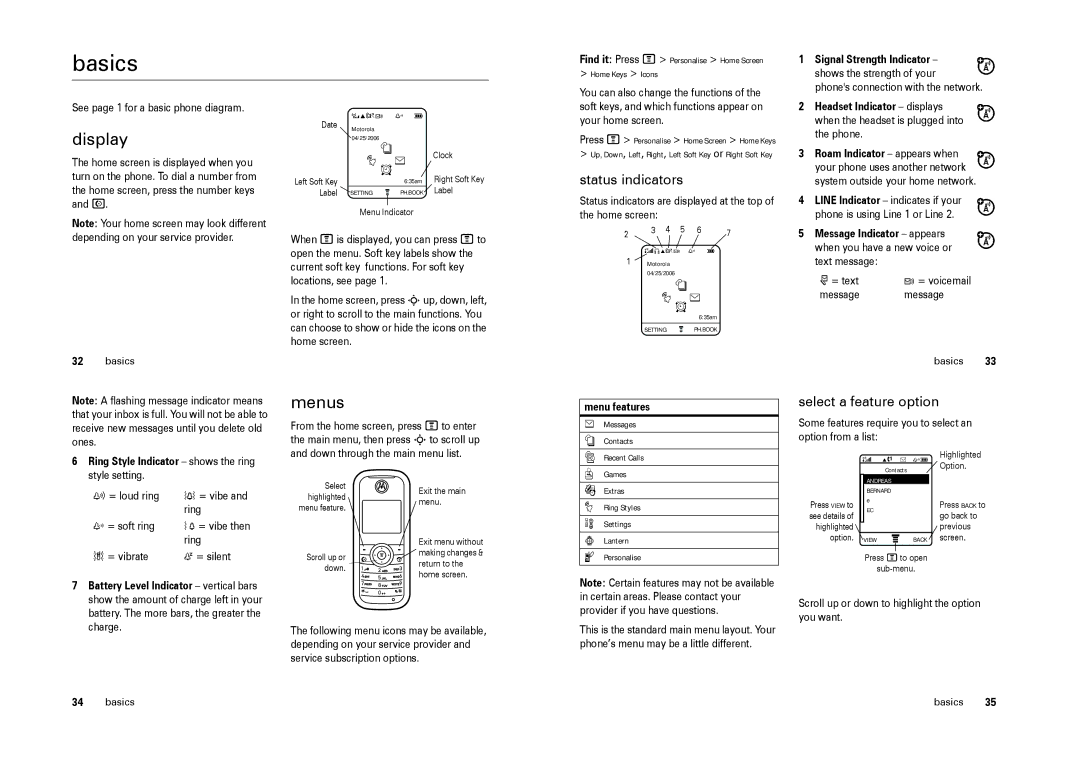basics
Find it: Press M> Personalise > Home Screen
>Home Keys > Icons
1 Signal Strength Indicator − |
shows the strength of your |
phone's connection with the network. |
See page 1 for a basic phone diagram.
display
The home screen is displayed when you turn on the phone. To dial a number from the home screen, press the number keys and N.
Date | 3WAt z E |
| |
Motorola |
| ||
| 04/25/2006 |
|
|
| n | Clock | |
| t Ae | ||
| Right Soft Key | ||
Left Soft Key |
| 6:35am | |
Label | SETTING G PH.BOOK | Label | |
|
|
|
|
| Menu Indicator |
| |
You can also change the functions of the soft keys, and which functions appear on your home screen.
Press M> Personalise > Home Screen > Home Keys
>Up, Down, Left, Right, Left Soft Key or Right Soft Key
status indicators
Status indicators are displayed at the top of the home screen:
2 | Headset Indicator − displays |
| when the headset is plugged into |
| the phone. |
3 | Roam Indicator − appears when |
| your phone uses another network |
| system outside your home network. |
4 | LINE Indicator − indicates if your |
| phone is using Line 1 or Line 2. |
Note: Your home screen may look different depending on your service provider.
32basics
When Mis displayed, you can press Mto open the menu. Soft key labels show the current soft key functions. For soft key locations, see page 1.
In the home screen, press Sup, down, left, or right to scroll to the main functions. You can choose to show or hide the icons on the home screen.
2 | 3 | 4 | 5 | 6 | 7 |
|
|
|
| ||
| (SWAt z |
| E | ||
1Motorola 04/25/2006
n
t Ae
6:35am
SETTING G PH.BOOK
5 Message Indicator − appears |
when you have a new voice or |
text message: |
r = text | t = voicemail |
message | message |
basics 33
Note: A flashing message indicator means that your inbox is full. You will not be able to receive new messages until you delete old ones.
6Ring Style Indicator − shows the ring style setting.
menus
From the home screen, press Mto enter the main menu, then press Sto scroll up and down through the main menu list.
menu features
e | Messages |
n | Contacts |
s | Recent Calls |
Q | Games |
select a feature option
Some features require you to select an option from a list:
( Wf < zE | Highlighted | |
Option. | ||
Contacts | ||
|
y = loud ring | † = vibe and |
| ring |
z = soft ring | Ó = vibe then |
| ring |
= vibrate | Ò = silent |
7 Battery Level Indicator − vertical bars |
show the amount of charge left in your |
battery. The more bars, the greater the |
Select highlighted menu feature.
Scroll up or down.
Exit the main menu.
Exit menu without ![]()
![]() making changes &
making changes & ![]() return to the
return to the
home screen.
É | Extras | |||||
t | Ring Styles | |||||
w | Settings | |||||
|
|
|
|
|
| Lantern |
|
|
|
|
|
|
|
l Personalise | ||||||
Note: Certain features may not be available in certain areas. Please contact your provider if you have questions.
|
|
| ANDREAS |
|
|
|
|
|
|
|
| BERNARD |
|
|
|
|
|
Press VIEW to |
| e |
|
|
|
| Press BACK to | |
| EC |
|
|
|
| |||
see details of |
|
|
|
|
| go back to | ||
|
|
|
|
|
| |||
highlighted |
|
|
|
|
|
|
| previous |
option. | VIEW |
|
|
| BACK | screen. | ||
|
|
| ||||||
|
|
| ||||||
Press Mto open
Scroll up or down to highlight the option you want.
charge. |
The following menu icons may be available, depending on your service provider and service subscription options.
This is the standard main menu layout. Your phone’s menu may be a little different.
34 | basics | basics | 35 |