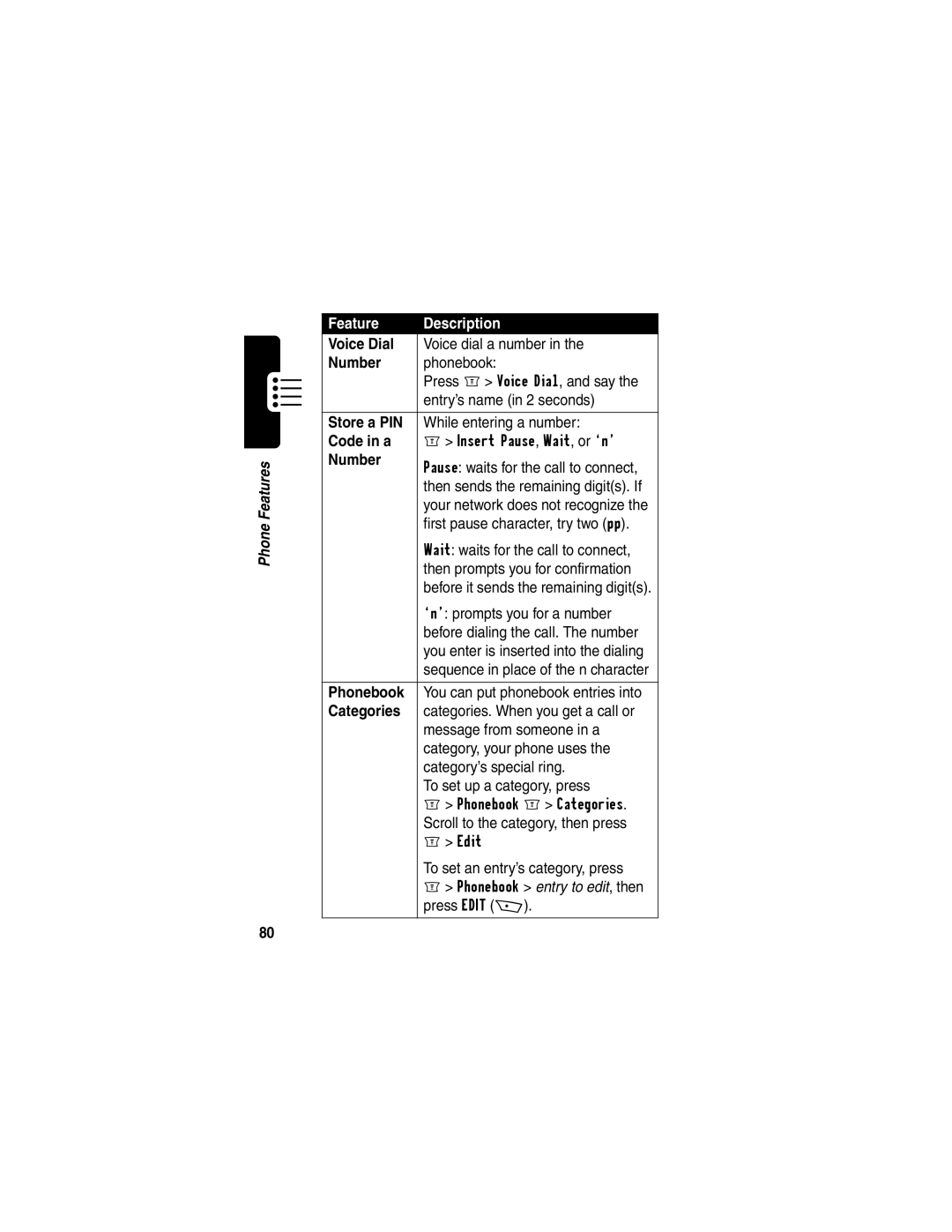Users Guide
Page
Left Soft Key
Welcome
Internal Antenna
Menu Key
Manual number
Motorola, Inc
Software Copyright Notice
Cover number
Main Menu
Menu Map
More
Display My Number
Settings Menu
Shortcuts
Change Display Zoom
Contents
Page
Exposure To Radio Frequency RF Energy
Operational Precautions
External Antenna Care
RF Energy Interference/Compatibility
Aircraft
Use While Driving
Medical Devices
For Vehicles With an Air Bag
Operational Warnings
Potentially Explosive Atmospheres
Blasting Caps and Areas
Symbol Definition
Seizures/Blackouts
Batteries
Repetitive Motion Injuries
Take a minimum 15-minute break every hour of game playing
What’s in the Box?
Getting Started
About This Guide
Optional Accessories
Installing the Battery
Optional Features
Action
Charging the Battery
Battery Use
Changing Your SIM Card
Never dispose of batteries in a fire because they
SIM card tab Forward to unlock
Changing Your Phone’s Cover
Slide the new SIM SIM Card
Change its appearance
Installing a Cover and Keypad
Removing a Cover and Keypad
Lanyard Loop Side Tabs
Action
Press and hold OEnd/Power Key
Resetting Your Phone
Turning Your Phone On
When You Can Adjust
Adjusting the Volume
Making a Call
Viewing Your Phone Number
Press Nor Answer + Press Oend key when the call is done
Answering a Call
Press
Getting Started
Learning to Use Your Phone
Using the Display
See page 1 for a basic phone diagram
Clock
➏ Message ➐ Battery Level ➑ Active Line
➒ Alert Type
See
Using the 4-Way Navigation Keys
Find the Feature
Using Menus
Selecting a Menu Feature
Navigation Keys S
Screen
Selecting a Feature Option
Press Mto
Entering Text
Choosing a Text Entry Method
Tap Method Text Entry Rules
Using the Tap Method
Number key Select a letter, number, or One or more
¿ ¡ % £ $ ¥ ¢ £ C 2 ä å á à â ã α β ç F 3 δ ë é è ê φ
Using the iTAP Method
Character Chart
+ 0 x * / \ = # §
With each keypress
Word choices are updated
Entering Words
Sright or left Highlight the word you want Select +
For example, to spell art, press 278. The display shows
Entering Novel Words
If iTAP does not display the word you want
Entering Punctuation
Using Capitalization
0or Enter punctuation or other
Entering Numbers
Using Symbol Method
One time Bottom of the display See the chart on
Deleting Letters and Words
Symbol Chart
Locking and Unlocking Your Phone
Unlocking Your Phone
Password on
Locking Your Phone Manually
Keypad keys
To change a code or password
Changing a Code or Password
Setting Your Phone to Lock Automatically
You can set your phone to lock every time you turn it off
Locking and Unlocking the Keypad
If You Forget a Code or Password
Press Lock or unlock your keypad
Setting a Ring Style
Setting Up Your Phone
Setting the Time and Date
Storing Your Name and Phone Number
Select the alert profile
Setting Answer Options
Scroll to the alert profile
Answer Options menu includes
Setting Description
Setting a Wallpaper Image
Selecting a Screen Saver
Find the Feature Media Center Theme
Assigning Phone Themes
Setting Your Display Color
Adjusting the Backlight
Setting Display Contrast
Zooming In and Out
Personalizing Display Text
Personalizing the Menu
Personalizing Soft Keys
Conserving Battery Power
Scroll to Left or Right
Redialing a Number
Calling Features
Calling an Emergency Number
Storing Your Voicemail Number
Using Voicemail
Receiving a New Voicemail Message
Find the Feature M Messages VoiceMail
Listening to a Voicemail Message
News Entertainment
Using the Micro-Browser
Starting a Micro-Browser Session
Interacting With Web Pages
Downloading a File Using a Web Browser
Downloading Pictures, Games, and Sounds
Selecting or Creating a Web Session
New Entry
Micro-browser application when
Secondary WAP gateway IP
Address
No keypress activity is detected
AOL Instant Messenger
Gprs access point name
Name of the WAP service
Getting an AIM Screen Name
Next time, scroll to
You submit your password
Finding Other People Online
Scroll to Buddy List
Start a conversation with
Sending and Receiving Instant Messages
Scroll to a name in your
Display
# New IM if you receive a
Enter and send more text
Closing the conversation
Message while idle or
Setting Your Away Message
Setting Up AOL Instant Messenger
Setting an Alert for Offline Buddies
Adding and Removing Buddies
Picture Viewer
Setting Your AIM Alert
Changing Your Password
Signing Off of AIM
Scroll to the picture
Option Description
Ending a Game
Playing Games
Selecting and Starting a New Game
You can end a game at any time
Points
Playing a Game
Astrosmash
100
How to Play
MotoGP
Snood
Every time you place a card, you score 50 points
Editing Sound with MotoMixer
Create or Edit a Mix File
Mix File Editing Display and Keys
Key Effect
Use, Edit, or Delete a Mix File
Using SIM Applications
Calling Features
Phone Features
Feature Description
TTY Calls
Cancel an
Call Barring
Active Line
Dial
Turn Off an
Alert
Internat’l
Put a Call
Message Features
Call Waiting
On Hold
Chat Features
Phonebook Features
Code in a
Voice Dial
Store a PIN
Phonebook
Personalizing Features
Menu Features
Service
Dialing Features
Call Monitoring Features
Fixed Dial
In-Call
Timer
Call Cost
Hands-Free Features
Data and Fax Call Features
Network Features
Personal Organizer Features
Lock
Security Features
Application
Specific Absorption Rate Data
Http//phonefacts.net
Why the concern?
What kinds of phones are in question?
Page
Page
Page
What is FDAs role concerning the safety of mobile phones?
Page
Where can I find additional information?
For additional information, see the following Web sites
Page
Products Covered Length of Coverage
What Does this Warranty Cover?
Products and Accessories
Provided for below
Connection Product
Exclusions
Consumer purchaser
Purchaser of the product
Products Covered
Who is Covered?
Software
100
What Will Motorola Do?
How to Obtain Warranty Service or Other Information
What Other Limitations Are There?
102
License Agreement for AOL Instant Messenger Service
103
104
105
106
Thank you for choosing a Motorola product
Online Product Registration
107
Index
Accessories connector ports 1 optional 14, 76 standard
16-17 Installing
108
109
110
111
112
113
114
Wireless Phone Safety Tips
117
Page
Wherever wireless phone service is available
119
120