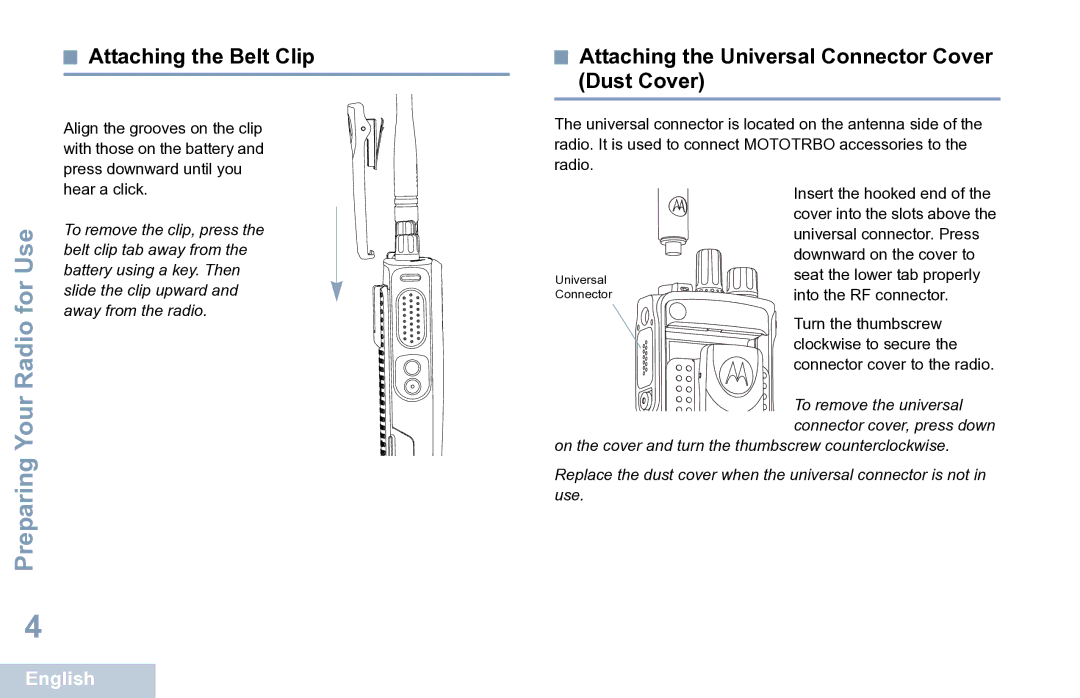Attaching the Belt Clip
Attaching the Belt Clip
Align the grooves on the clip with those on the battery and press downward until you hear a click.
Use | To remove the clip, press the | |
belt clip tab away from the | ||
| ||
for | battery using a key. Then | |
slide the clip upward and | ||
| ||
Preparing Your Radio | away from the radio. | |
|
4

 Attaching the Universal Connector Cover (Dust Cover)
Attaching the Universal Connector Cover (Dust Cover)
The universal connector is located on the antenna side of the radio. It is used to connect MOTOTRBO accessories to the radio.
| Insert the hooked end of the |
| cover into the slots above the |
| universal connector. Press |
| downward on the cover to |
Universal | seat the lower tab properly |
Connector | into the RF connector. |
| Turn the thumbscrew |
| clockwise to secure the |
| connector cover to the radio. |
To remove the universal connector cover, press down
on the cover and turn the thumbscrew counterclockwise.
Replace the dust cover when the universal connector is not in use.
English