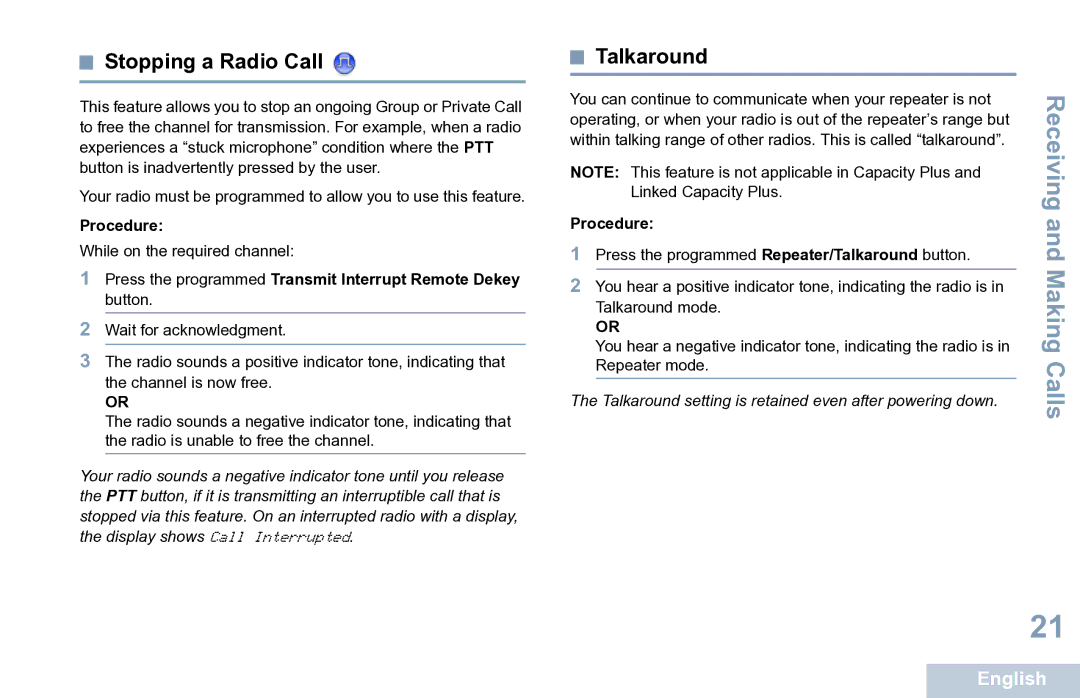Stopping a Radio Call
Stopping a Radio Call 
This feature allows you to stop an ongoing Group or Private Call to free the channel for transmission. For example, when a radio experiences a “stuck microphone” condition where the PTT button is inadvertently pressed by the user.
Your radio must be programmed to allow you to use this feature.
Procedure:
While on the required channel:
1Press the programmed Transmit Interrupt Remote Dekey button.
2Wait for acknowledgment.
3The radio sounds a positive indicator tone, indicating that the channel is now free.
OR
The radio sounds a negative indicator tone, indicating that the radio is unable to free the channel.
Your radio sounds a negative indicator tone until you release the PTT button, if it is transmitting an interruptible call that is stopped via this feature. On an interrupted radio with a display, the display shows Call Interrupted.
 Talkaround
Talkaround
You can continue to communicate when your repeater is not | Receiving | ||
operating, or when your radio is out of the repeater’s range but | |||
| |||
within talking range of other radios. This is called “talkaround”. |
| ||
NOTE: This feature is not applicable in Capacity Plus and |
| ||
| Linked Capacity Plus. |
| |
Procedure: | and | ||
1 Press the programmed Repeater/Talkaround button. | |||
2 |
| Making | |
You hear a negative indicator tone, indicating the radio is in | |||
You hear a positive indicator tone, indicating the radio is in |
| ||
| Talkaround mode. |
| |
| OR |
| |
| Repeater mode. | Calls | |
|
| ||
The Talkaround setting is retained even after powering down. | |||
| |||
21
English