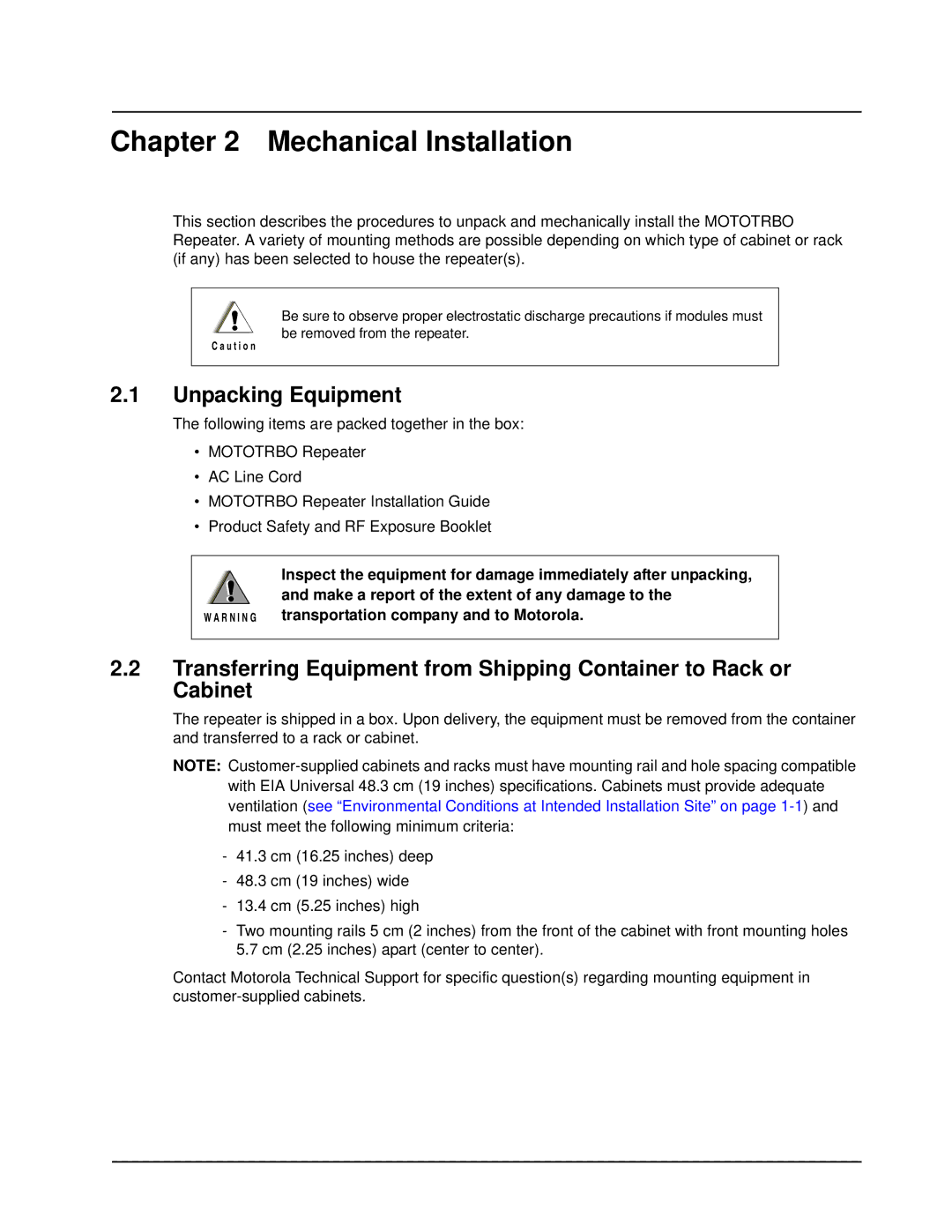Chapter 2 Mechanical Installation
This section describes the procedures to unpack and mechanically install the MOTOTRBO Repeater. A variety of mounting methods are possible depending on which type of cabinet or rack (if any) has been selected to house the repeater(s).
!Be sure to observe proper electrostatic discharge precautions if modules must be removed from the repeater.
C a u t i o n
2.1Unpacking Equipment
The following items are packed together in the box:
•MOTOTRBO Repeater
•AC Line Cord
•MOTOTRBO Repeater Installation Guide
•Product Safety and RF Exposure Booklet
! | Inspect the equipment for damage immediately after unpacking, |
and make a report of the extent of any damage to the | |
W A R N I N G | transportation company and to Motorola. |
2.2Transferring Equipment from Shipping Container to Rack or Cabinet
The repeater is shipped in a box. Upon delivery, the equipment must be removed from the container and transferred to a rack or cabinet.
NOTE:
-41.3 cm (16.25 inches) deep
-48.3 cm (19 inches) wide
-13.4 cm (5.25 inches) high
-Two mounting rails 5 cm (2 inches) from the front of the cabinet with front mounting holes 5.7 cm (2.25 inches) apart (center to center).
Contact Motorola Technical Support for specific question(s) regarding mounting equipment in