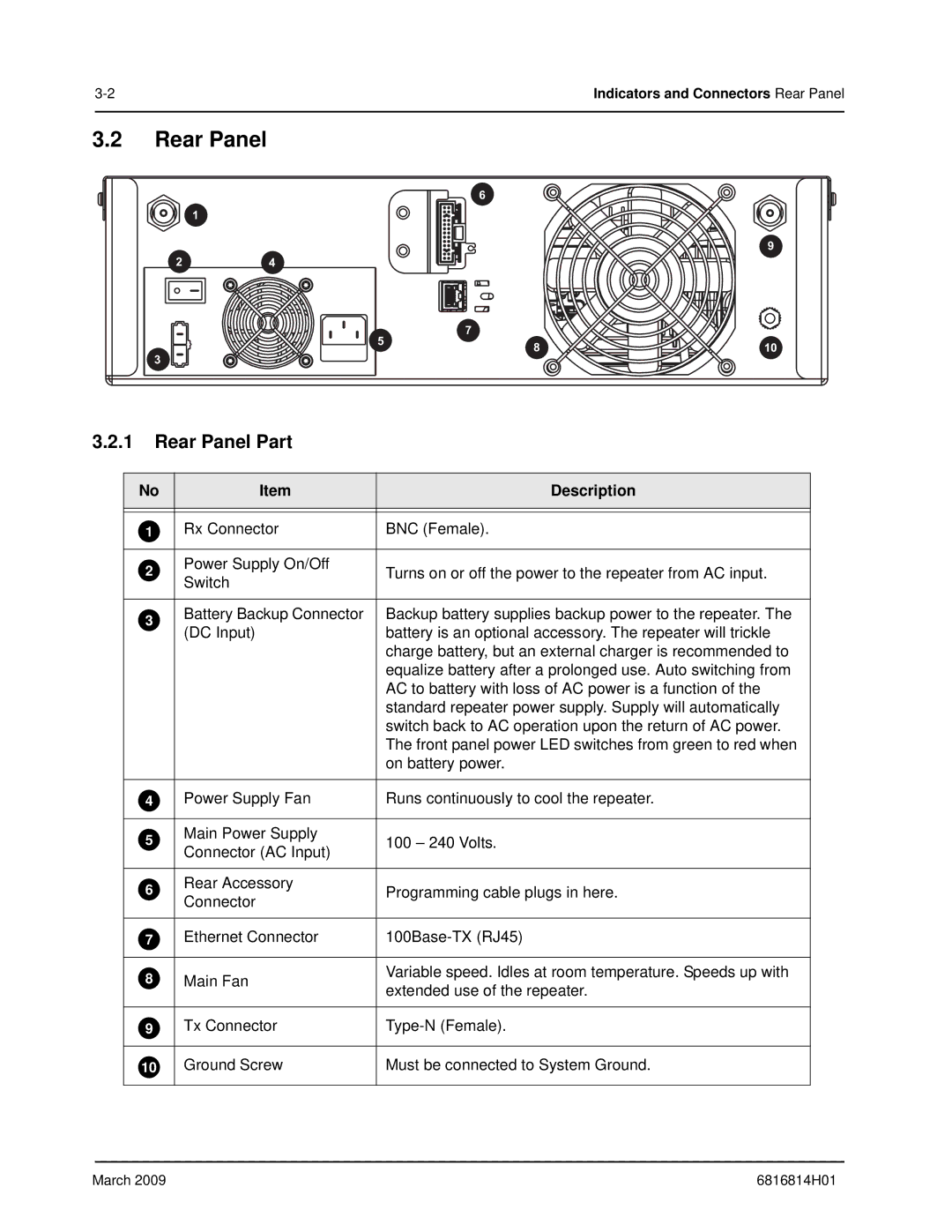Indicators and Connectors Rear Panel | |
|
|
3.2Rear Panel
6
1
9
24
5 | 7 |
| |
8 | 10 | ||
|
3
3.2.1Rear Panel Part
No | Item | Description | |
|
|
| |
|
|
| |
1 | Rx Connector | BNC (Female). | |
|
|
| |
2 | Power Supply On/Off | Turns on or off the power to the repeater from AC input. | |
Switch | |||
|
| ||
|
|
| |
3 | Battery Backup Connector | Backup battery supplies backup power to the repeater. The | |
(DC Input) | battery is an optional accessory. The repeater will trickle | ||
| |||
|
| charge battery, but an external charger is recommended to | |
|
| equalize battery after a prolonged use. Auto switching from | |
|
| AC to battery with loss of AC power is a function of the | |
|
| standard repeater power supply. Supply will automatically | |
|
| switch back to AC operation upon the return of AC power. | |
|
| The front panel power LED switches from green to red when | |
|
| on battery power. | |
|
|
| |
4 | Power Supply Fan | Runs continuously to cool the repeater. | |
|
|
| |
5 | Main Power Supply | 100 – 240 Volts. | |
Connector (AC Input) | |||
|
| ||
|
|
| |
6 | Rear Accessory | Programming cable plugs in here. | |
Connector | |||
|
| ||
|
|
| |
7 | Ethernet Connector | ||
|
|
| |
8 | Main Fan | Variable speed. Idles at room temperature. Speeds up with | |
extended use of the repeater. | |||
|
| ||
|
|
| |
9 | Tx Connector | ||
|
|
| |
10 | Ground Screw | Must be connected to System Ground. | |
|
|
|
March 2009 | 6816814H01 |