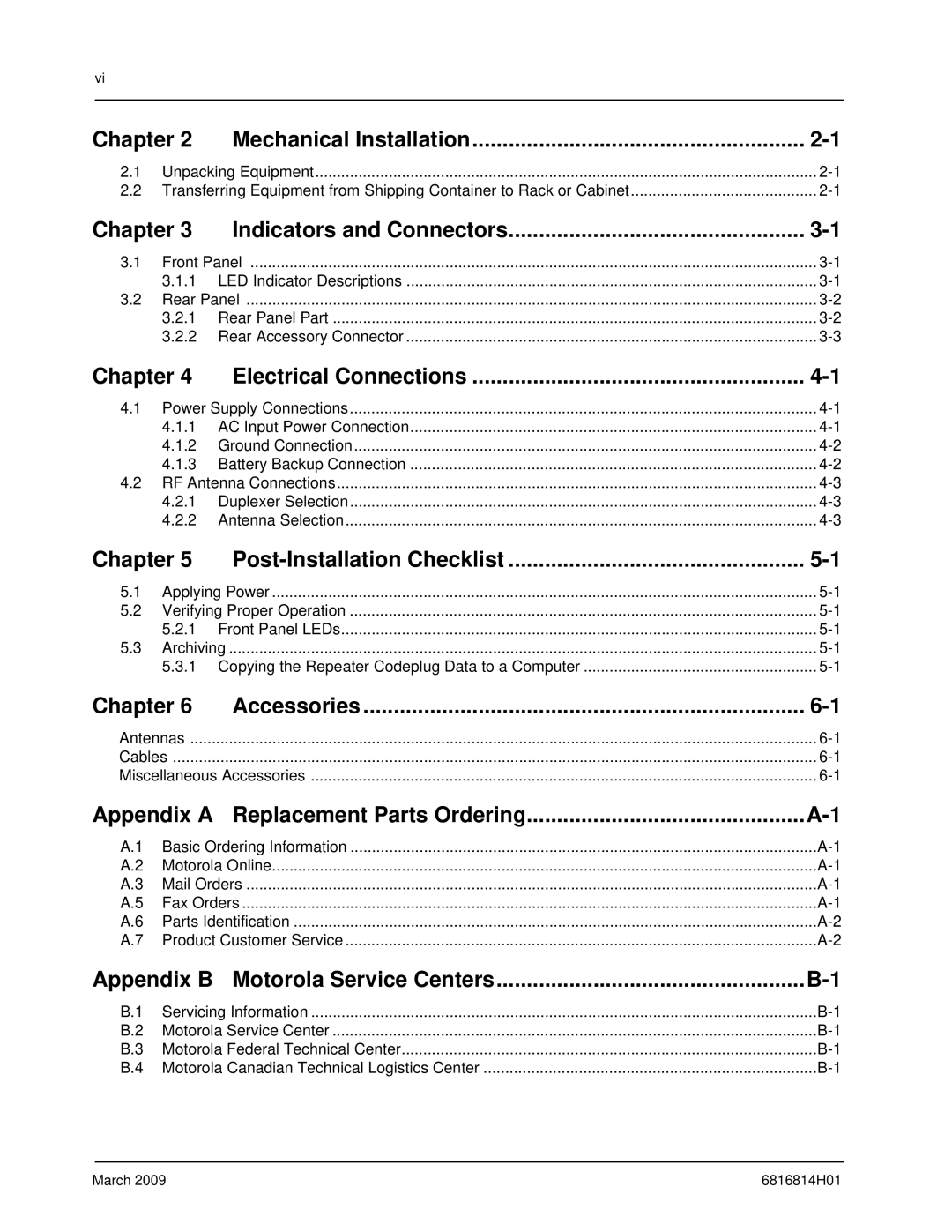vi
Chapter 2 | Mechanical Installation | ||
2.1 | Unpacking Equipment | ||
2.2 | Transferring Equipment from Shipping Container to Rack or Cabinet | ||
Chapter 3 | Indicators and Connectors | ||
3.1 | Front Panel | ||
| 3.1.1 | LED Indicator Descriptions | |
3.2 | Rear Panel | ||
| 3.2.1 | Rear Panel Part | |
| 3.2.2 | Rear Accessory Connector | |
Chapter 4 | Electrical Connections | ||
4.1 | Power Supply Connections | ||
| 4.1.1 AC Input Power Connection | ||
| 4.1.2 | Ground Connection | |
| 4.1.3 | Battery Backup Connection | |
4.2 | RF Antenna Connections | ||
| 4.2.1 | Duplexer Selection | |
| 4.2.2 | Antenna Selection | |
Chapter 5 |
| ||
5.1 | Applying Power | ||
5.2 | Verifying Proper Operation | ||
| 5.2.1 | Front Panel LEDs | |
5.3 | Archiving | ||
| 5.3.1 Copying the Repeater Codeplug Data to a Computer | ||
Chapter 6 | Accessories | ||
Antennas | |||
Cables | |||
Miscellaneous Accessories | |||
Appendix A Replacement Parts Ordering | |||
A.1 | Basic Ordering Information | ||
A.2 | Motorola Online | ||
A.3 | Mail Orders | ||
A.5 | Fax Orders | ||
A.6 | Parts Identification | ||
A.7 | Product Customer Service | ||
Appendix B Motorola Service Centers | |||
B.1 | Servicing Information | ||
B.2 | Motorola Service Center | ||
B.3 | Motorola Federal Technical Center | ||
B.4 | Motorola Canadian Technical Logistics Center | ||
March 2009 | 6816814H01 |