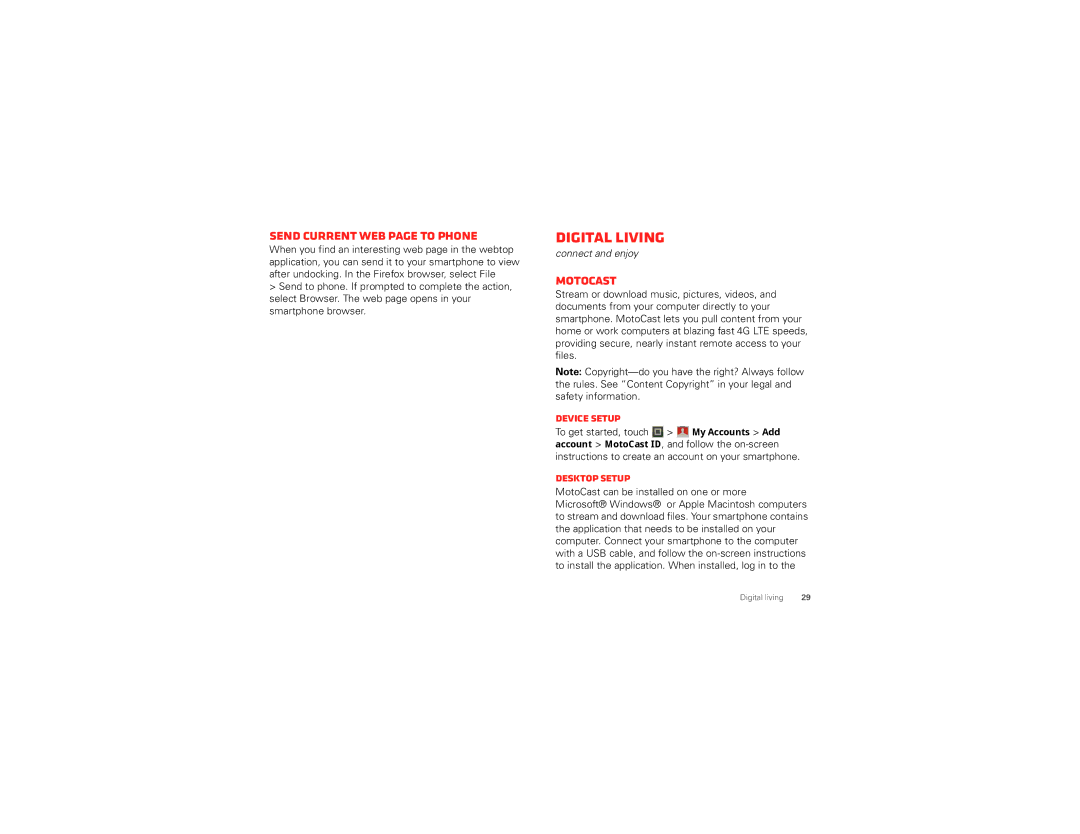Contents
USER’S Guide
Page
Answers Touch Help Center
Congratulations
Droid 4 by Motorola
More
Your smartphone
Important keys & connectors
Let’s go
Contents
Assemble & charge
Install and run the application on your computer
Set up & go
Smartphone
Remove the rear cover
Wi-Fi connect
Wi-Fi enhanced connectivity
Cool content & more
Touchscreen & keys
Both Power and the down volume key for up to 10 seconds
To make the screen lock when it goes to sleep, see
Menu Settings Display Screen timeout
Menu, home, back, & search
Power key menu
Touch tips
Key tips
Rotate the screen
Adjust volume
Quick tips
Touch a thumbnail to go to the panel
Home screen
Quick start Home screen
Use & change your home screen
Smartphone status & notifications
Search
Status bar icons
Recent apps
Apps & updates
Quick start Apps & updates
Browse & install apps
From the home screen, touch Menu Manage apps
Manage & restore apps
Choose carefully
Important customer information
Using your computer
Update my smartphone
Settings About phone System updates
From the home screen, touch
Calls
Quick start Calls
In-call options Dialing options
Recent calls
Make & answer calls
Frequent calls
Emergency calls
TTY mode
Conference calls
Your phone number
Quick start Contacts
Contacts
Transfer contacts
To change how you view the list of contacts, touch
Link contacts
Call or email contacts
View & use contacts
Synchronize contacts
Create contacts
Favorites
Edit or delete contacts
Read & reply to messages
Messaging
Groups
Quick start Messaging
Create messages
Set up messaging
Send & receive attachments
Typing tips
Text entry
Instant messages
Voicemail
Tips
Touchscreen keypad
Input methods
Swype text entry
Multi-touch keyboard
Text input settings
Edit & delete accounts
Social networking
Your social networking account
Add accounts
Tips & tricks
Battery tips
General tips
Control the webtop application
Webtop application
Quick start Webtop
Connect the webtop application
Send current web page to phone
Device setup
Desktop setup
Digital living
Photos
Mirror mode
Photos & videos
HD viewing
Panoramic photos
Camera settings
Record & share videos
Videos
HD videos
View photos & videos
Camcorder settings
Quick start Music
Music
What audio file formats can I play?
Set up music
What headphones can I use?
What music transfer tools do I need?
Stream & sync
Get music
Play music
Transfer
Hide, wake, turn off
Music player controls
Playlists
Play web videos
Web
Quick start Browser
Connect
Widgets
Personalize
Browser options
YouTube
Sounds
Shortcuts
Ringtones
Wallpaper
Language & region
Display settings
Location
Date & time
Google Maps Navigation is an Internet-connected GPS
Wireless
Quick start Wireless
Google Maps Navigation
Wi-Fi modes
Wi-Fi networks
Turn Wi-Fi power on or off
Wi-Fi search & connect
Turn Bluetooth power on or off
Bluetooth handsfree devices
Connect new devices
Print a document or file
Reconnect devices
Disconnect devices
Change device name
USB connection
Memory card & file management
Download remote files
Memory card
Add calendar events
When you finish entering event details, touch Save
Tools
Calendar
Manage calendar events
Alarm clock
Tasks
Calculator
Use your voice-just touch and speak
Accessibility
Voice recognition
Voice readouts TalkBack
Zoom
Voice settings
Volume & vibrate
Caller ID
Hearing aids
Auto-capitalization-touch Menu Settings
Touchscreen & keys
Messages
Smart actions
Wireless manager
Airplane mode
Management
Network
Security
Quick start Security
PIN lock
Password lock
Screen lock
Lock pattern
Remote wipe a lost or stolen smartphone
Reset
Forgot your pattern, PIN, or password?
Settings Privacy Factory data reset Reset phone
If you have questions or need assistance, were here to help
Troubleshooting
Crash recovery
Service & Repairs
Battery Charging
Battery Use & Safety
Repetitive Motion
Third Party Accessories
Driving Precautions
Seizures, Blackouts & Eyestrain
Operational Warnings
Glass Parts
Radio Frequency RF Energy
European Union Directives Conformance Statement
Specific Absorption Rate FCC & IC
Software Notices
Location Services
FCC Notice to Users
Industry Canada Notice to Users
Privacy & Data Security
Navigation
Hearing Aid Compatibility with Mobile Phones
Use & Care
Recycling
California Perchlorate Label
Export Law Assurances
Content Copyright
Software Copyright
Open Source Software Information
Product Registration
Service & Repairs
What Will Motorola Do?
What Other Limitations are There?
Copyright & Trademarks
![]()
![]()
![]()
![]() >
> ![]() My Accounts > Add account > MotoCast ID, and follow the
My Accounts > Add account > MotoCast ID, and follow the