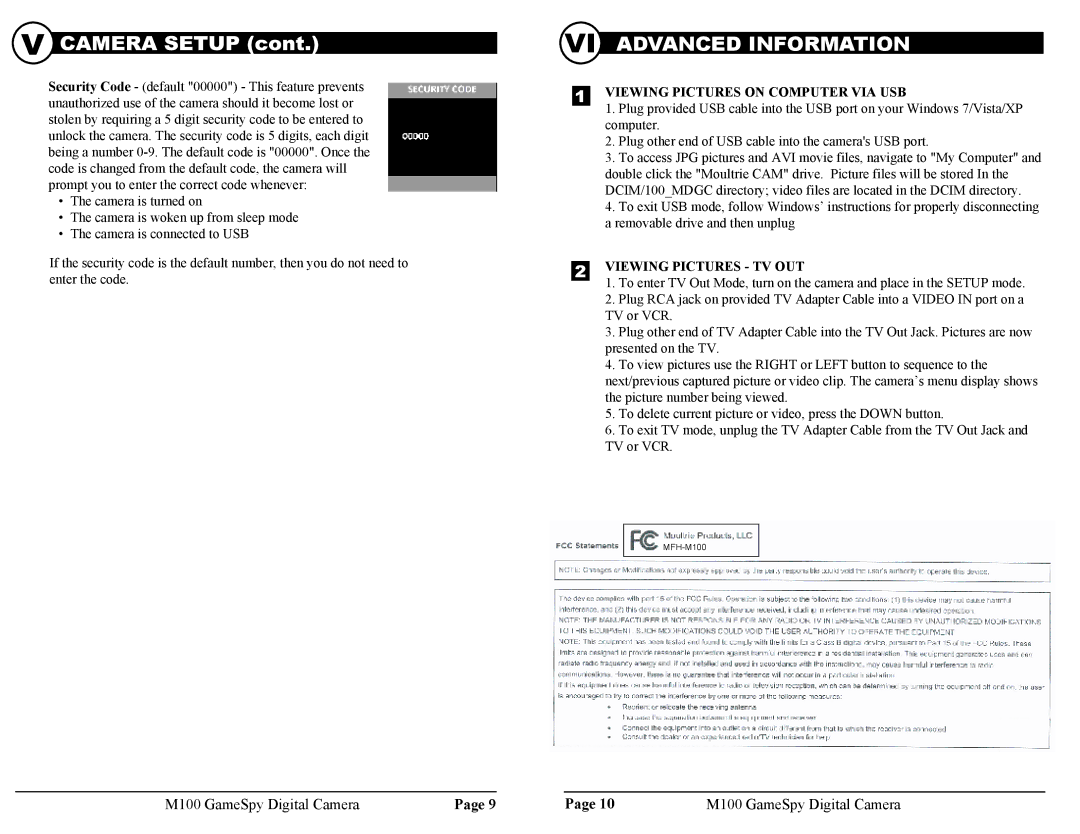Security Code - (default "00000") - This feature prevents unauthorized use of the camera should it become lost or stolen by requiring a 5 digit security code to be entered to unlock the camera. The security code is 5 digits, each digit being a number
•The camera is turned on
•The camera is woken up from sleep mode
•The camera is connected to USB
If the security code is the default number, then you do not need to enter the code.
VI ADVANCED INFORMATION
VIEWING PICTURES ON COMPUTER VIA USB
1.Plug provided USB cable into the USB port on your Windows 7/Vista/XP computer.
2.Plug other end of USB cable into the camera's USB port.
3.To access JPG pictures and AVI movie files, navigate to "My Computer" and double click the "Moultrie CAM" drive. Picture files will be stored In the DCIM/100_MDGC directory; video files are located in the DCIM directory.
4.To exit USB mode, follow Windows’ instructions for properly disconnecting a removable drive and then unplug
VIEWING PICTURES - TV OUT
1.To enter TV Out Mode, turn on the camera and place in the SETUP mode.
2.Plug RCA jack on provided TV Adapter Cable into a VIDEO IN port on a TV or VCR.
3.Plug other end of TV Adapter Cable into the TV Out Jack. Pictures are now presented on the TV.
4.To view pictures use the RIGHT or LEFT button to sequence to the next/previous captured picture or video clip. The camera’s menu display shows the picture number being viewed.
5.To delete current picture or video, press the DOWN button.
6.To exit TV mode, unplug the TV Adapter Cable from the TV Out Jack and TV or VCR.
M100 GameSpy Digital Camera | Page 9 | Page 10 | M100 GameSpy Digital Camera |