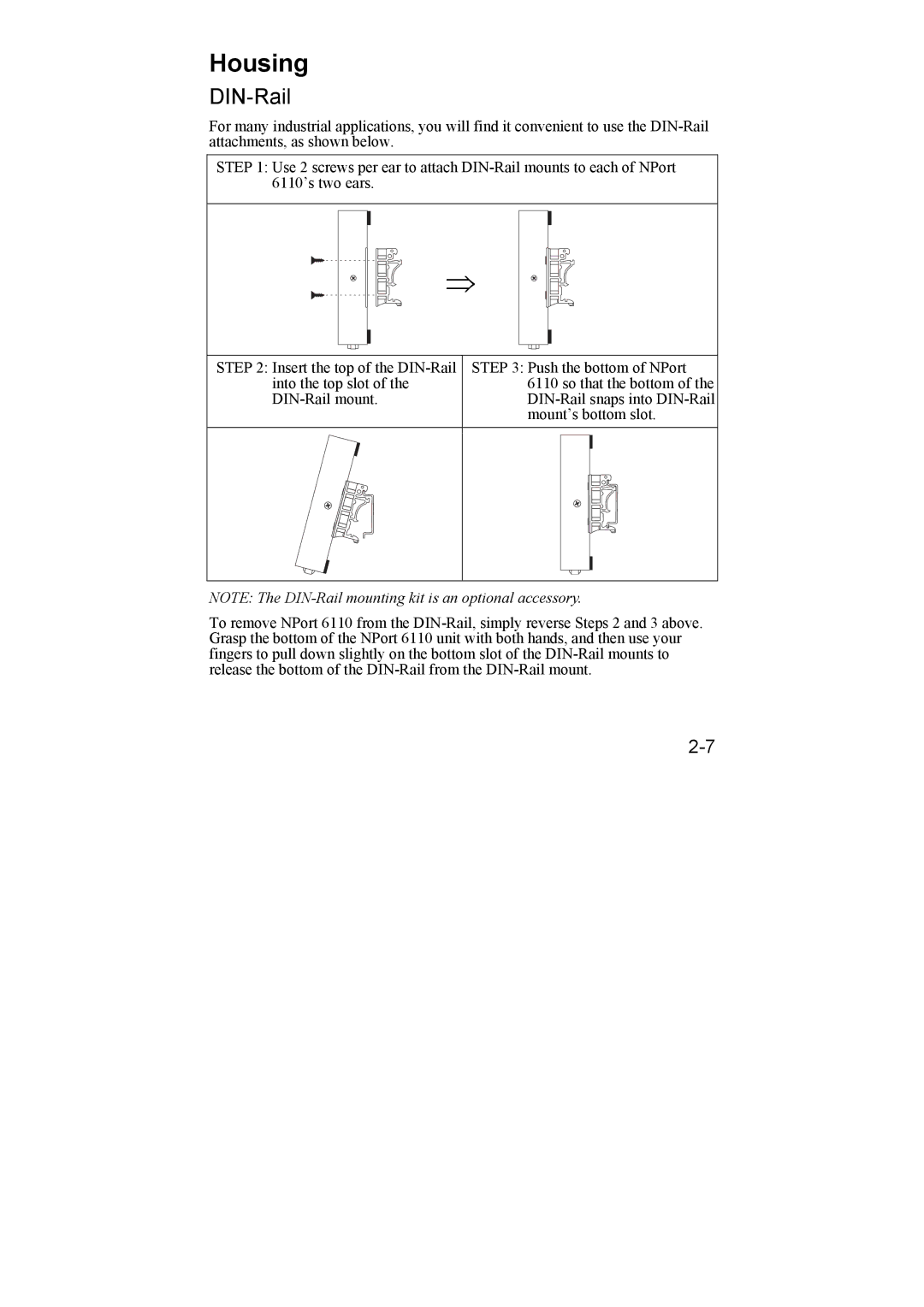Housing
DIN-Rail
For many industrial applications, you will find it convenient to use the DIN-Rail attachments, as shown below.
STEP 1: Use 2 screws per ear to attach DIN-Rail mounts to each of NPort 6110’s two ears.
⇒
STEP 2: Insert the top of the DIN-Rail into the top slot of the DIN-Rail mount.
STEP 3: Push the bottom of NPort 6110 so that the bottom of the DIN-Rail snaps into DIN-Rail mount’s bottom slot.
NOTE: The DIN-Rail mounting kit is an optional accessory.
To remove NPort 6110 from the DIN-Rail, simply reverse Steps 2 and 3 above. Grasp the bottom of the NPort 6110 unit with both hands, and then use your fingers to pull down slightly on the bottom slot of the DIN-Rail mounts to release the bottom of the DIN-Rail from the DIN-Rail mount.
2-7