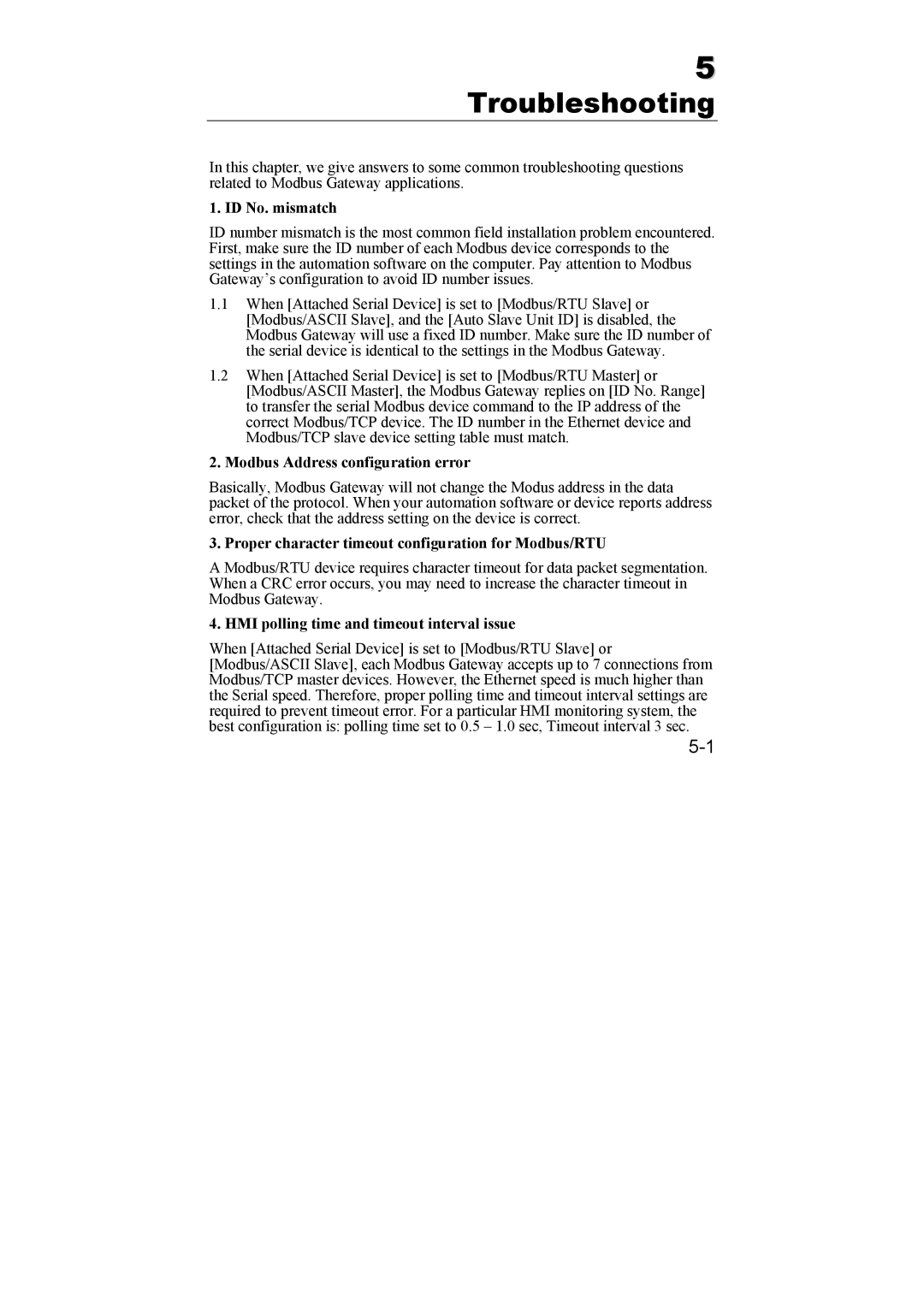5
Troubleshooting
In this chapter, we give answers to some common troubleshooting questions related to Modbus Gateway applications.
1. ID No. mismatch
ID number mismatch is the most common field installation problem encountered. First, make sure the ID number of each Modbus device corresponds to the settings in the automation software on the computer. Pay attention to Modbus Gateway’s configuration to avoid ID number issues.
1.1When [Attached Serial Device] is set to [Modbus/RTU Slave] or [Modbus/ASCII Slave], and the [Auto Slave Unit ID] is disabled, the Modbus Gateway will use a fixed ID number. Make sure the ID number of the serial device is identical to the settings in the Modbus Gateway.
1.2When [Attached Serial Device] is set to [Modbus/RTU Master] or [Modbus/ASCII Master], the Modbus Gateway replies on [ID No. Range] to transfer the serial Modbus device command to the IP address of the correct Modbus/TCP device. The ID number in the Ethernet device and Modbus/TCP slave device setting table must match.
2. Modbus Address configuration error
Basically, Modbus Gateway will not change the Modus address in the data packet of the protocol. When your automation software or device reports address error, check that the address setting on the device is correct.
3. Proper character timeout configuration for Modbus/RTU
A Modbus/RTU device requires character timeout for data packet segmentation. When a CRC error occurs, you may need to increase the character timeout in Modbus Gateway.
4. HMI polling time and timeout interval issue
When [Attached Serial Device] is set to [Modbus/RTU Slave] or [Modbus/ASCII Slave], each Modbus Gateway accepts up to 7 connections from Modbus/TCP master devices. However, the Ethernet speed is much higher than the Serial speed. Therefore, proper polling time and timeout interval settings are required to prevent timeout error. For a particular HMI monitoring system, the best configuration is: polling time set to 0.5 – 1.0 sec, Timeout interval 3 sec.