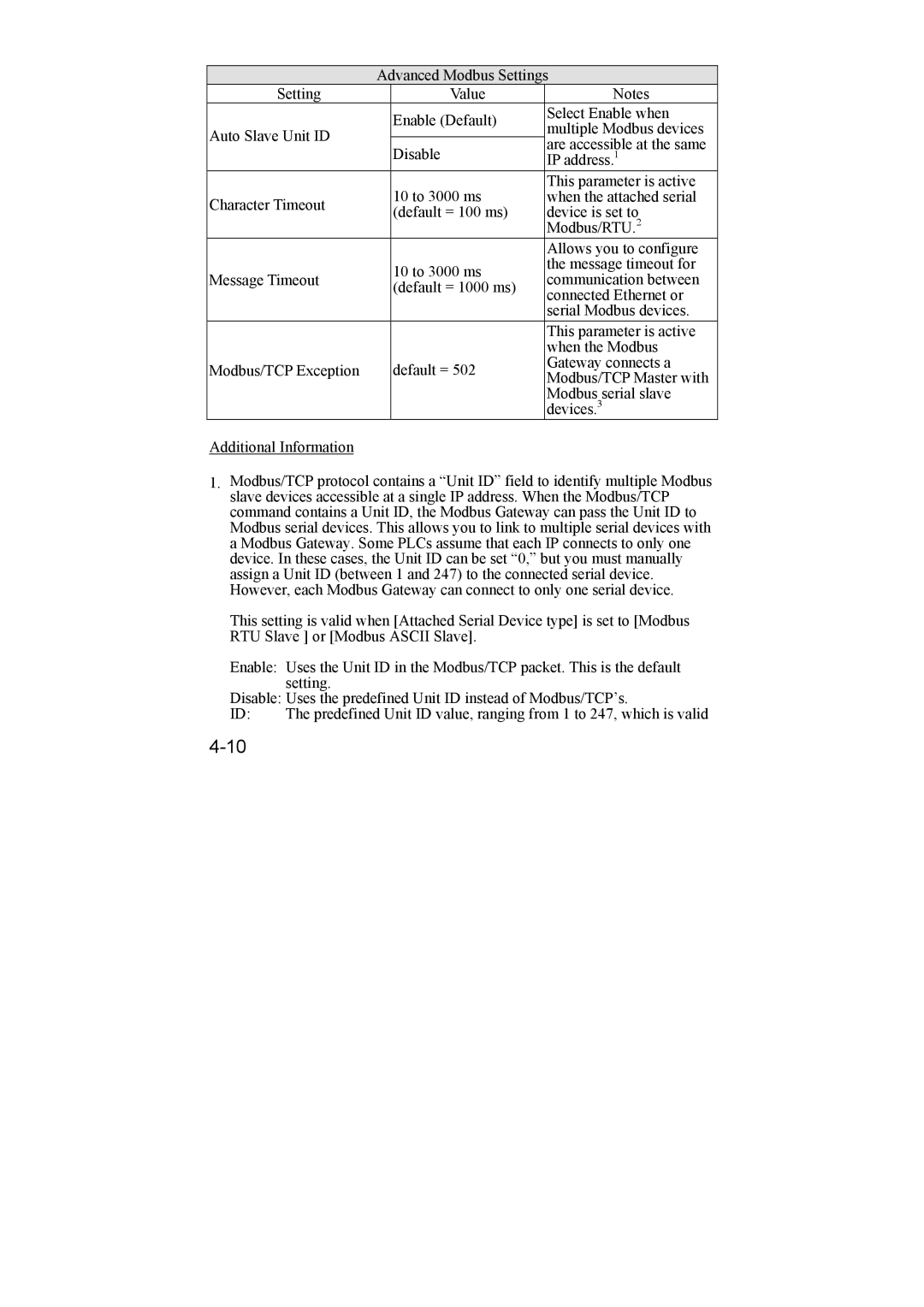Advanced Modbus Settings
Setting | Value | Notes | ||
| Enable (Default) | Select Enable when | ||
Auto Slave Unit ID | multiple Modbus devices | |||
| ||||
| are accessible at the same | |||
Disable | ||||
| ||||
| IP address. | 1 | ||
|
|
| ||
| 10 to 3000 ms | This parameter is active | ||
Character Timeout | when the attached serial | |||
(default = 100 ms) | device is set to | |||
|
| Modbus/RTU.2 | ||
|
| Allows you to configure | ||
| 10 to 3000 ms | the message timeout for | ||
Message Timeout | communication between | |||
(default = 1000 ms) | ||||
| connected Ethernet or | |||
|
| |||
|
| serial Modbus devices. | ||
|
| This parameter is active | ||
|
| when the Modbus | ||
Modbus/TCP Exception | default = 502 | Gateway connects a | ||
Modbus/TCP Master with | ||||
|
| |||
|
| Modbus serial slave | ||
|
| devices.3 |
| |
Additional Information
1.Modbus/TCP protocol contains a “Unit ID” field to identify multiple Modbus slave devices accessible at a single IP address. When the Modbus/TCP command contains a Unit ID, the Modbus Gateway can pass the Unit ID to Modbus serial devices. This allows you to link to multiple serial devices with a Modbus Gateway. Some PLCs assume that each IP connects to only one device. In these cases, the Unit ID can be set “0,” but you must manually assign a Unit ID (between 1 and 247) to the connected serial device. However, each Modbus Gateway can connect to only one serial device.
This setting is valid when [Attached Serial Device type] is set to [Modbus RTU Slave ] or [Modbus ASCII Slave].
Enable: Uses the Unit ID in the Modbus/TCP packet. This is the default setting.
Disable: Uses the predefined Unit ID instead of Modbus/TCP’s.
ID: | The predefined Unit ID value, ranging from 1 to 247, which is valid |