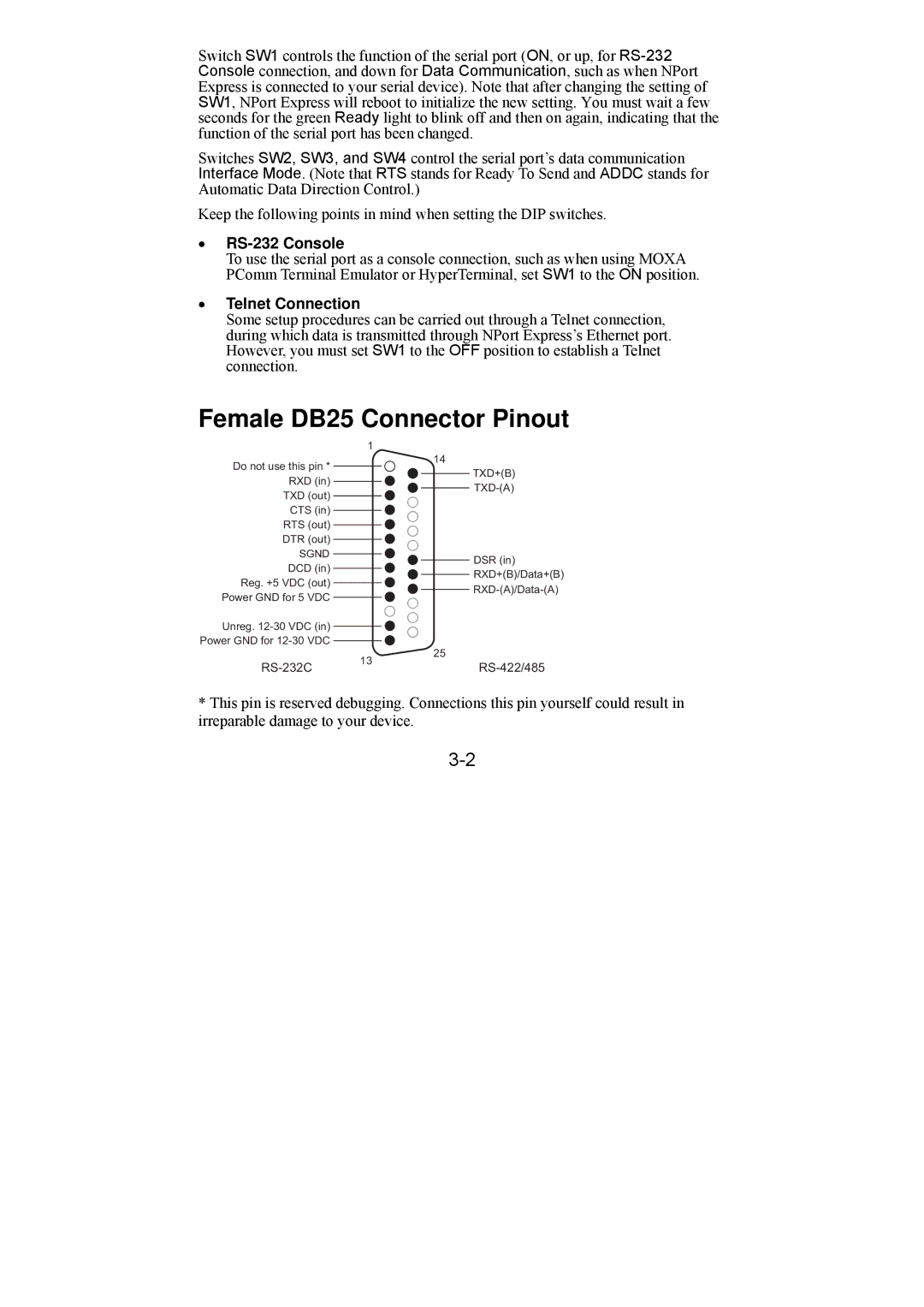Switch SW1 controls the function of the serial port (ON, or up, for
Switches SW2, SW3, and SW4 control the serial port’s data communication Interface Mode. (Note that RTS stands for Ready To Send and ADDC stands for Automatic Data Direction Control.)
Keep the following points in mind when setting the DIP switches.
•RS-232 Console
To use the serial port as a console connection, such as when using MOXA PComm Terminal Emulator or HyperTerminal, set SW1 to the ON position.
•Telnet Connection
Some setup procedures can be carried out through a Telnet connection, during which data is transmitted through NPort Express’s Ethernet port. However, you must set SW1 to the OFF position to establish a Telnet connection.
Female DB25 Connector Pinout
1
Do not use this pin *
RXD (in)
TXD (out)
CTS (in)
RTS (out)
DTR (out)
SGND
DCD (in) ![]()
![]() Reg. +5 VDC (out)
Reg. +5 VDC (out) ![]()
![]() Power GND for 5 VDC
Power GND for 5 VDC ![]()
![]()
Unreg.
Power GND for
14
TXD+(B)
DSR (in)
![]()
![]() RXD+(B)/Data+(B)
RXD+(B)/Data+(B)
![]()
![]()
13
25
*This pin is reserved debugging. Connections this pin yourself could result in irreparable damage to your device.