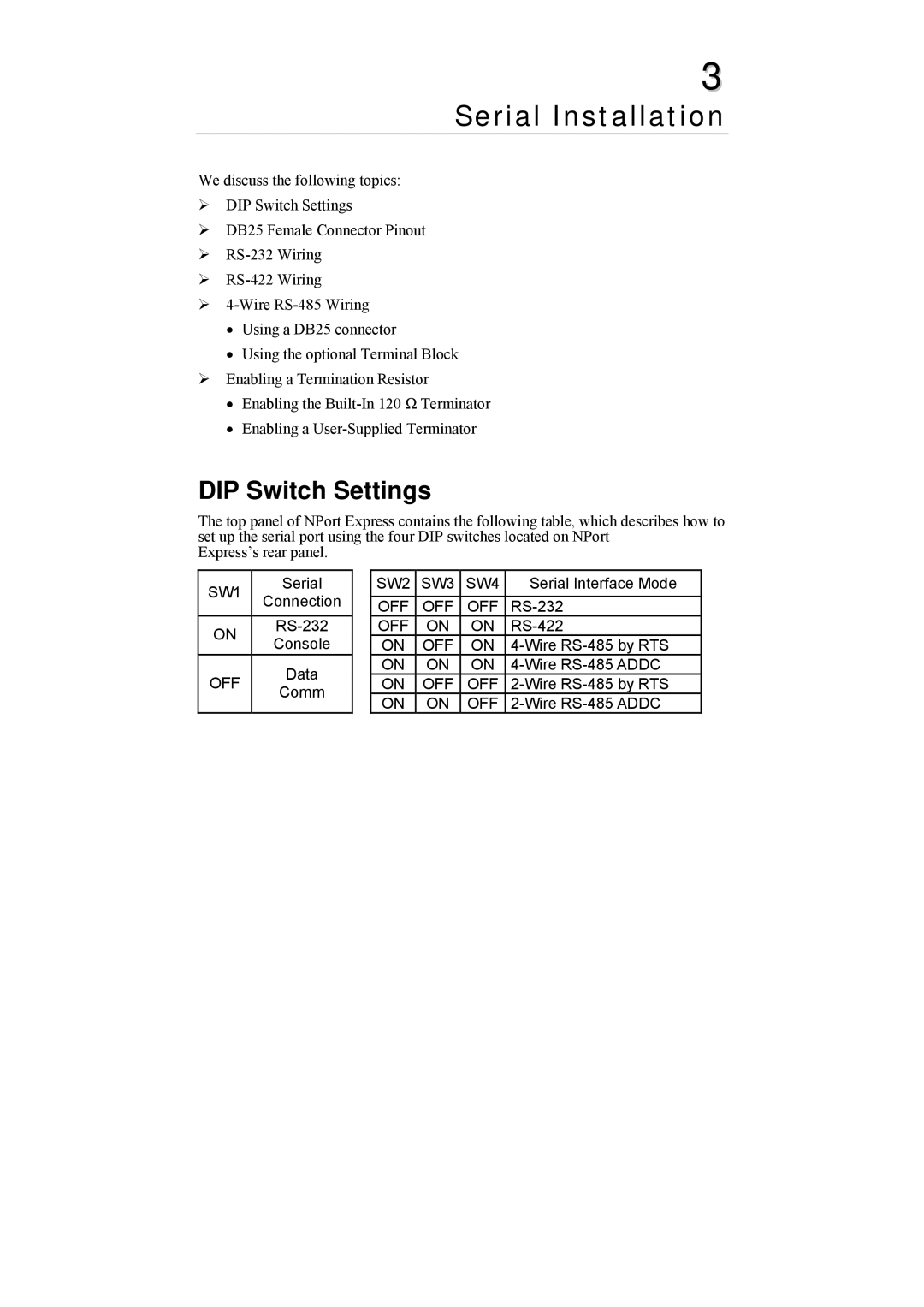3
Serial Installation
We discuss the following topics:
¾DIP Switch Settings
¾DB25 Female Connector Pinout
¾
¾
¾
•Using a DB25 connector
•Using the optional Terminal Block
¾Enabling a Termination Resistor
•Enabling the
•Enabling a
DIP Switch Settings
The top panel of NPort Express contains the following table, which describes how to set up the serial port using the four DIP switches located on NPort
Express’s rear panel.
SW1 | Serial | |
Connection | ||
| ||
|
| |
ON | ||
Console | ||
| ||
OFF | Data | |
Comm | ||
| ||
|
|
SW2 | SW3 | SW4 | Serial Interface Mode |
OFF | OFF | OFF | |
OFF | ON | ON | |
ON | OFF | ON | |
ON | ON | ON | |
ON | OFF | OFF | |
ON | ON | OFF |