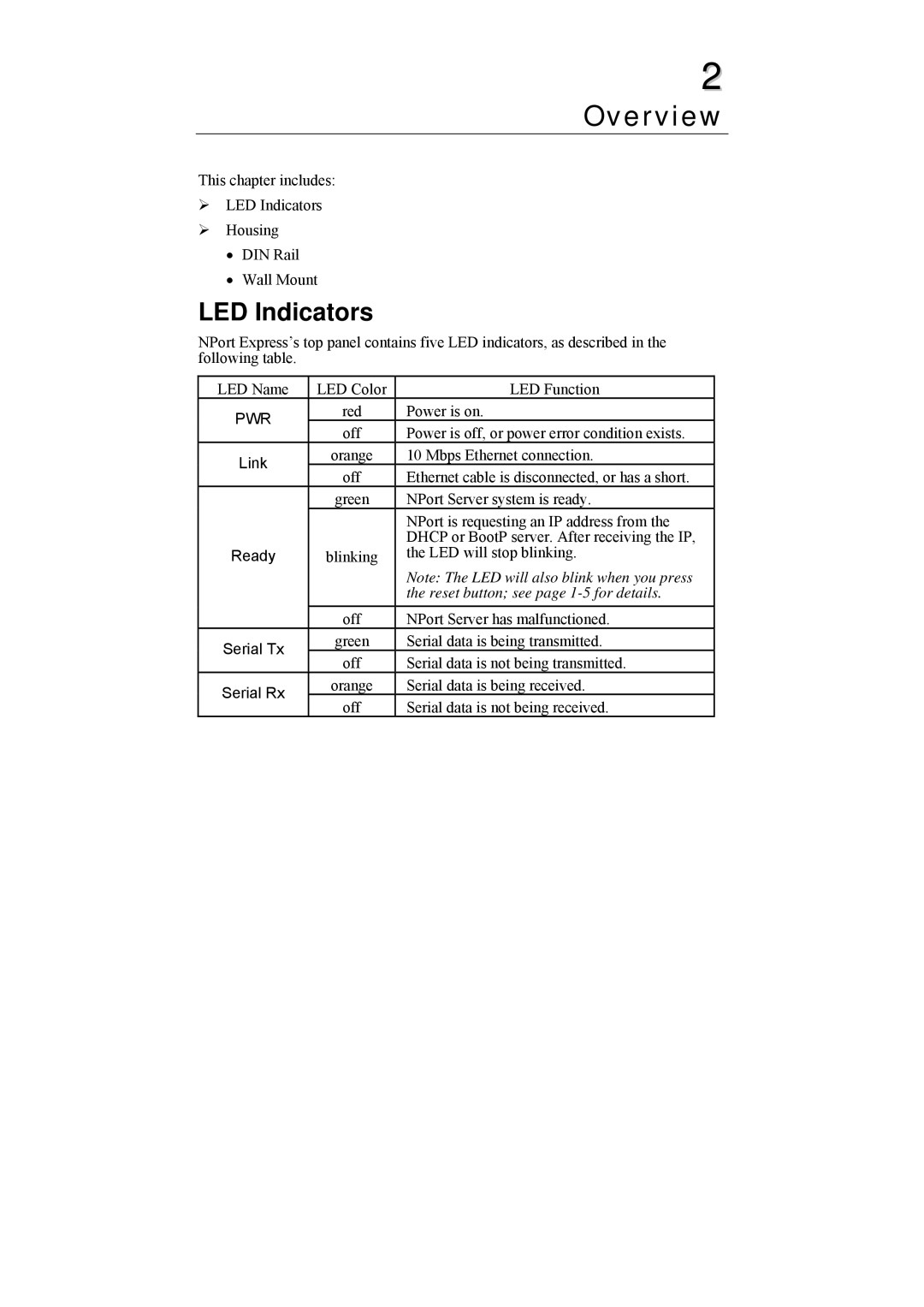2
Overview
This chapter includes:
¾LED Indicators
¾Housing
•DIN Rail
•Wall Mount
LED Indicators
NPort Express’s top panel contains five LED indicators, as described in the following table.
LED Name | LED Color | LED Function | |
PWR | red | Power is on. | |
off | Power is off, or power error condition exists. | ||
| |||
Link | orange | 10 Mbps Ethernet connection. | |
off | Ethernet cable is disconnected, or has a short. | ||
| |||
| green | NPort Server system is ready. | |
|
| NPort is requesting an IP address from the | |
|
| DHCP or BootP server. After receiving the IP, | |
Ready | blinking | the LED will stop blinking. | |
|
| Note: The LED will also blink when you press | |
|
| the reset button; see page | |
| off | NPort Server has malfunctioned. | |
Serial Tx | green | Serial data is being transmitted. | |
off | Serial data is not being transmitted. | ||
| |||
Serial Rx | orange | Serial data is being received. | |
off | Serial data is not being received. | ||
|