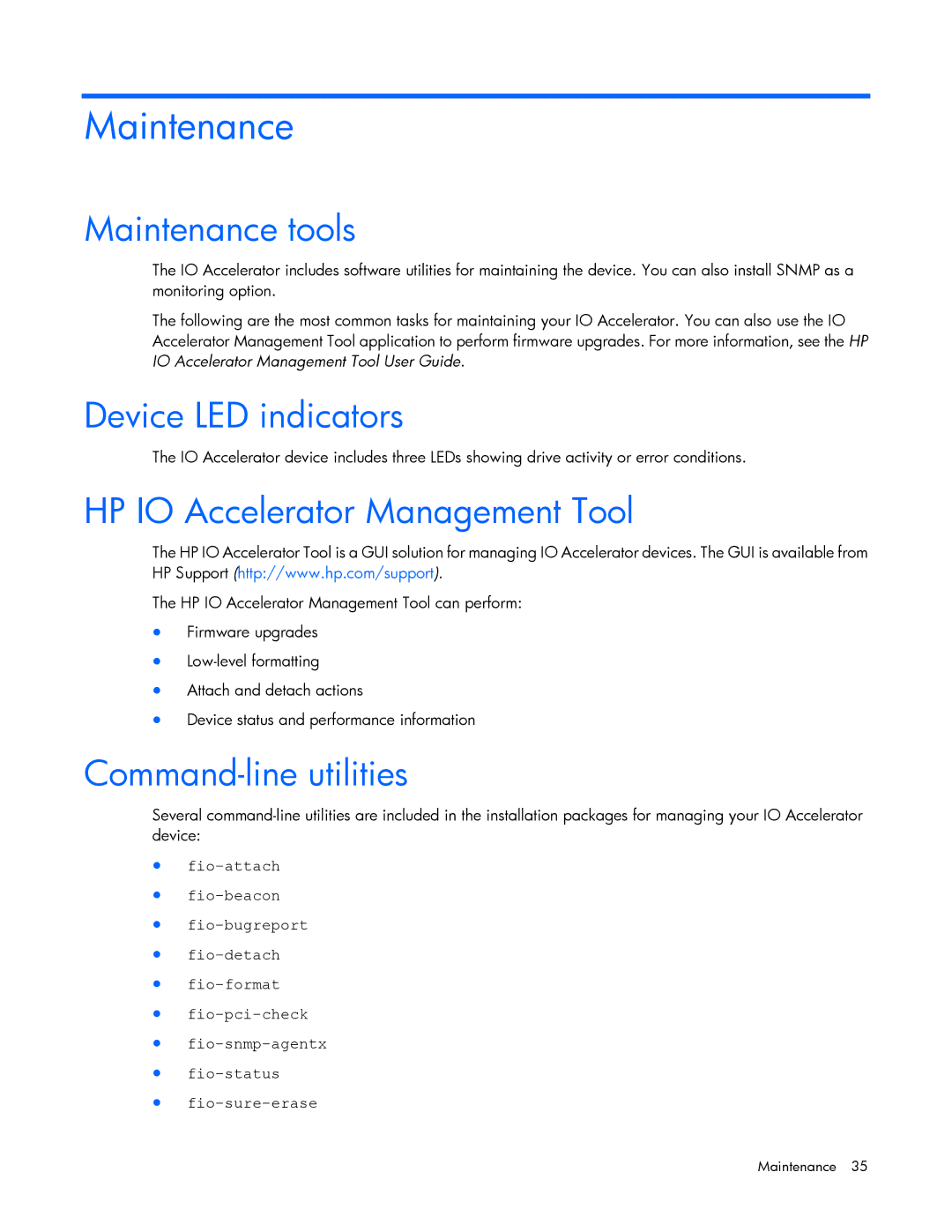Maintenance
Maintenance tools
The IO Accelerator includes software utilities for maintaining the device. You can also install SNMP as a monitoring option.
The following are the most common tasks for maintaining your IO Accelerator. You can also use the IO Accelerator Management Tool application to perform firmware upgrades. For more information, see the HP IO Accelerator Management Tool User Guide.
Device LED indicators
The IO Accelerator device includes three LEDs showing drive activity or error conditions.
HP IO Accelerator Management Tool
The HP IO Accelerator Tool is a GUI solution for managing IO Accelerator devices. The GUI is available from HP Support (http://www.hp.com/support).
The HP IO Accelerator Management Tool can perform:
•Firmware upgrades
•
•Attach and detach actions
•Device status and performance information
Command-line utilities
Several
•
•
•fio-bugreport
•
•
•
•
•fio-status
•
Maintenance 35