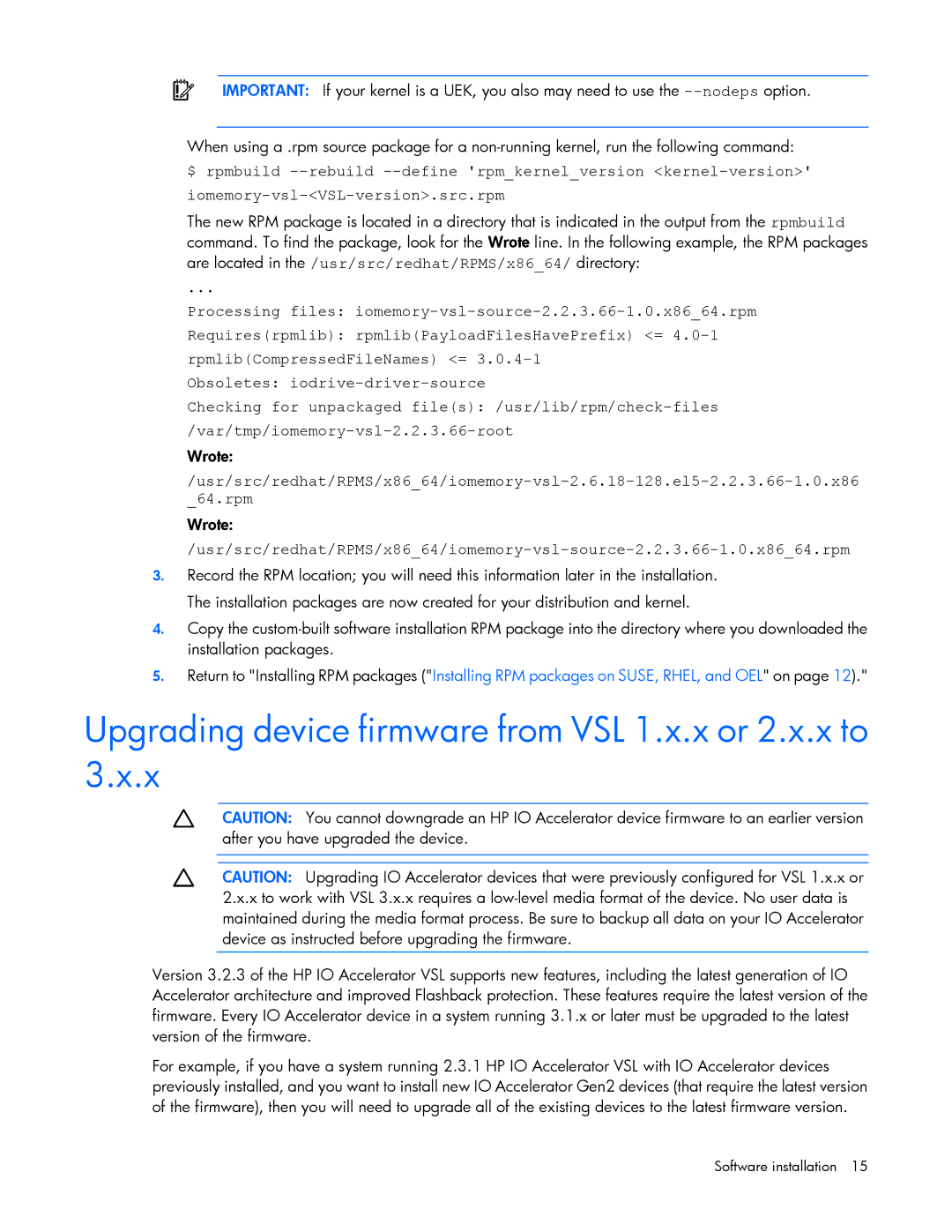![]() IMPORTANT: If your kernel is a UEK, you also may need to use the
IMPORTANT: If your kernel is a UEK, you also may need to use the
$ rpmbuild
The new RPM package is located in a directory that is indicated in the output from the rpmbuild command. To find the package, look for the Wrote line. In the following example, the RPM packages are located in the /usr/src/redhat/RPMS/x86_64/ directory:
...
Processing files:
Requires(rpmlib): rpmlib(PayloadFilesHavePrefix) <=
Obsoletes:
Checking for unpackaged
Wrote:
Wrote:
3.Record the RPM location; you will need this information later in the installation. The installation packages are now created for your distribution and kernel.
4.Copy the
5.Return to "Installing RPM packages ("Installing RPM packages on SUSE, RHEL, and OEL" on page 12)."
Upgrading device firmware from VSL 1.x.x or 2.x.x to 3.x.x
CAUTION: You cannot downgrade an HP IO Accelerator device firmware to an earlier version after you have upgraded the device.
CAUTION: Upgrading IO Accelerator devices that were previously configured for VSL 1.x.x or 2.x.x to work with VSL 3.x.x requires a
Version 3.2.3 of the HP IO Accelerator VSL supports new features, including the latest generation of IO Accelerator architecture and improved Flashback protection. These features require the latest version of the firmware. Every IO Accelerator device in a system running 3.1.x or later must be upgraded to the latest version of the firmware.
For example, if you have a system running 2.3.1 HP IO Accelerator VSL with IO Accelerator devices previously installed, and you want to install new IO Accelerator Gen2 devices (that require the latest version of the firmware), then you will need to upgrade all of the existing devices to the latest firmware version.
Software installation 15