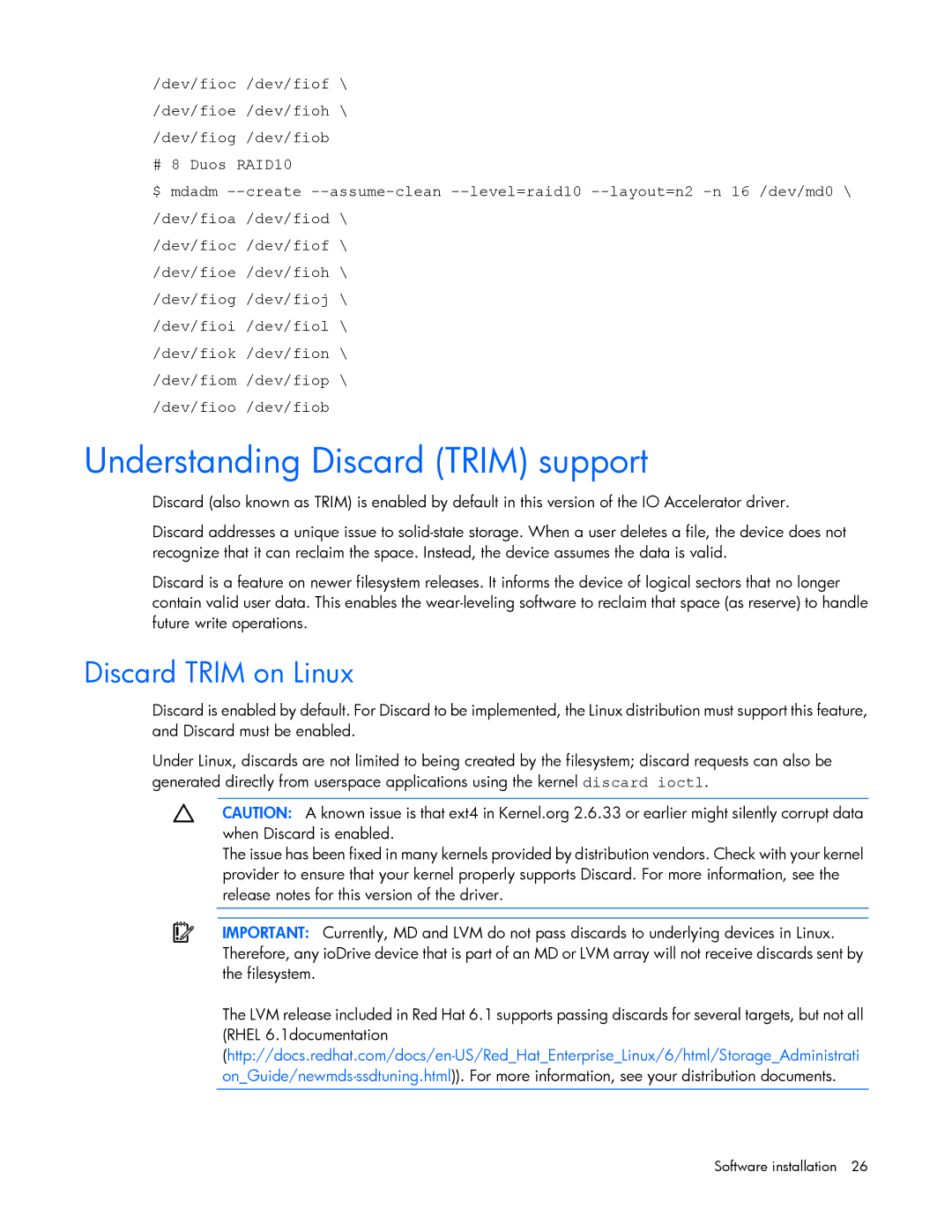/dev/fioc /dev/fiof \ /dev/fioe /dev/fioh \ /dev/fiog /dev/fiob
# 8 Duos RAID10
$ mdadm
/dev/fioc /dev/fiof \ /dev/fioe /dev/fioh \ /dev/fiog /dev/fioj \ /dev/fioi /dev/fiol \ /dev/fiok /dev/fion \ /dev/fiom /dev/fiop \ /dev/fioo /dev/fiob
Understanding Discard (TRIM) support
Discard (also known as TRIM) is enabled by default in this version of the IO Accelerator driver.
Discard addresses a unique issue to
Discard is a feature on newer filesystem releases. It informs the device of logical sectors that no longer contain valid user data. This enables the
Discard TRIM on Linux
Discard is enabled by default. For Discard to be implemented, the Linux distribution must support this feature, and Discard must be enabled.
Under Linux, discards are not limited to being created by the filesystem; discard requests can also be generated directly from userspace applications using the kernel discard ioctl.
CAUTION: A known issue is that ext4 in Kernel.org 2.6.33 or earlier might silently corrupt data when Discard is enabled.
The issue has been fixed in many kernels provided by distribution vendors. Check with your kernel provider to ensure that your kernel properly supports Discard. For more information, see the release notes for this version of the driver.
IMPORTANT: Currently, MD and LVM do not pass discards to underlying devices in Linux. Therefore, any ioDrive device that is part of an MD or LVM array will not receive discards sent by the filesystem.
The LVM release included in Red Hat 6.1 supports passing discards for several targets, but not all (RHEL 6.1documentation
Software installation 26