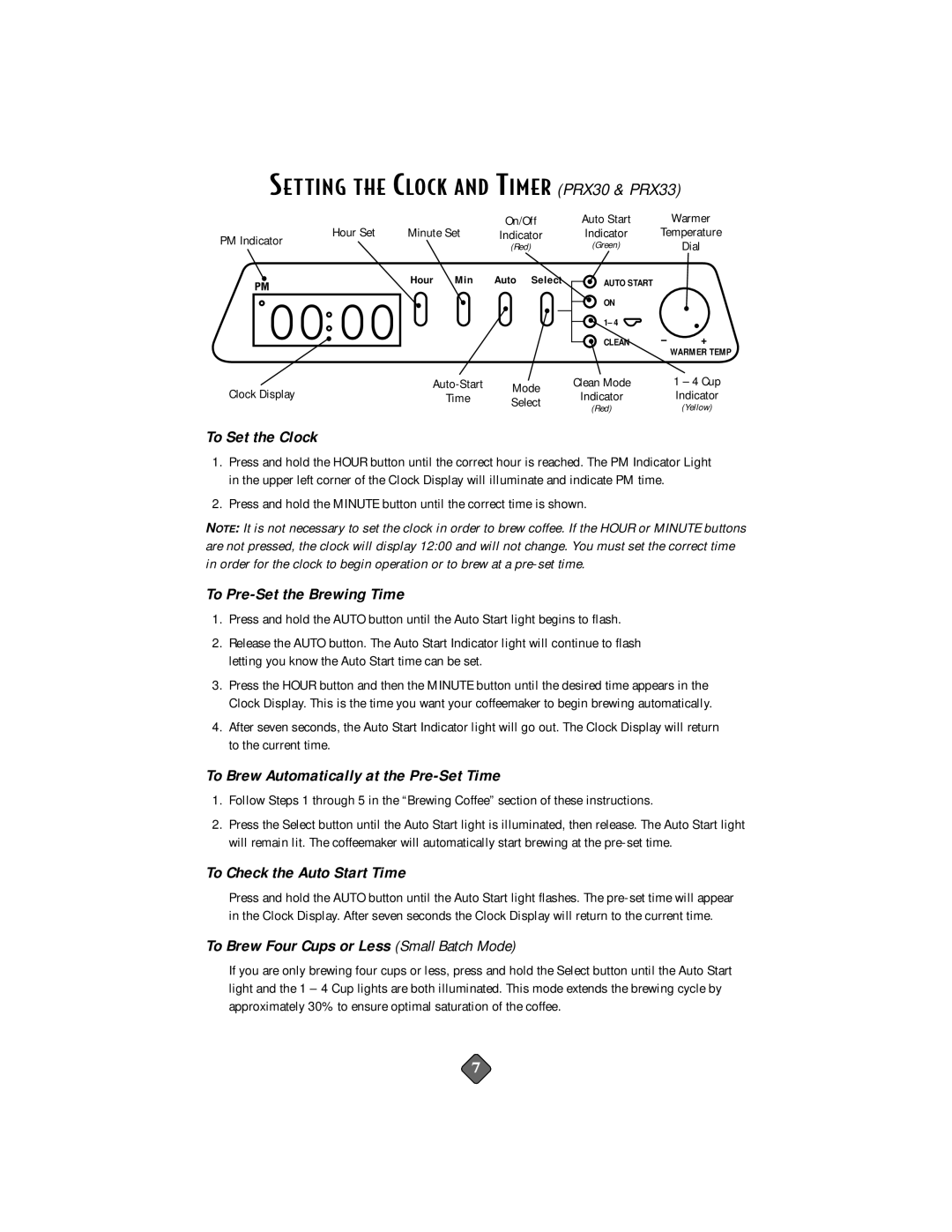SE T TING THE CLOCK AND TIMER (PRX30 & PRX33)
|
| On/Off | Auto Start | Warmer |
Hour Set | Minute Set | Indicator | Indicator | Temperature |
PM Indicator |
| (Red) | (Green) | Dial |
|
|
Hour Min Auto Select
00 00
Clock Display | Mode | ||
Time | |||
Select | |||
| |||
|
|
AUTO START
ON
![]()
CLEAN
WARMER TEMP
Clean Mode | 1 – 4 Cup |
Indicator | Indicator |
(Red) | (Yellow) |
To Set the Clock
1.Press and hold the HOUR button until the correct hour is reached. The PM Indicator Light in the upper left corner of the Clock Display will illuminate and indicate PM time.
2.Press and hold the MINUTE button until the correct time is shown.
NOTE: It is not necessary to set the clock in order to brew coffee. If the HOUR or MINUTE buttons are not pressed, the clock will display 12:00 and will not change. You must set the correct time in order for the clock to begin operation or to brew at a
To Pre-Set the Brewing Time
1.Press and hold the AUTO button until the Auto Start light begins to flash.
2.Release the AUTO button. The Auto Start Indicator light will continue to flash letting you know the Auto Start time can be set.
3.Press the HOUR button and then the MINUTE button until the desired time appears in the Clock Display. This is the time you want your coffeemaker to begin brewing automatically.
4.After seven seconds, the Auto Start Indicator light will go out. The Clock Display will return to the current time.
To Brew Automatically at the Pre-Set Time
1.Follow Steps 1 through 5 in the “Brewing Coffee” section of these instructions.
2.Press the Select button until the Auto Start light is illuminated, then release. The Auto Start light will remain lit. The coffeemaker will automatically start brewing at the
To Check the Auto Start Time
Press and hold the AUTO button until the Auto Start light flashes. The
To Brew Four Cups or Less (Small Batch Mode)
If you are only brewing four cups or less, press and hold the Select button until the Auto Start light and the 1 – 4 Cup lights are both illuminated. This mode extends the brewing cycle by approximately 30% to ensure optimal saturation of the coffee.
7