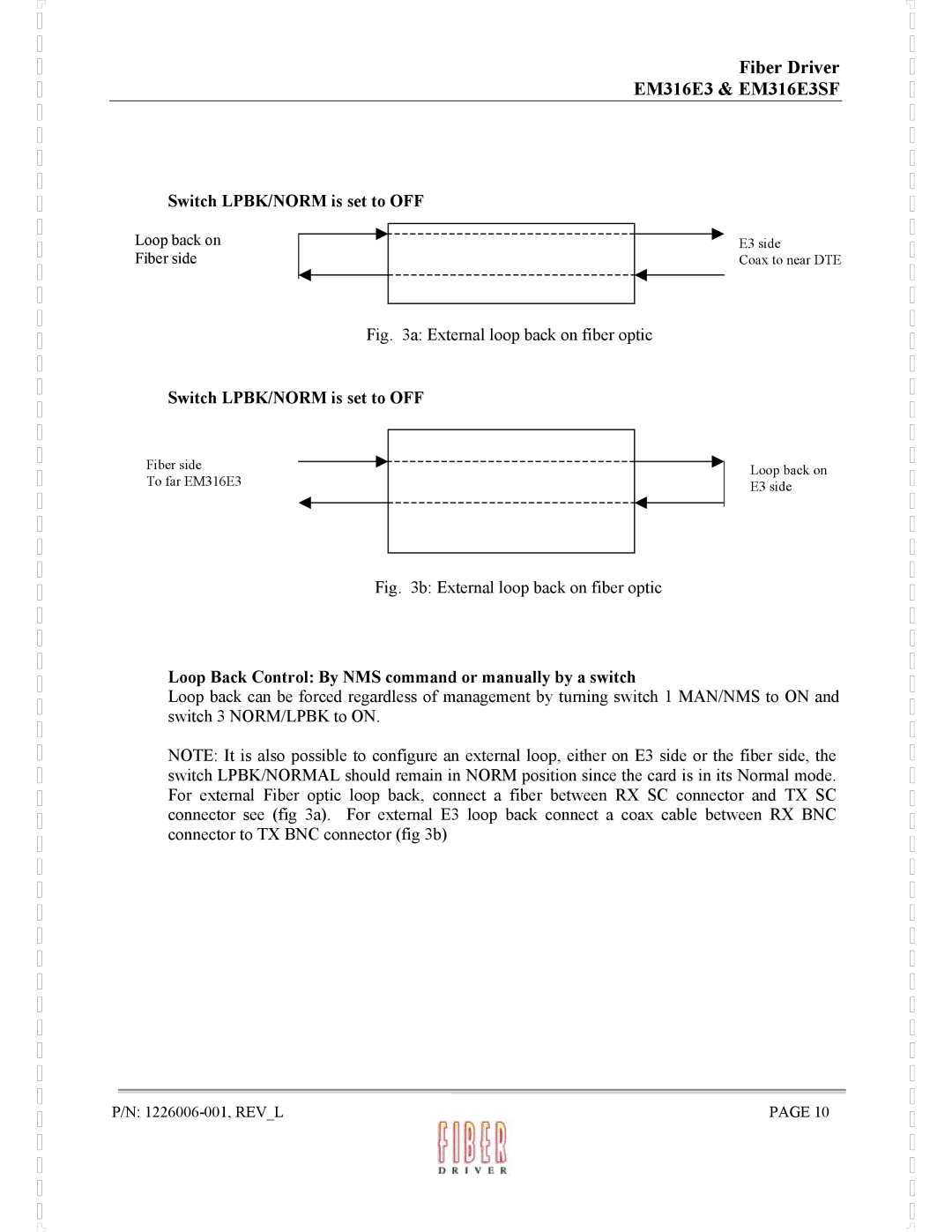Fiber Driver EM316E3 & EM316E3SF
Switch LPBK/NORM is set to OFF
Loop back on
Fiber side
Fig. 3a: External loop back on fiber optic
Switch LPBK/NORM is set to OFF
Fiber side
To far EM316E3
E3 side
Coax to near DTE
Loop back on E3 side
Fig. 3b: External loop back on fiber optic
Loop Back Control: By NMS command or manually by a switch
Loop back can be forced regardless of management by turning switch 1 MAN/NMS to ON and switch 3 NORM/LPBK to ON.
NOTE: It is also possible to configure an external loop, either on E3 side or the fiber side, the switch LPBK/NORMAL should remain in NORM position since the card is in its Normal mode. For external Fiber optic loop back, connect a fiber between RX SC connector and TX SC connector see (fig 3a). For external E3 loop back connect a coax cable between RX BNC connector to TX BNC connector (fig 3b)
P/N: | PAGE 10 |