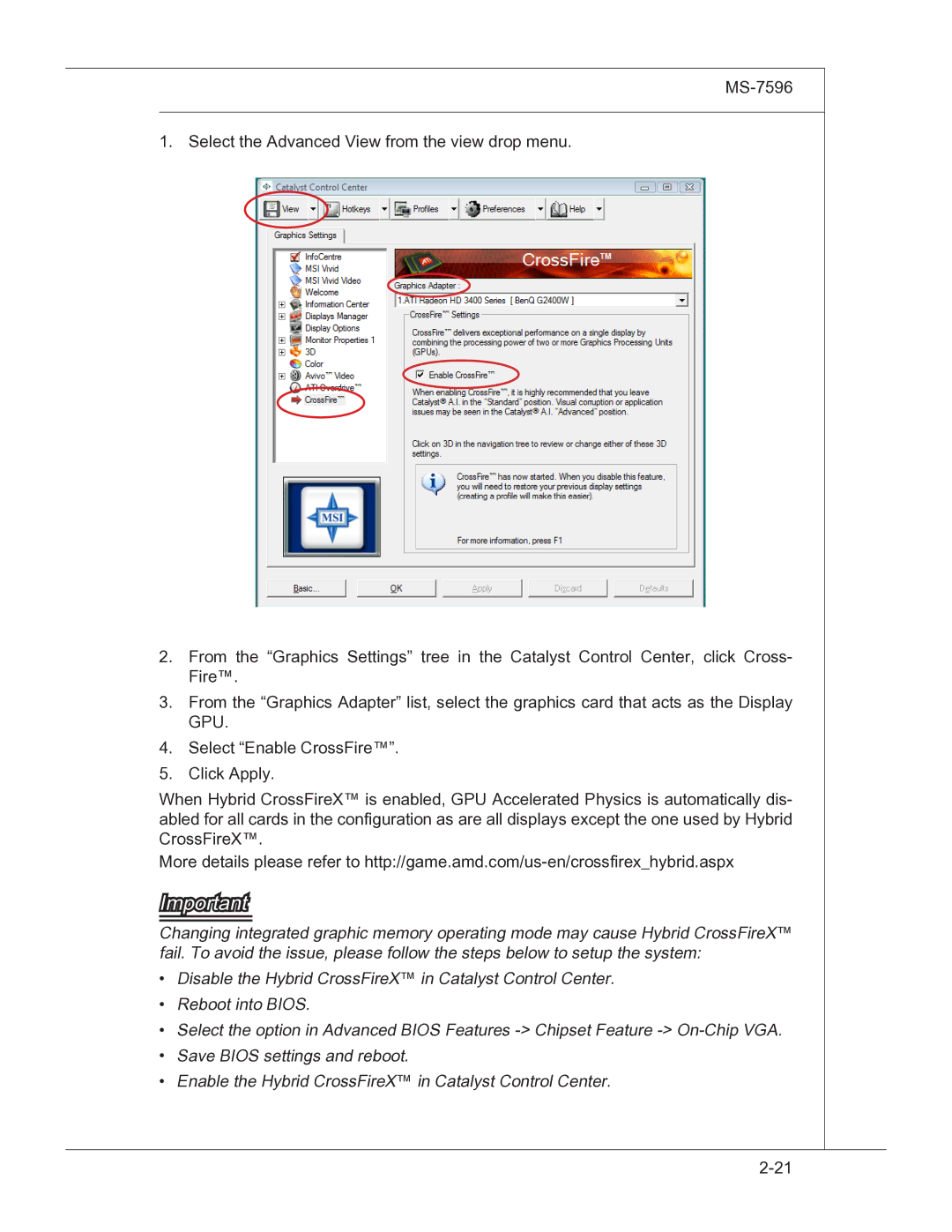1. Select the Advanced View from the view drop menu.
2.From the “Graphics Settings” tree in the Catalyst Control Center, click Cross- Fire™.
3.From the “Graphics Adapter” list, select the graphics card that acts as the Display GPU.
4.Select “Enable CrossFire™”.
5.Click Apply.
When Hybrid CrossFireX™ is enabled, GPU Accelerated Physics is automatically dis- abled for all cards in the configuration as are all displays except the one used by Hybrid CrossFireX™.
More details please refer to
Important
Changing integrated graphic memory operating mode may cause Hybrid CrossFireX™ fail. To avoid the issue, please follow the steps below to setup the system:
•Disable the Hybrid CrossFireX™ in Catalyst Control Center.
•Reboot into BIOS.
•Select the option in Advanced BIOS Features
•Save BIOS settings and reboot.
•Enable the Hybrid CrossFireX™ in Catalyst Control Center.