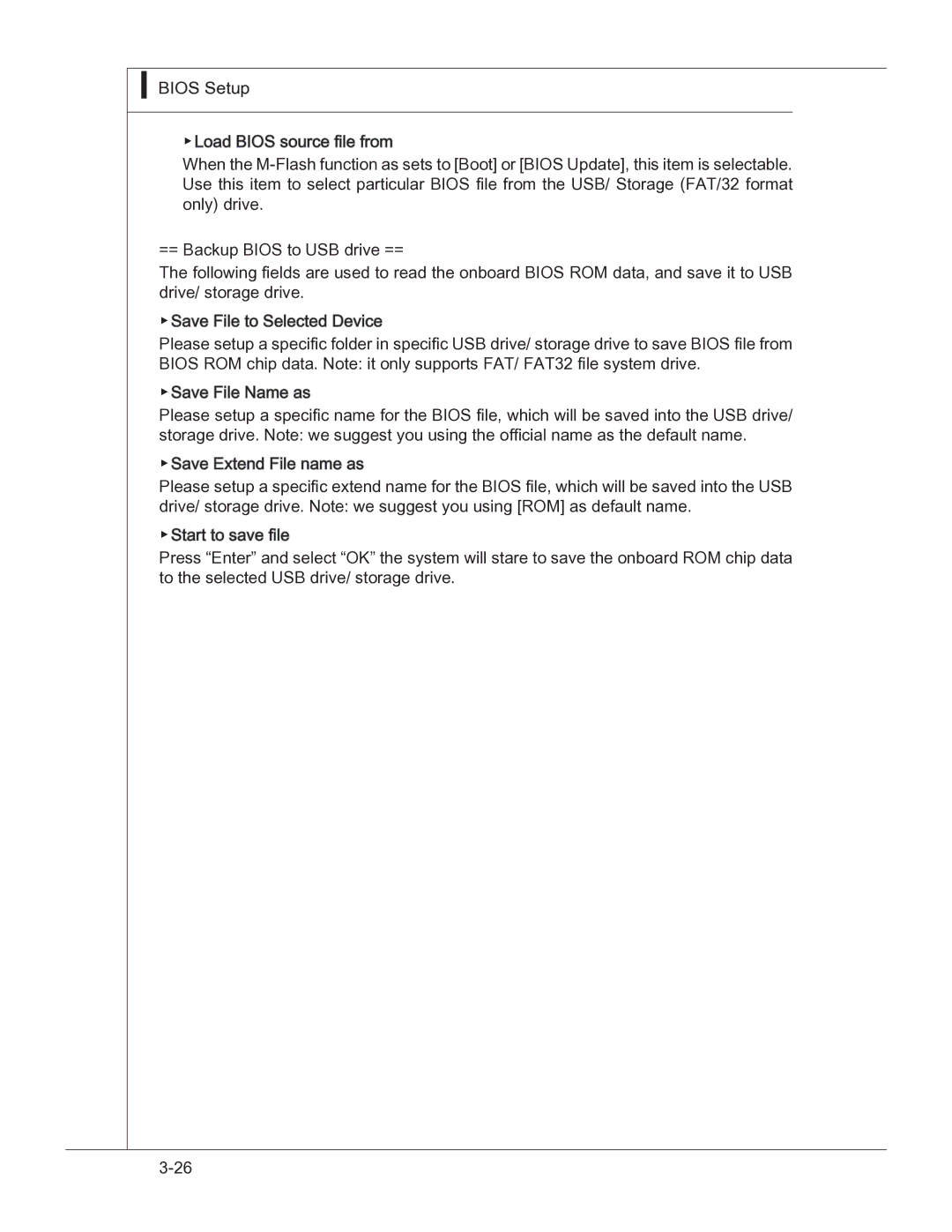▍BIOS Setup
▶Load BIOS source file from
When the
== Backup BIOS to USB drive ==
The following fields are used to read the onboard BIOS ROM data, and save it to USB drive/ storage drive.
▶Save File to Selected Device
Please setup a specific folder in specific USB drive/ storage drive to save BIOS file from BIOS ROM chip data. Note: it only supports FAT/ FAT32 file system drive.
▶Save File Name as
Please setup a specific name for the BIOS file, which will be saved into the USB drive/ storage drive. Note: we suggest you using the official name as the default name.
▶Save Extend File name as
Please setup a specific extend name for the BIOS file, which will be saved into the USB drive/ storage drive. Note: we suggest you using [ROM] as default name.
▶Start to save file
Press “Enter” and select “OK” the system will stare to save the onboard ROM chip data to the selected USB drive/ storage drive.