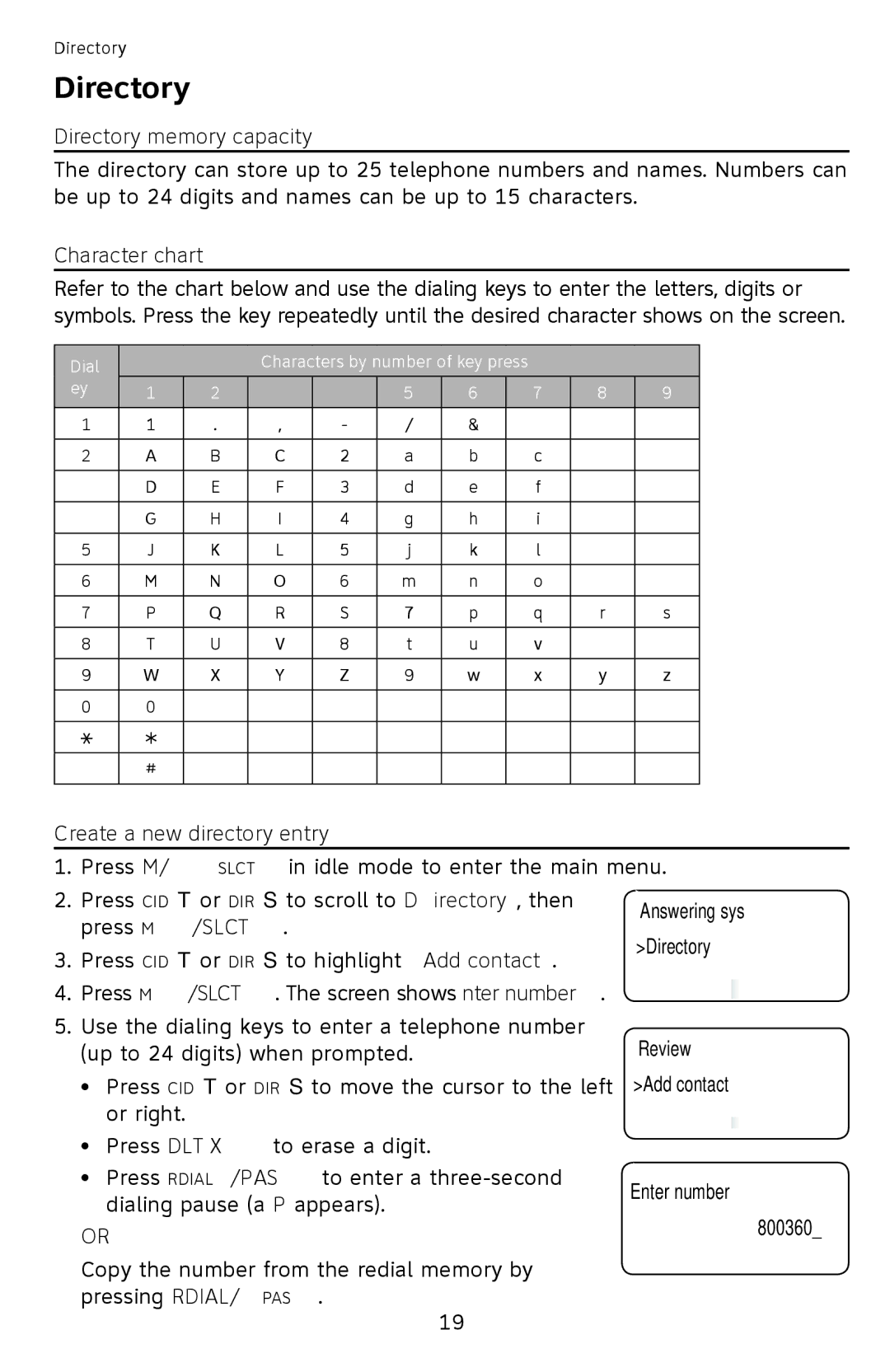Directory
Directory
Directory memory capacity
The directory can store up to 25 telephone numbers and names. Numbers can be up to 24 digits and names can be up to 15 characters.
Character chart
Refer to the chart below and use the dialing keys to enter the letters, digits or symbols. Press the key repeatedly until the desired character shows on the screen.
Dial |
|
| Characters by number of key press |
|
| ||||
Key | 1 | 2 | 3 | 4 | 5 | 6 | 7 | 8 | 9 |
|
|
|
|
|
|
|
|
|
|
1 | 1 | . | , | - | / | & |
|
|
|
|
|
|
|
|
|
|
|
|
|
2 | A | B | C | 2 | a | b | c |
|
|
|
|
|
|
|
|
|
|
|
|
3 | D | E | F | 3 | d | e | f |
|
|
|
|
|
|
|
|
|
|
|
|
4 | G | H | I | 4 | g | h | i |
|
|
|
|
|
|
|
|
|
|
|
|
5 | J | K | L | 5 | j | k | l |
|
|
|
|
|
|
|
|
|
|
|
|
6 | M | N | O | 6 | m | n | o |
|
|
|
|
|
|
|
|
|
|
|
|
7 | P | Q | R | S | 7 | p | q | r | s |
|
|
|
|
|
|
|
|
|
|
8 | T | U | V | 8 | t | u | v |
|
|
|
|
|
|
|
|
|
|
|
|
9 | W | X | Y | Z | 9 | w | x | y | z |
00
#
#
Create a new directory entry
1. Press MENU/SELECT in idle mode to enter the main menu.
2.Press CIDq or DIRp to scroll to >Directory, then press MENU/SELECT.
3.Press CIDq or DIRp to highlight >Add contact.
4.Press MENU/SELECT. The screen shows Enter number.
5.Use the dialing keys to enter a telephone number (up to 24 digits) when prompted.
•Press CIDq or DIRp to move the cursor to the left or right.
•Press DELETE X to erase a digit.
•Press REDIAL/PAUSE to enter a
Answering sys >Directory
Review >Add contact
Enter number 800360_
Copy the number from the redial memory by pressing REDIAL/PAUSE.
19