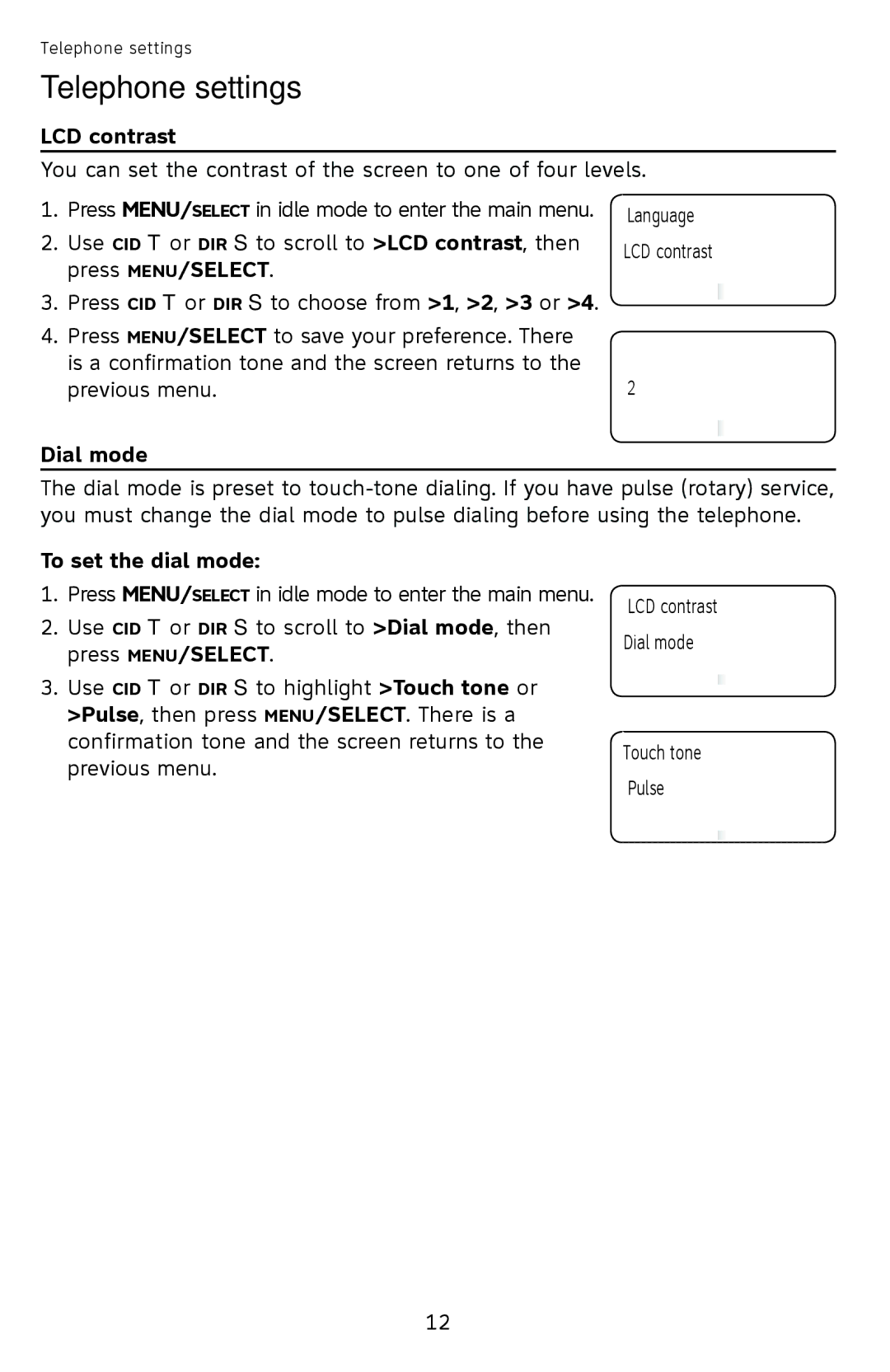Telephone settings
Telephone settings
LCD contrast
You can set the contrast of the screen to one of four levels.
1.Press MENU/SELECT in idle mode to enter the main menu.
2.Use CIDq or DIRp to scroll to >LCD contrast, then press MENU/SELECT.
3.Press CIDq or DIRp to choose from >1, >2, >3 or >4.
4.Press MENU/SELECT to save your preference. There is a confirmation tone and the screen returns to the previous menu.
Dial mode
Language >LCD contrast
>3
2
The dial mode is preset to
To set the dial mode:
1.Press MENU/SELECT in idle mode to enter the main menu.
2.Use CIDq or DIRp to scroll to >Dial mode, then press MENU/SELECT.
3.Use CIDq or DIRp to highlight >Touch tone or >Pulse, then press MENU/SELECT. There is a confirmation tone and the screen returns to the previous menu.
LCD contrast >Dial mode
>Touch tone Pulse
12