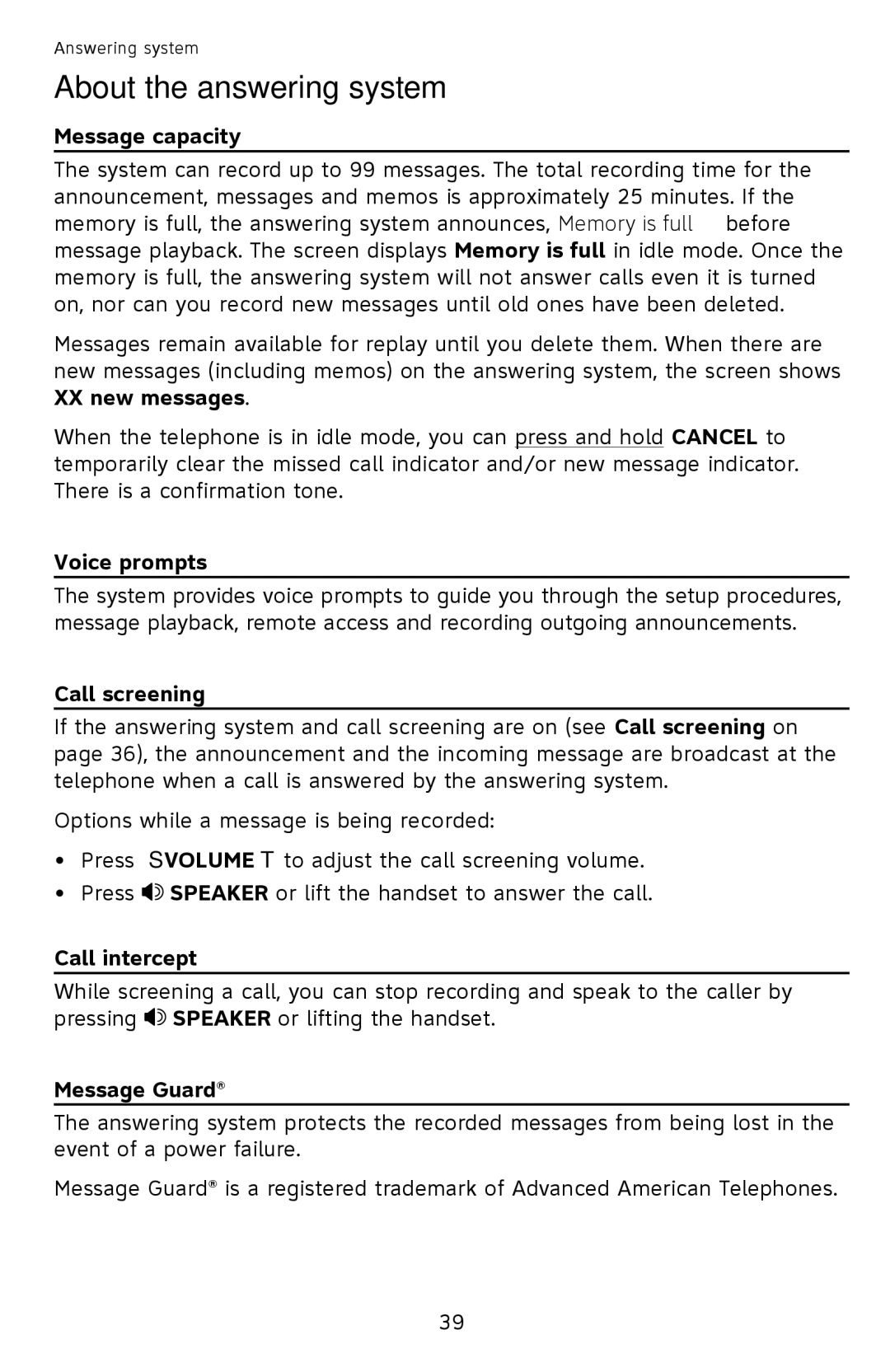Answering system
About the answering system
Message capacity
The system can record up to 99 messages. The total recording time for the announcement, messages and memos is approximately 25 minutes. If the memory is full, the answering system announces, “Memory is full” before message playback. The screen displays Memory is full in idle mode. Once the memory is full, the answering system will not answer calls even it is turned on, nor can you record new messages until old ones have been deleted.
Messages remain available for replay until you delete them. When there are new messages (including memos) on the answering system, the screen shows XX new messages.
When the telephone is in idle mode, you can press and hold CANCEL to temporarily clear the missed call indicator and/or new message indicator. There is a confirmation tone.
Voice prompts
The system provides voice prompts to guide you through the setup procedures, message playback, remote access and recording outgoing announcements.
Call screening
If the answering system and call screening are on (see Call screening on page 36), the announcement and the incoming message are broadcast at the telephone when a call is answered by the answering system.
Options while a message is being recorded:
•Press pVOLUMEq to adjust the call screening volume.
•Press ![]() SPEAKER or lift the handset to answer the call.
SPEAKER or lift the handset to answer the call.
Call intercept
While screening a call, you can stop recording and speak to the caller by pressing ![]() SPEAKER or lifting the handset.
SPEAKER or lifting the handset.
Message Guard®
The answering system protects the recorded messages from being lost in the event of a power failure.
Message Guard® is a registered trademark of Advanced American Telephones.
39