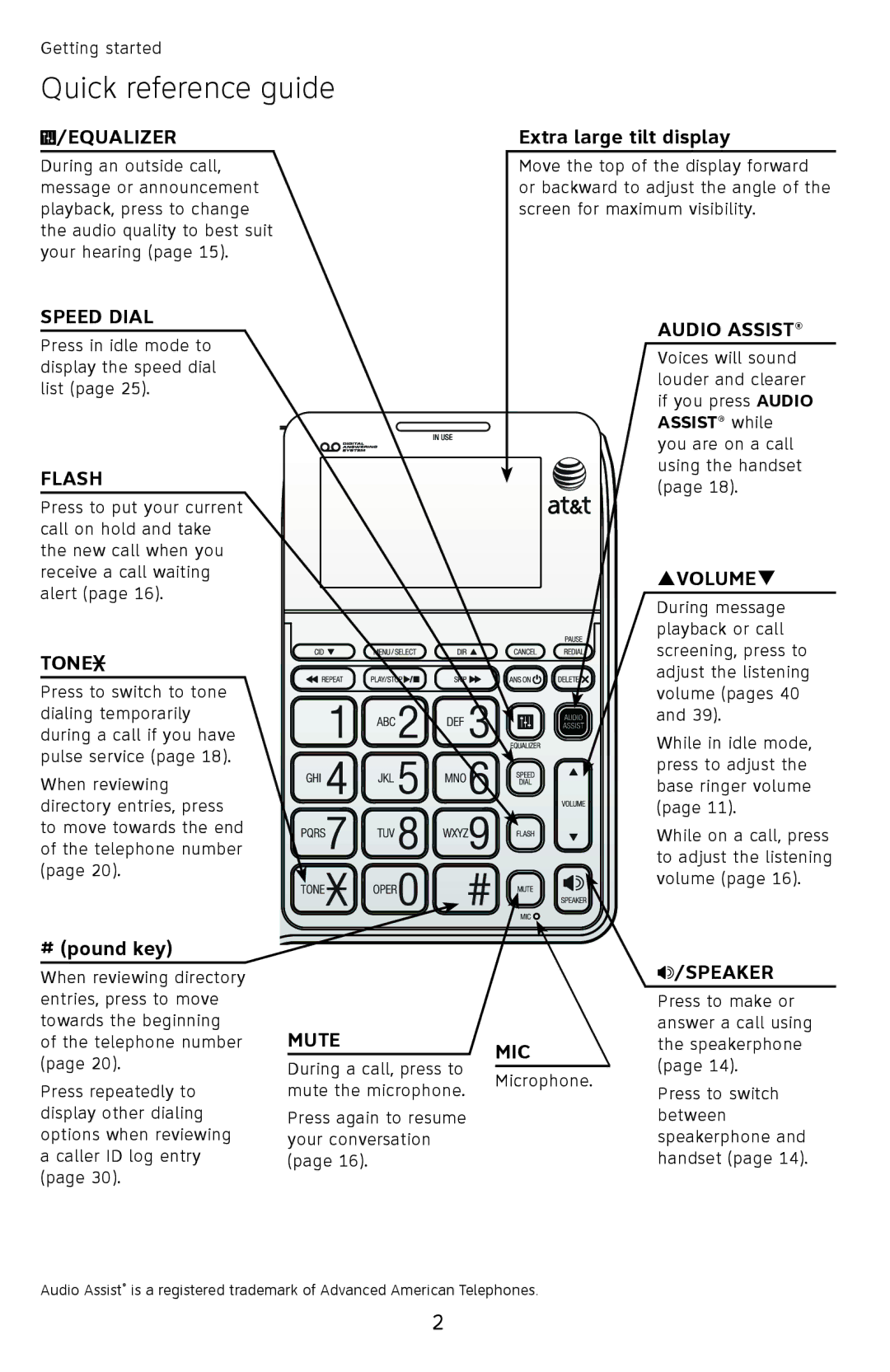Getting started
Quick reference guide
 /EQUALIZER
/EQUALIZER
During an outside call, message or announcement playback, press to change the audio quality to best suit your hearing (page 15).
Extra large tilt display
Move the top of the display forward or backward to adjust the angle of the screen for maximum visibility.
SPEED DIAL
Press in idle mode to display the speed dial list (page 25).
FLASH
Press to put your current call on hold and take the new call when you receive a call waiting alert (page 16).
TONE
Press to switch to tone dialing temporarily during a call if you have pulse service (page 18).
When reviewing directory entries, press to move towards the end of the telephone number (page 20).
# (pound key)
When reviewing directory entries, press to move towards the beginning of the telephone number (page 20).
Press repeatedly to display other dialing options when reviewing a caller ID log entry (page 30).
MUTE
During a call, press to mute the microphone.
Press again to resume your conversation (page 16).
MIC
Microphone.
AUDIO ASSIST®
Voices will sound louder and clearer if you press AUDIO ASSIST® while you are on a call using the handset (page 18).
pVOLUMEq
During message playback or call screening, press to adjust the listening volume (pages 40 and 39).
While in idle mode, press to adjust the base ringer volume (page 11).
While on a call, press to adjust the listening volume (page 16).
 /SPEAKER
/SPEAKER
Press to make or answer a call using the speakerphone (page 14).
Press to switch between speakerphone and handset (page 14).
Audio Assist® is a registered trademark of Advanced American Telephones.