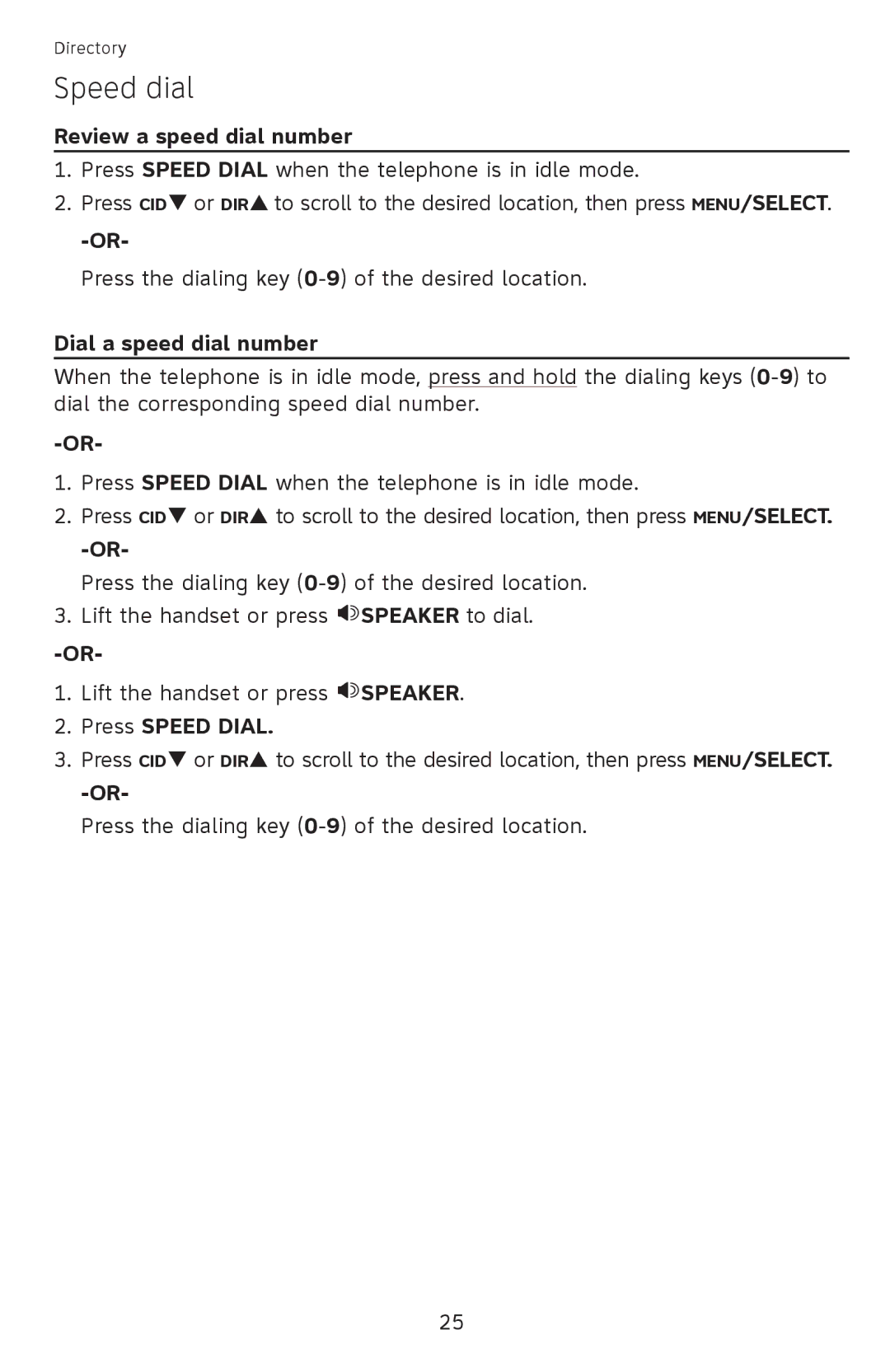Directory
Speed dial
Review a speed dial number
1.Press SPEED DIAL when the telephone is in idle mode.
2.Press CIDq or DIRp to scroll to the desired location, then press MENU/SELECT.
Press the dialing key
Dial a speed dial number
When the telephone is in idle mode, press and hold the dialing keys
1.Press SPEED DIAL when the telephone is in idle mode.
2.Press CIDq or DIRp to scroll to the desired location, then press MENU/SELECT.
Press the dialing key
3.Lift the handset or press ![]() SPEAKER to dial.
SPEAKER to dial.
1.Lift the handset or press ![]() SPEAKER.
SPEAKER.
2.Press SPEED DIAL.
3.Press CIDq or DIRp to scroll to the desired location, then press MENU/SELECT.
Press the dialing key
25