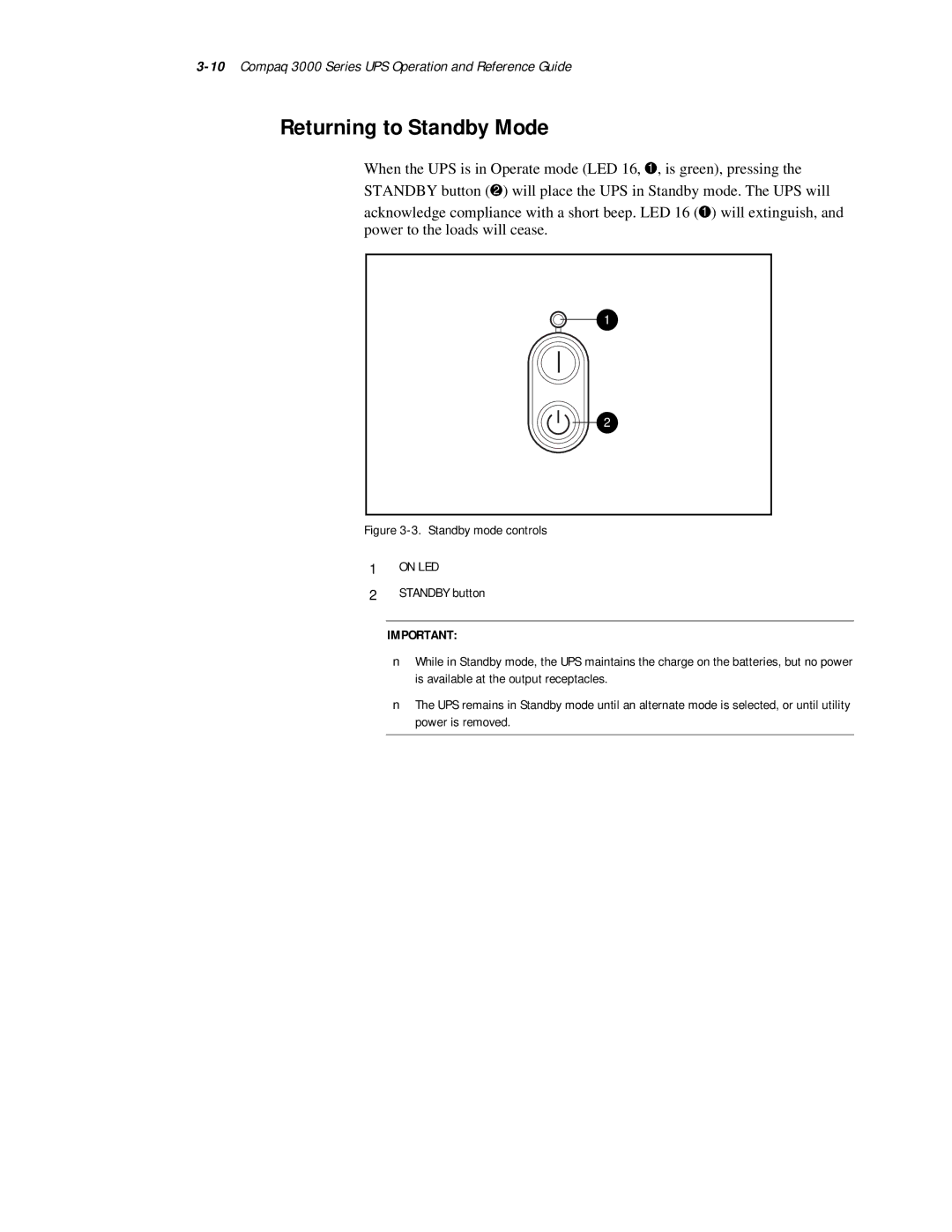3-10 Compaq 3000 Series UPS Operation and Reference Guide
Returning to Standby Mode
When the UPS is in Operate mode (LED 16, 1, is green), pressing the
STANDBY button (2) will place the UPS in Standby mode. The UPS will
acknowledge compliance with a short beep. LED 16 (1) will extinguish, and power to the loads will cease.
1
2
Figure13-3. Standby mode controls
2ON LED STANDBY button
IMPORTANT:
■While in Standby mode, the UPS maintains the charge on the batteries, but no power is available at the output receptacles.
■The UPS remains in Standby mode until an alternate mode is selected, or until utility power is removed.