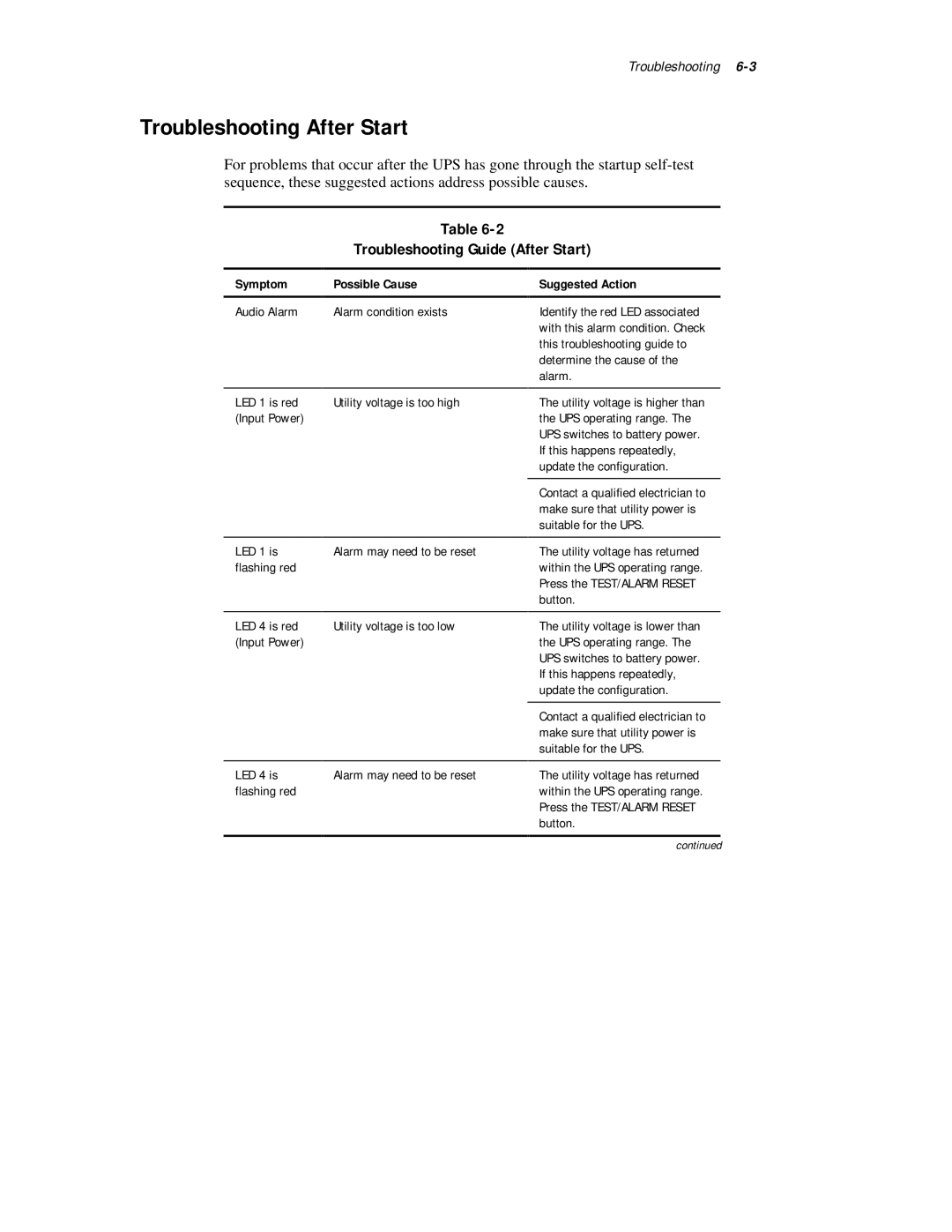Troubleshooting 6-3
Troubleshooting After Start
For problems that occur after the UPS has gone through the startup
Table
Troubleshooting Guide (After Start)
Symptom |
| Possible Cause |
| Suggested Action |
Audio Alarm |
| Alarm condition exists |
| Identify the red LED associated |
|
|
|
| with this alarm condition. Check |
|
|
|
| this troubleshooting guide to |
|
|
|
| determine the cause of the |
|
|
|
| alarm. |
|
|
|
|
|
LED 1 is red |
| Utility voltage is too high |
| The utility voltage is higher than |
(Input Power) |
|
|
| the UPS operating range. The |
|
|
|
| UPS switches to battery power. |
|
|
|
| If this happens repeatedly, |
|
|
|
| update the configuration. |
|
|
|
|
|
|
|
|
| Contact a qualified electrician to |
|
|
|
| make sure that utility power is |
|
|
|
| suitable for the UPS. |
|
|
|
|
|
LED 1 is |
| Alarm may need to be reset |
| The utility voltage has returned |
flashing red |
|
|
| within the UPS operating range. |
|
|
|
| Press the TEST/ALARM RESET |
|
|
|
| button. |
|
|
|
|
|
LED 4 is red |
| Utility voltage is too low |
| The utility voltage is lower than |
(Input Power) |
|
|
| the UPS operating range. The |
|
|
|
| UPS switches to battery power. |
|
|
|
| If this happens repeatedly, |
|
|
|
| update the configuration. |
|
|
|
|
|
|
|
|
| Contact a qualified electrician to |
|
|
|
| make sure that utility power is |
|
|
|
| suitable for the UPS. |
|
|
|
|
|
LED 4 is |
| Alarm may need to be reset |
| The utility voltage has returned |
flashing red |
|
|
| within the UPS operating range. |
|
|
|
| Press the TEST/ALARM RESET |
|
|
|
| button. |
|
|
|
|
|
|
|
|
| continued |