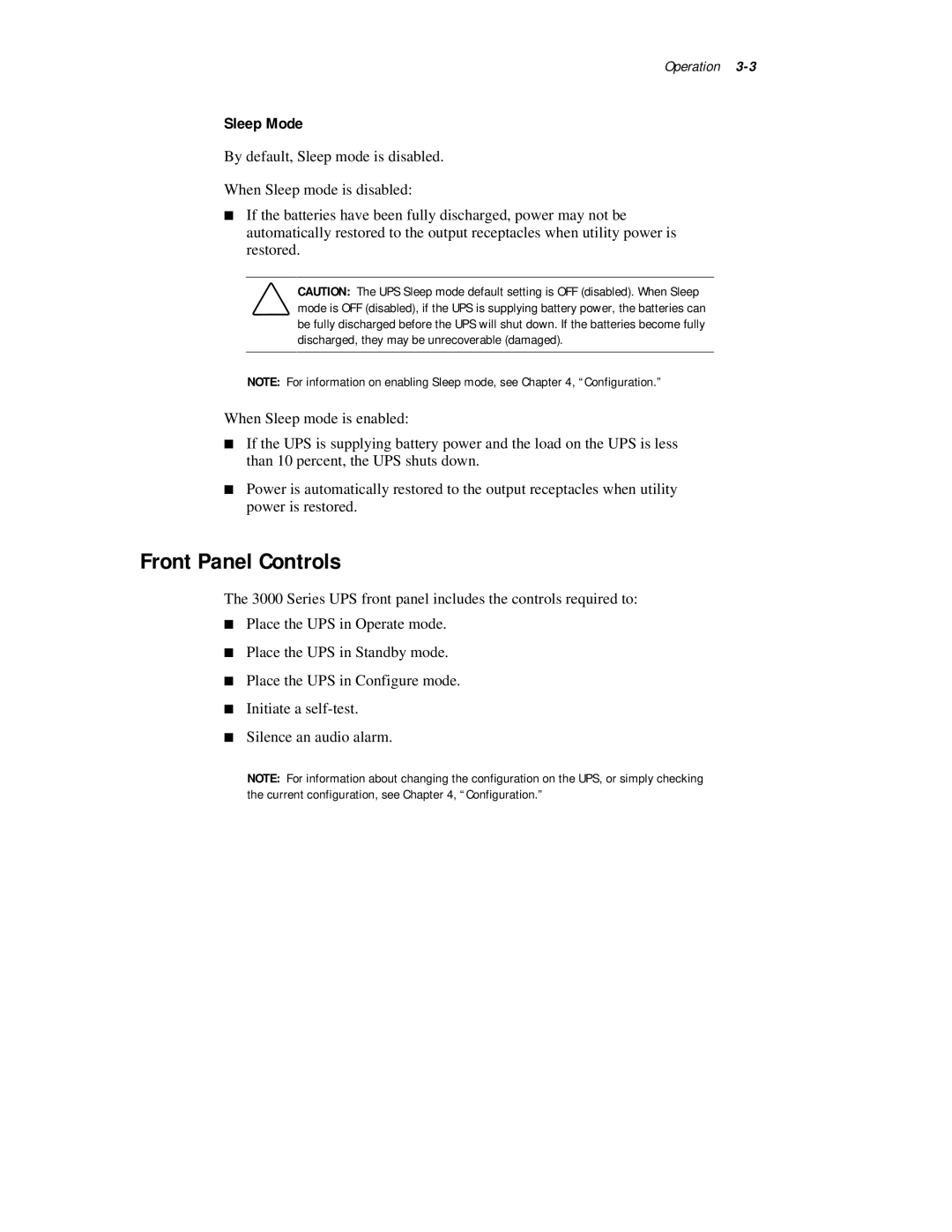Operation 3-3
Sleep Mode
By default, Sleep mode is disabled.
When Sleep mode is disabled:
■If the batteries have been fully discharged, power may not be automatically restored to the output receptacles when utility power is restored.
CAUTION: The UPS Sleep mode default setting is OFF (disabled). When Sleep mode is OFF (disabled), if the UPS is supplying battery power, the batteries can be fully discharged before the UPS will shut down. If the batteries become fully discharged, they may be unrecoverable (damaged).
NOTE: For information on enabling Sleep mode, see Chapter 4, “Configuration.”
When Sleep mode is enabled:
■If the UPS is supplying battery power and the load on the UPS is less than 10 percent, the UPS shuts down.
■Power is automatically restored to the output receptacles when utility power is restored.
Front Panel Controls
The 3000 Series UPS front panel includes the controls required to:
■Place the UPS in Operate mode.
■Place the UPS in Standby mode.
■Place the UPS in Configure mode.
■Initiate a
■Silence an audio alarm.
NOTE: For information about changing the configuration on the UPS, or simply checking the current configuration, see Chapter 4, “Configuration.”