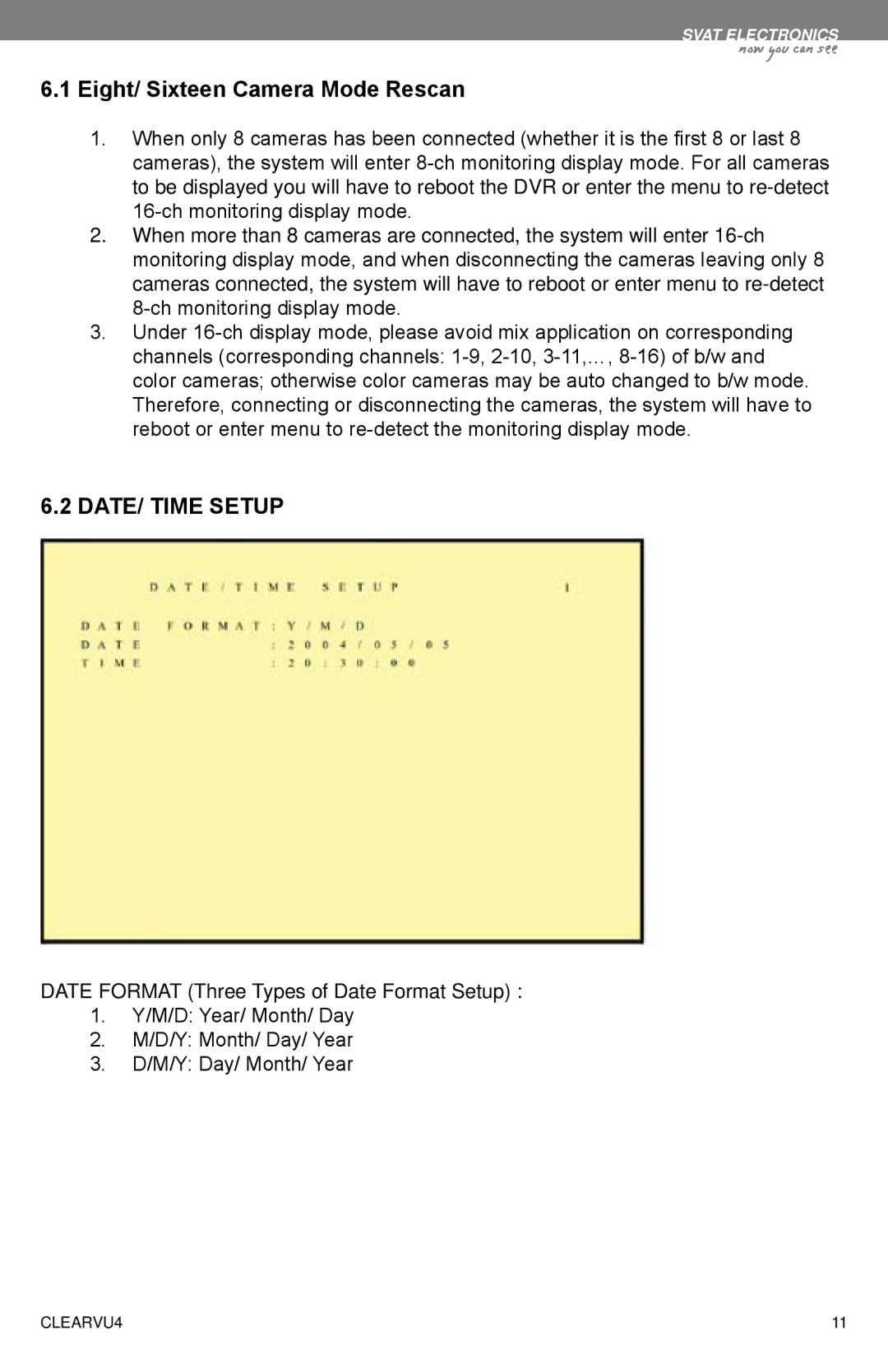SVAT ELECTRONICS
now you can see
6.1Eight/ Sixteen Camera Mode Rescan
1.When only 8 cameras has been connected (whether it is the first 8 or last 8 cameras), the system will enter 8-ch monitoring display mode. For all cameras to be displayed you will have to reboot the DVR or enter the menu to re-detect
16-ch monitoring display mode.
2.When more than 8 cameras are connected, the system will enter 16-ch monitoring display mode, and when disconnecting the cameras leaving only 8 cameras connected, the system will have to reboot or enter menu to re-detect
8-ch monitoring display mode.
3.Under 16-ch display mode, please avoid mix application on corresponding channels (corresponding channels: 1-9, 2-10, 3-11,…, 8-16) of b/w and color cameras; otherwise color cameras may be auto changed to b/w mode. Therefore, connecting or disconnecting the cameras, the system will have to reboot or enter menu to re-detect the monitoring display mode.
6.2DATE/ TIME SETUP
DATE FORMAT (Three Types of Date Format Setup) :
1.Y/M/D: Year/ Month/ Day
2.M/D/Y: Month/ Day/ Year
3.D/M/Y: Day/ Month/ Year