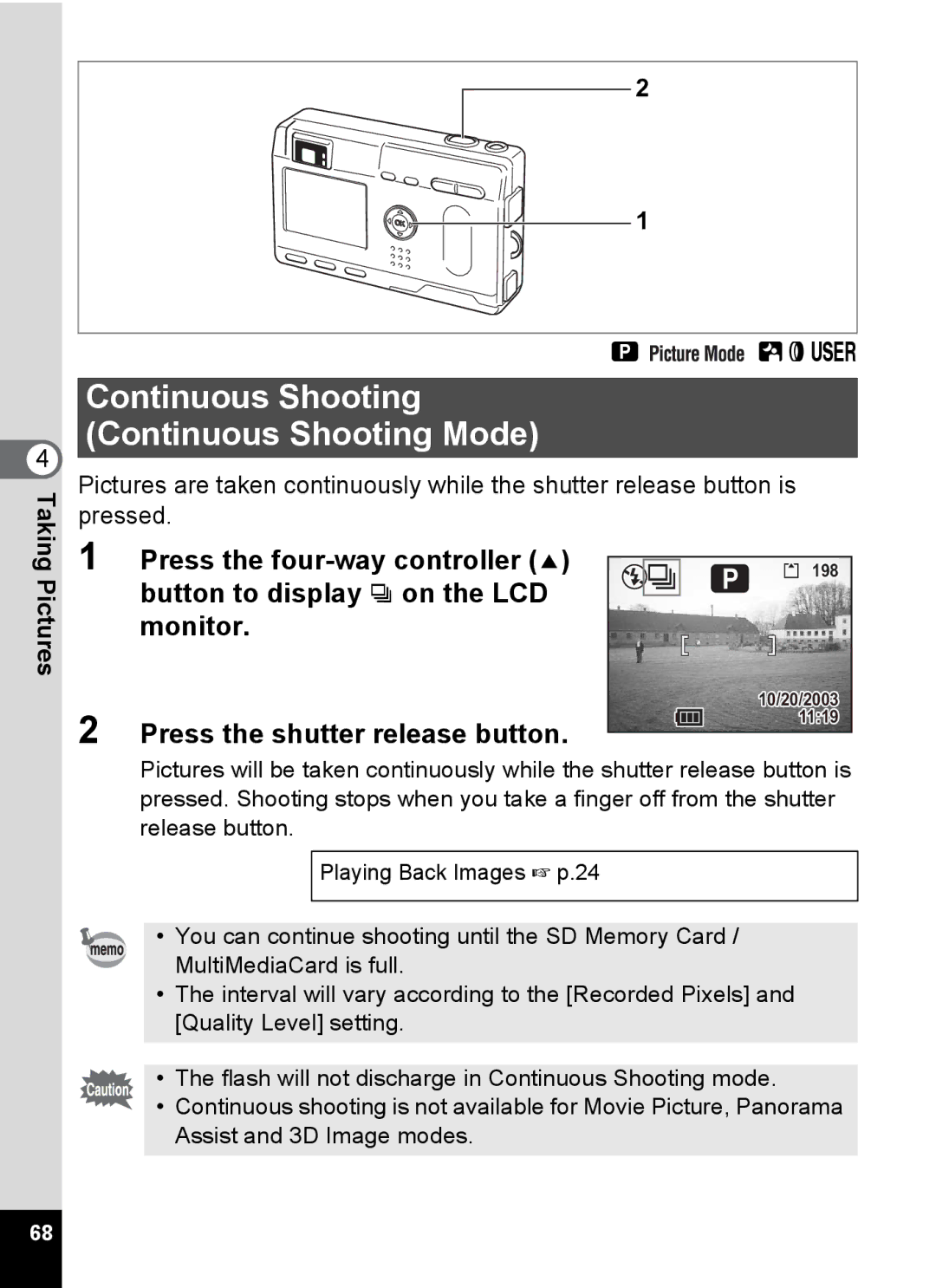4 TakingPictures
2
1
A 




 BDE
BDE
Continuous Shooting
(Continuous Shooting Mode)
Pictures are taken continuously while the shutter release button is pressed.
1 | Press the |
|
198 | ||
| button to display j on the LCD |
|
| monitor. |
|
2 |
| 10/20/2003 |
Press the shutter release button. | 11:19 | |
| ||
|
Pictures will be taken continuously while the shutter release button is pressed. Shooting stops when you take a finger off from the shutter release button.
Playing Back Images 1 p.24
•You can continue shooting until the SD Memory Card / MultiMediaCard is full.
•The interval will vary according to the [Recorded Pixels] and [Quality Level] setting.
•The flash will not discharge in Continuous Shooting mode.
•Continuous shooting is not available for Movie Picture, Panorama Assist and 3D Image modes.
68