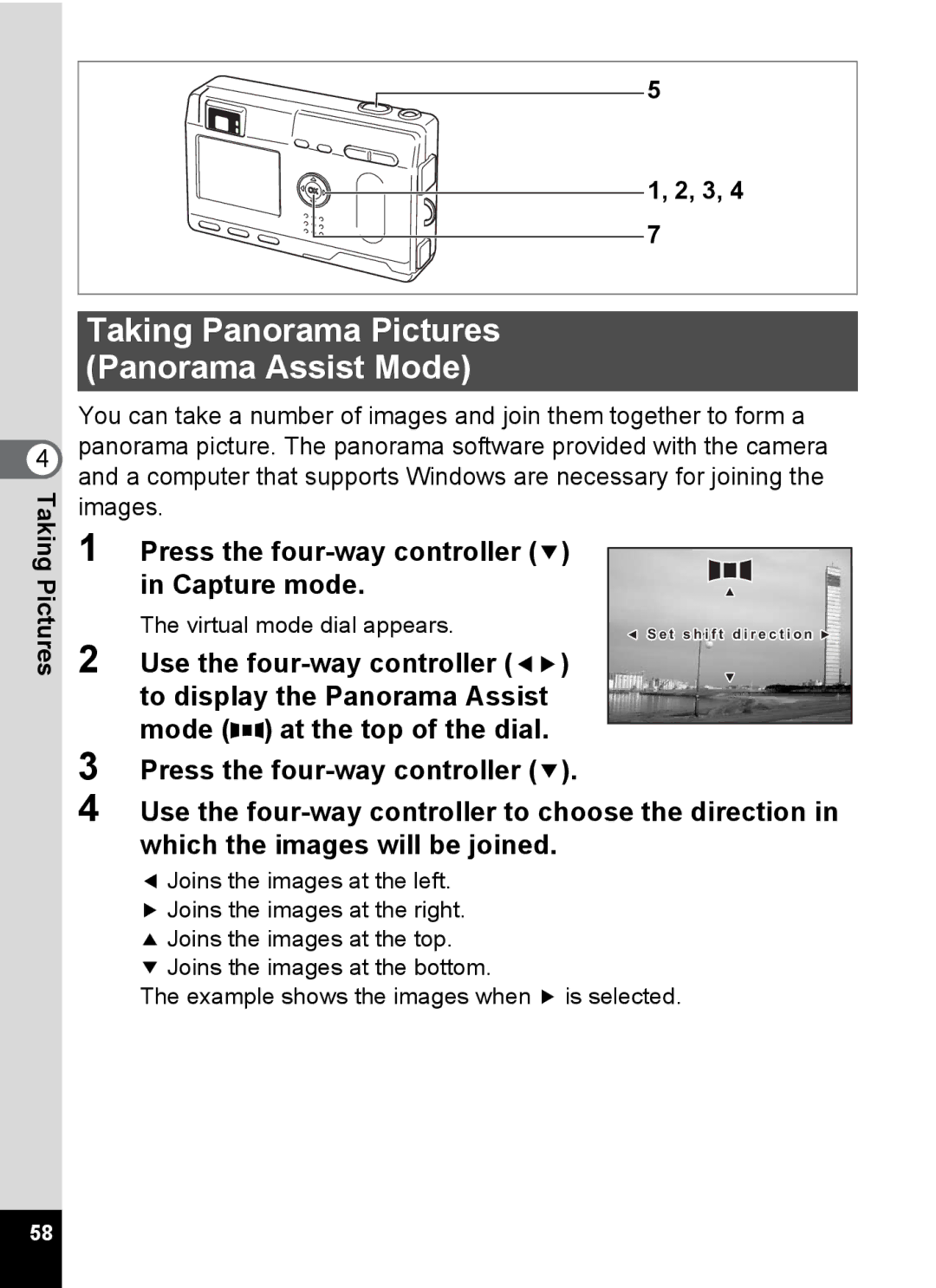4 TakingPictures
5
1, 2, 3, 4 7
Taking Panorama Pictures
(Panorama Assist Mode)
You can take a number of images and join them together to form a panorama picture. The panorama software provided with the camera and a computer that supports Windows are necessary for joining the images.
1 Press the four-way controller (3) in Capture mode.
The virtual mode dial appears. | S e t s h i f t d i r e c t i o n |
2 Use the |
|
to display the Panorama Assist |
|
mode (F) at the top of the dial. |
|
|
3 Press the four-way controller (3).
4 Use the
4 Joins the images at the left.
5 Joins the images at the right.
2 Joins the images at the top.
3 Joins the images at the bottom.
The example shows the images when 5 is selected.
58