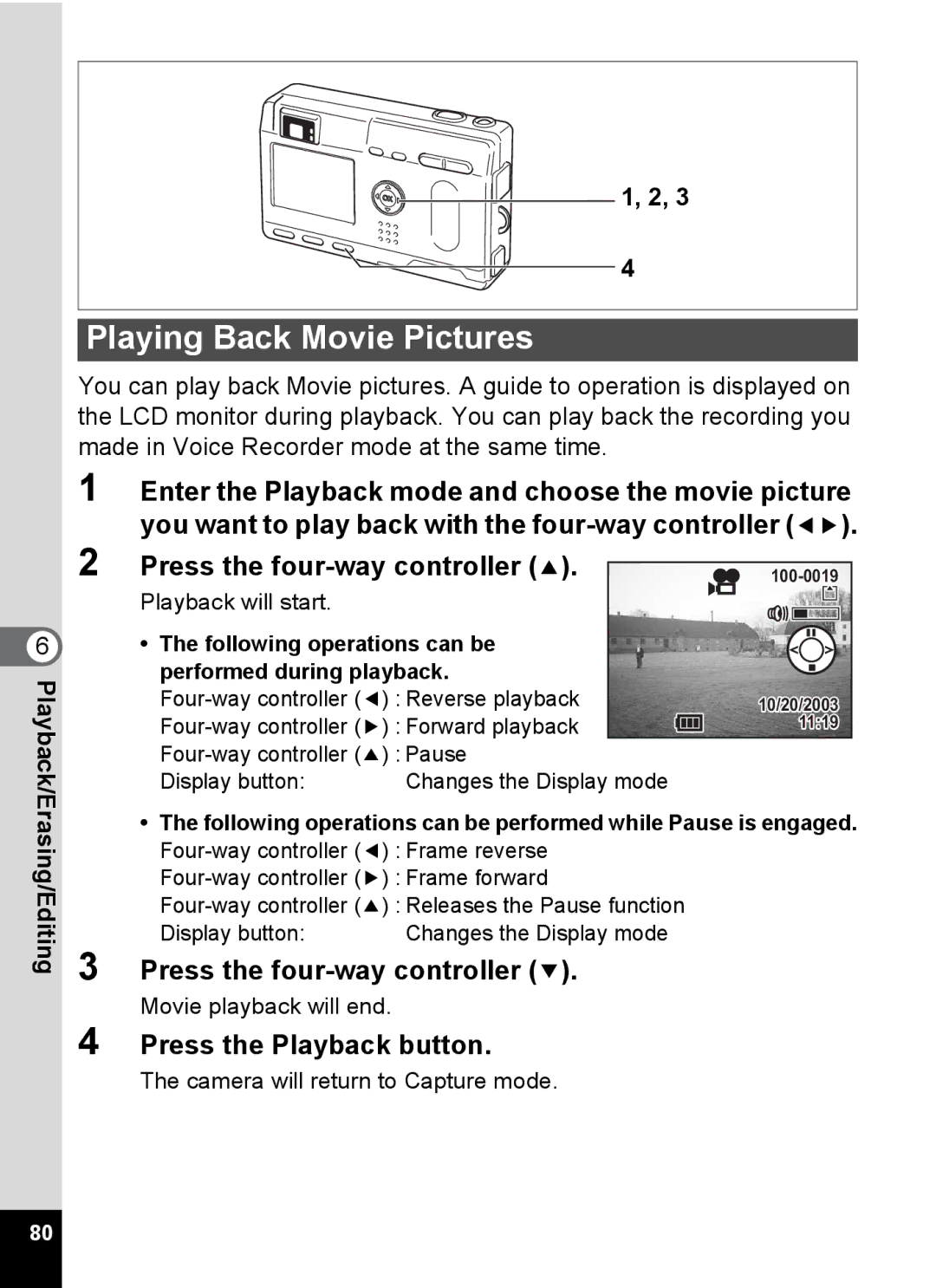6 Playback/Erasing/Editing
80
1, 2, 3
4
Playing Back Movie Pictures
You can play back Movie pictures. A guide to operation is displayed on the LCD monitor during playback. You can play back the recording you made in Voice Recorder mode at the same time.
1 Enter the Playback mode and choose the movie picture you want to play back with the
2 | Press the |
|
| |
| ||||
| Playback will start. |
|
|
|
| • The following operations can be |
|
| |
| performed during playback. |
|
| |
|
| 10/20/2003 | ||
|
| 11:19 | ||
|
| |||
| Display button: | Changes the Display mode |
| |
•The following operations can be performed while Pause is engaged.
Display button: | Changes the Display mode |
3 Press the
4 Press the Playback button.
The camera will return to Capture mode.