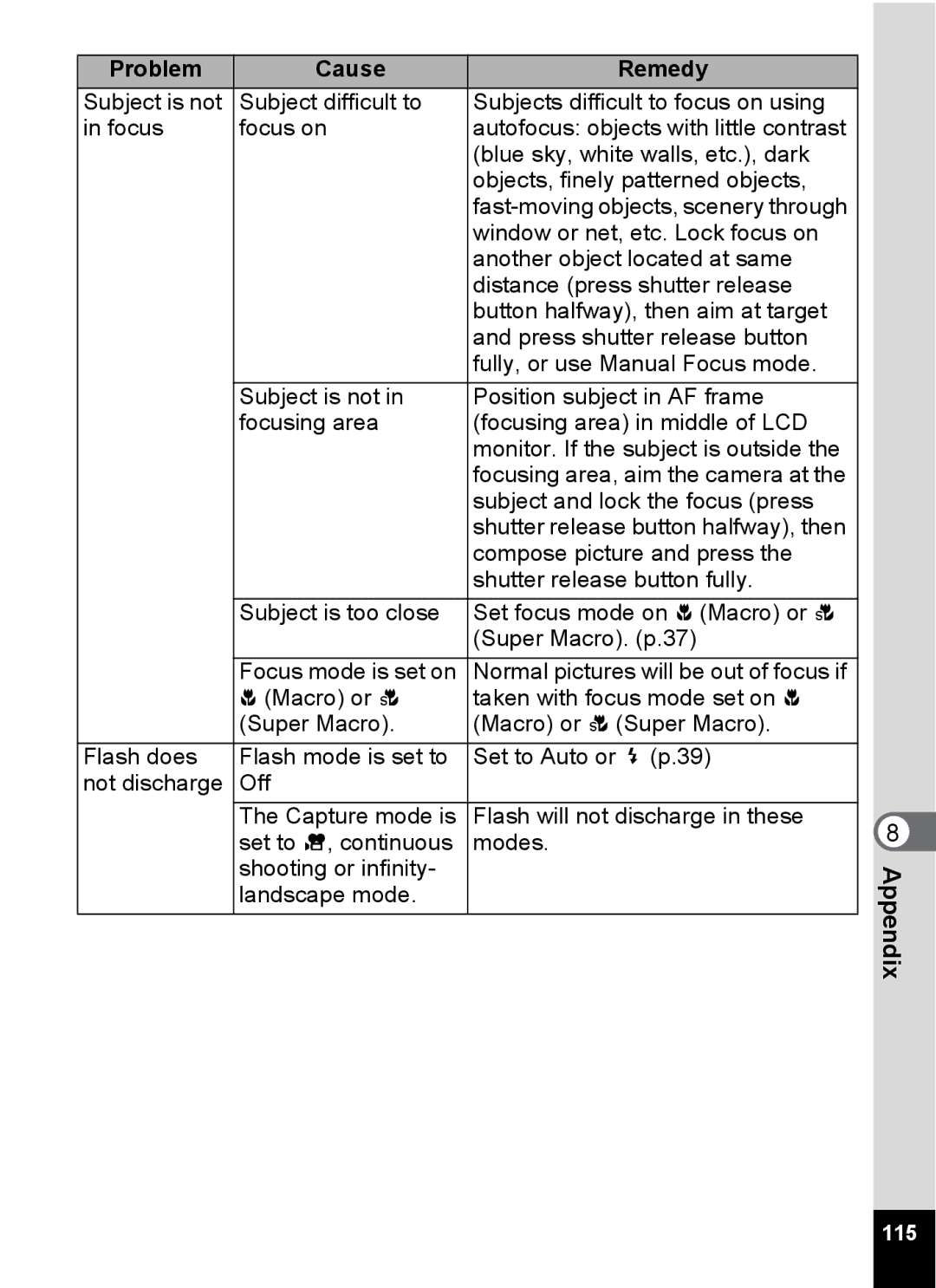Problem | Cause | Remedy |
Subject is not | Subject difficult to | Subjects difficult to focus on using |
in focus | focus on | autofocus: objects with little contrast |
|
| (blue sky, white walls, etc.), dark |
|
| objects, finely patterned objects, |
|
| |
|
| window or net, etc. Lock focus on |
|
| another object located at same |
|
| distance (press shutter release |
|
| button halfway), then aim at target |
|
| and press shutter release button |
|
| fully, or use Manual Focus mode. |
| Subject is not in | Position subject in AF frame |
| focusing area | (focusing area) in middle of LCD |
|
| monitor. If the subject is outside the |
|
| focusing area, aim the camera at the |
|
| subject and lock the focus (press |
|
| shutter release button halfway), then |
|
| compose picture and press the |
|
| shutter release button fully. |
| Subject is too close | Set focus mode on q (Macro) or r |
|
| (Super Macro). (p.37) |
| Focus mode is set on | Normal pictures will be out of focus if |
| q (Macro) or r | taken with focus mode set on q |
| (Super Macro). | (Macro) or r (Super Macro). |
Flash does | Flash mode is set to | Set to Auto or b (p.39) |
not discharge | Off |
|
| The Capture mode is | Flash will not discharge in these |
| set to C, continuous | modes. |
| shooting or infinity- |
|
| landscape mode. |
|
8 Appendix