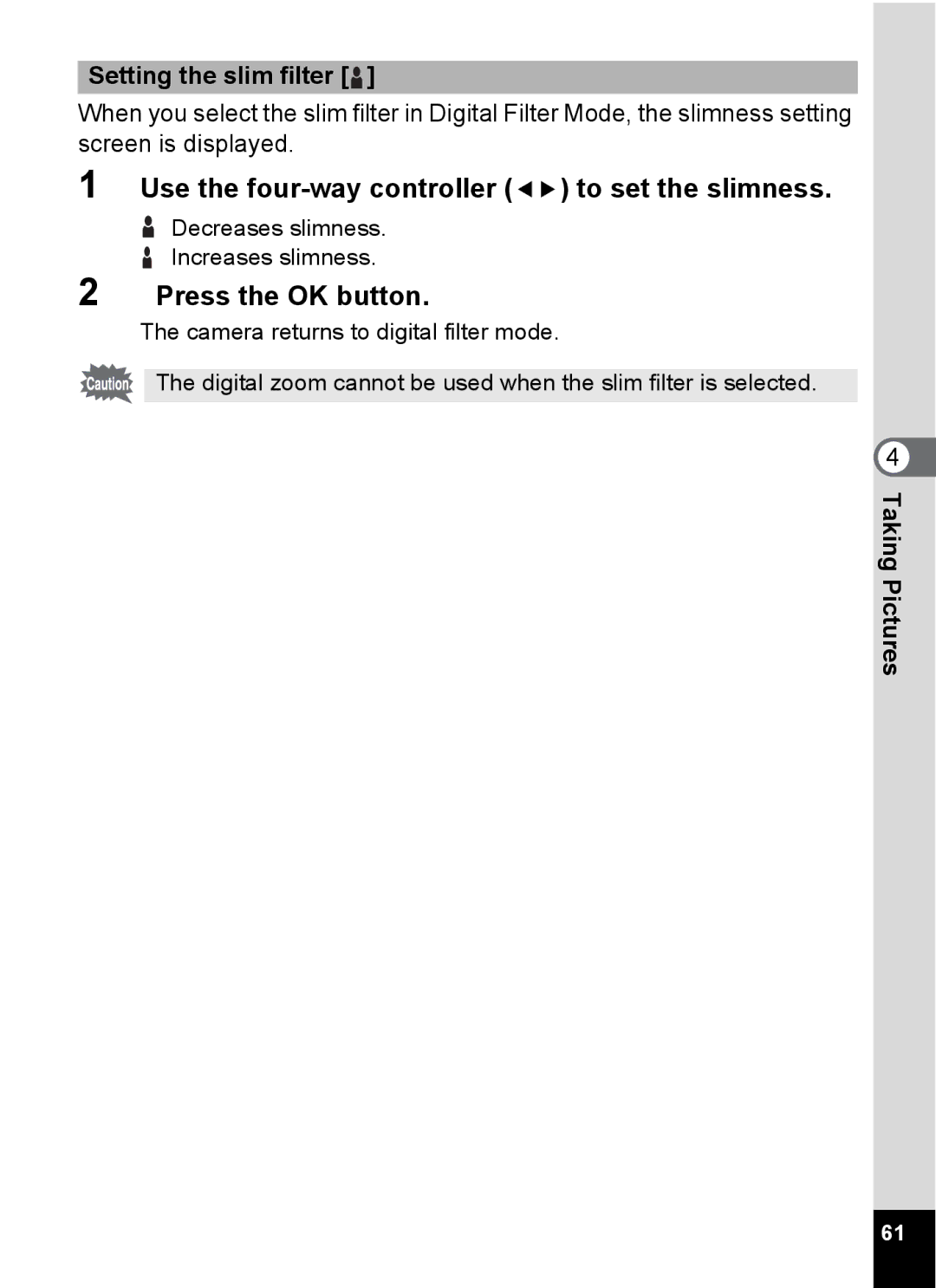Setting the slim filter [  ]
]
When you select the slim filter in Digital Filter Mode, the slimness setting screen is displayed.
1
2
Use the four-way controller (45) to set the slimness.
Decreases slimness.
Increases slimness.
Press the OK button.
The camera returns to digital filter mode.
The digital zoom cannot be used when the slim filter is selected.
4 TakingPictures
61