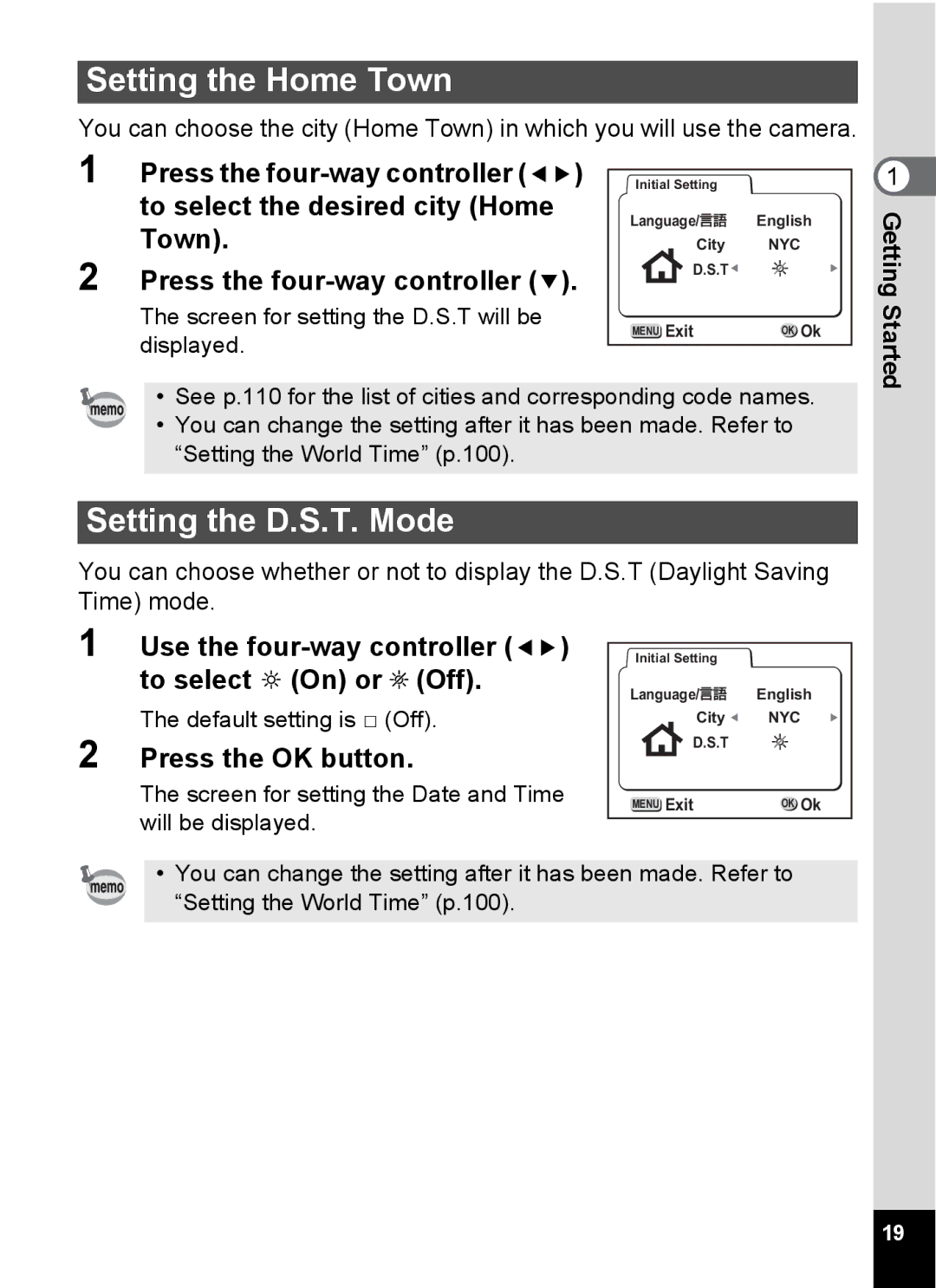Setting the Home Town
You can choose the city (Home Town) in which you will use the camera.
1 Press the | Initial Setting |
| 1 | |
to select the desired city (Home | Language/ | English | Getting | |
Town). | City | NYC | ||
2 Press the | D.S.T |
| ||
|
| |||
The screen for setting the D.S.T will be | MENU Exit | OK Ok | Started | |
displayed. | ||||
|
| |||
• See p.110 for the list of cities and corresponding code names. | ||||
| ||||
• You can change the setting after it has been made. Refer to |
| |||
“Setting the World Time” (p.100). |
|
|
| |
Setting the D.S.T. Mode
You can choose whether or not to display the D.S.T (Daylight Saving Time) mode.
1
2
Use the
The default setting is P (Off).
Press the OK button.
The screen for setting the Date and Time will be displayed.
Initial Setting |
|
Language/ | English |
City | NYC |
D.S.T |
|
MENU Exit | OK Ok |
•You can change the setting after it has been made. Refer to “Setting the World Time” (p.100).
19