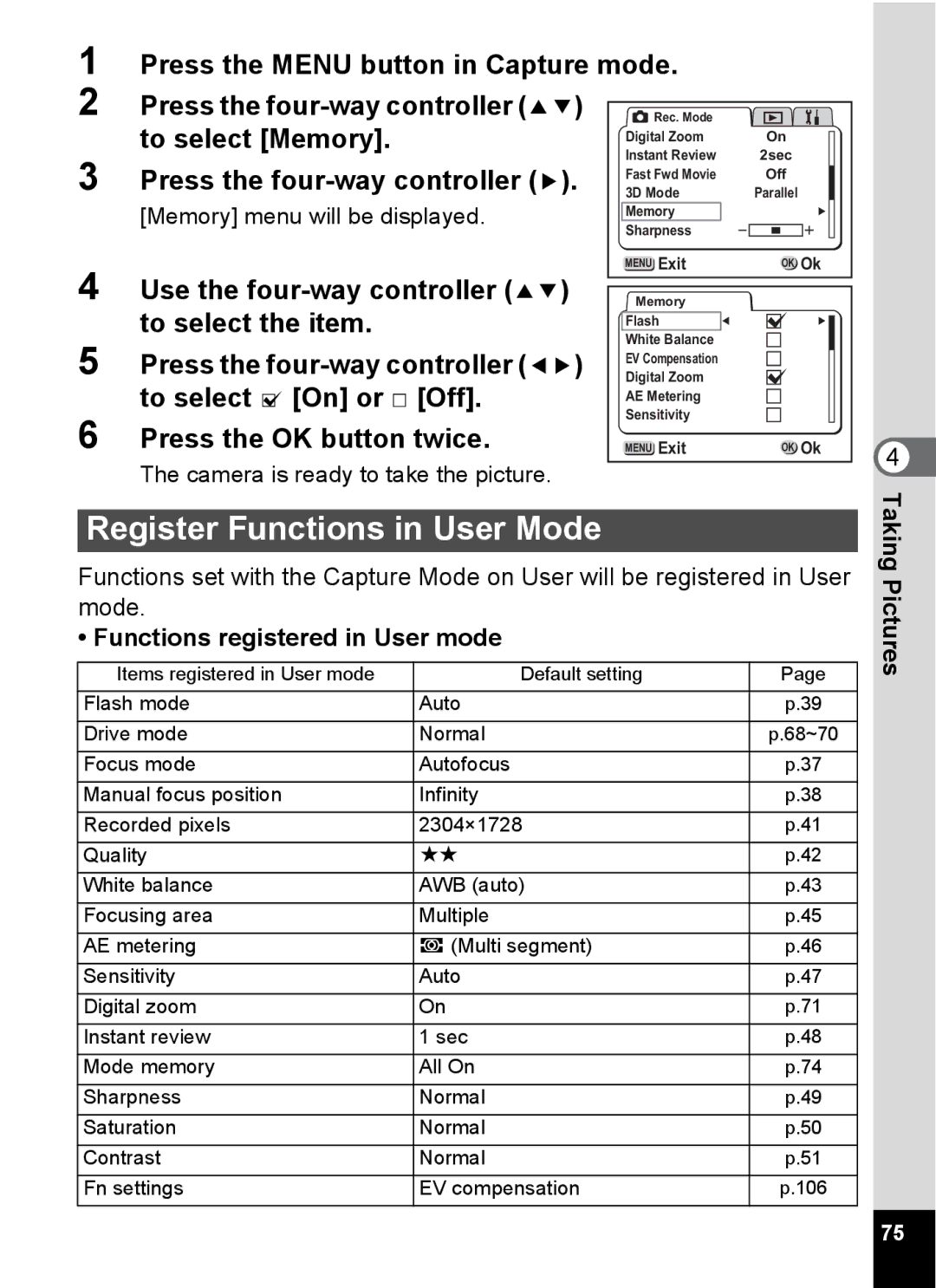1 | Press the MENU button in Capture mode. |
| |
2 | Press the | Rec. Mode |
|
| to select [Memory]. | Digital Zoom | On |
|
| ||
3 | Press the | Instant Review | 2sec |
3D Mode | Parallel | ||
|
| Fast Fwd Movie | Off |
| [Memory] menu will be displayed. | Memory |
|
|
| Sharpness |
|
4 | Use the | MENU Exit | OK Ok |
Memory |
| ||
| to select the item. | Flash |
|
5 | Press the | White Balance |
|
Digital Zoom |
| ||
| to select O [On] or P [Off]. | EV Compensation |
|
| AE Metering |
| |
|
|
| |
6 | Press the OK button twice. | Sensitivity |
|
MENU Exit | OK Ok | ||
The camera is ready to take the picture.
Register Functions in User Mode
Functions set with the Capture Mode on User will be registered in User mode.
• Functions registered in User mode
Items registered in User mode | Default setting | Page |
Flash mode | Auto | p.39 |
Drive mode | Normal | p.68~70 |
Focus mode | Autofocus | p.37 |
Manual focus position | Infinity | p.38 |
Recorded pixels | 2304×1728 | p.41 |
Quality | D | p.42 |
White balance | AWB (auto) | p.43 |
Focusing area | Multiple | p.45 |
AE metering | L (Multi segment) | p.46 |
Sensitivity | Auto | p.47 |
Digital zoom | On | p.71 |
Instant review | 1 sec | p.48 |
Mode memory | All On | p.74 |
Sharpness | Normal | p.49 |
Saturation | Normal | p.50 |
Contrast | Normal | p.51 |
Fn settings | EV compensation | p.106 |
4 TakingPictures
75